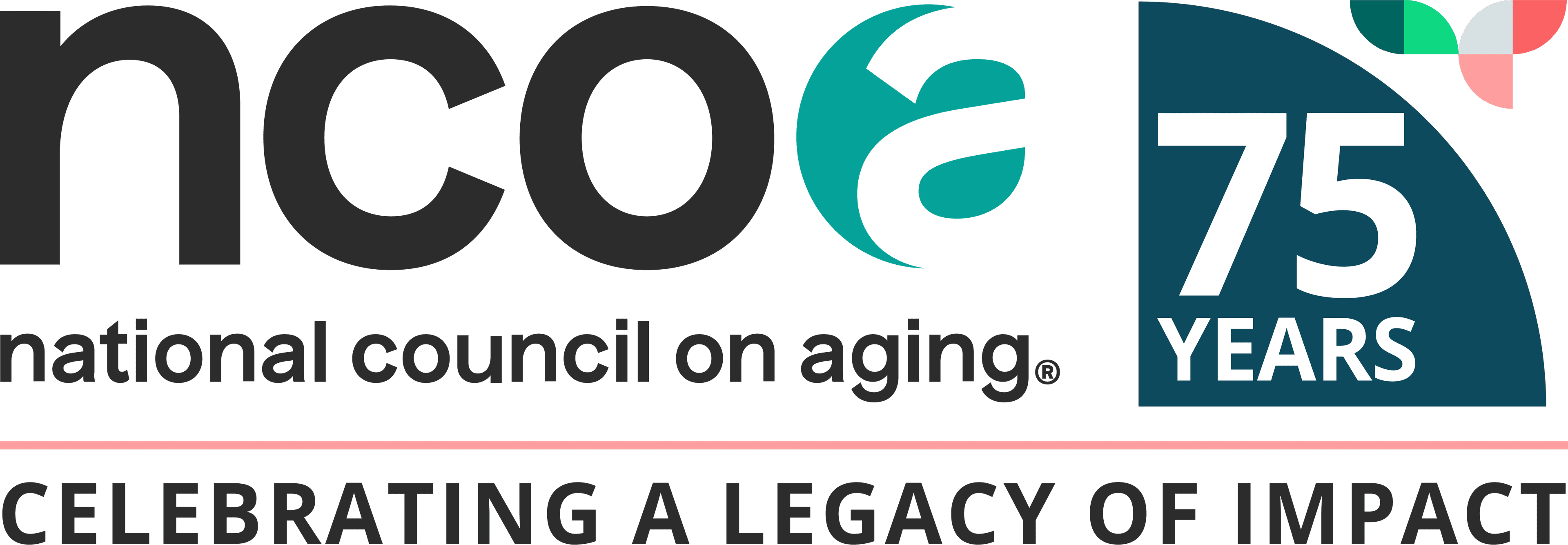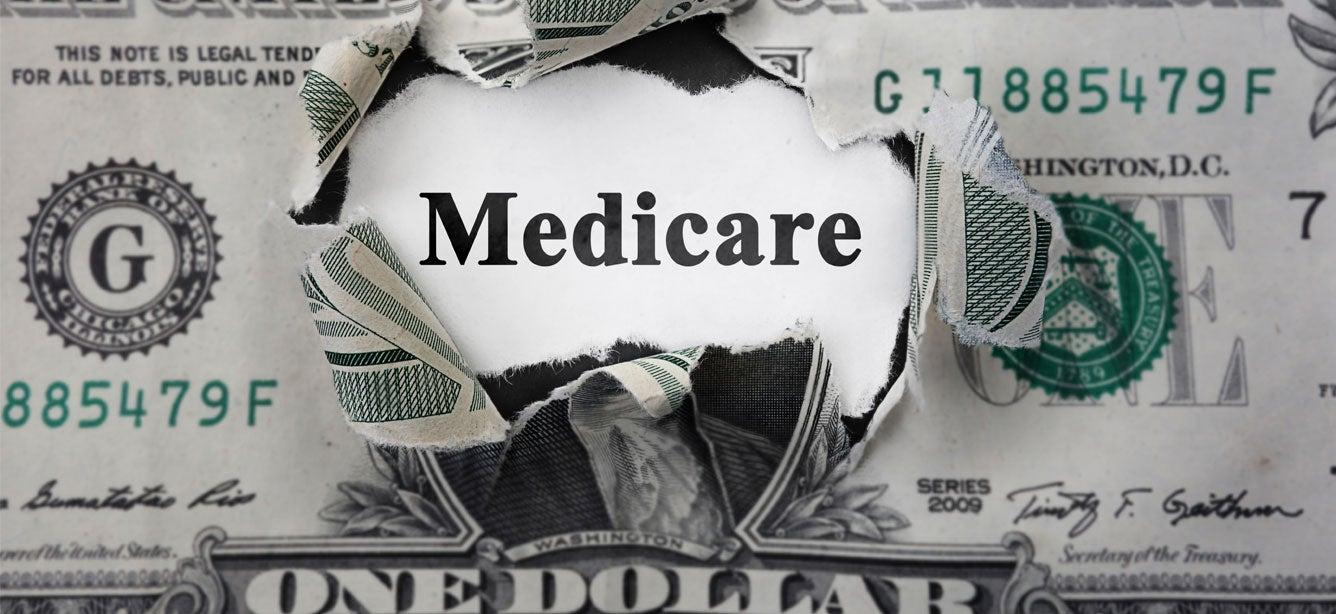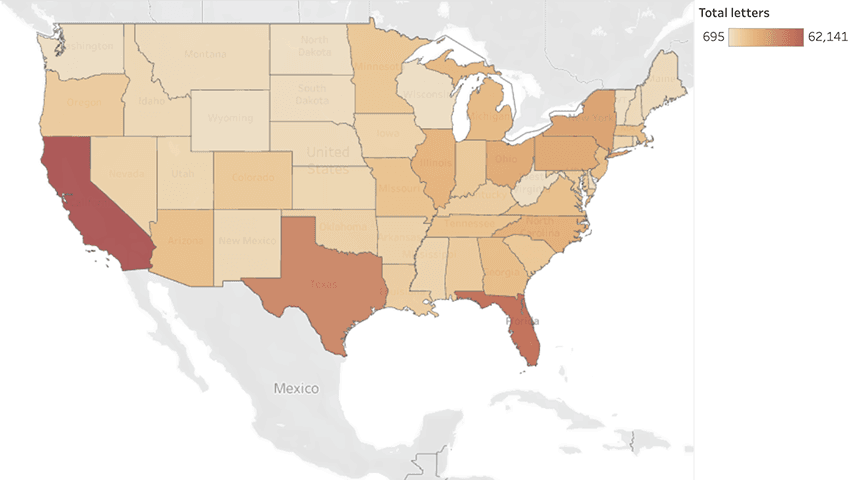Benefits Eligibility Tools & Training

Thank You to Our Funder
Understanding Benefits Participation in Your Area
NCOA's new tool shows participation rates for older adults enrolled in the Supplemental Nutrition Assistance Program (SNAP), Medicare Savings Programs (MSP), and Supplemental Security Income (SSI). Get started by selecting specific areas to see how they compare to national and state averages.
The Burial Disregard in Asset Tests

Medicare Home Health Care Toolkit
Medicare Part D Cost-Sharing Chart
Use BenefitsCheckUp® to Find Money-Saving Benefits
Older adults living in or near the poverty level are eligible for billions of dollars of unclaimed benefits. These unclaimed benefits are not for everyone, but if you’re a Benefits Enrollment Center working with older adults, , you can help them find out if they qualify.
More Stories
Medicare Open Enrollment Toolkit
Nov 14, 2025
Medicare Savings Program Enrollment
Sep 04, 2025
Medicare Advantage Special Enrollment Periods
Aug 08, 2025