Need Help with the Healthy Aging Programs Integrated Database? Submit a Request
3 min read
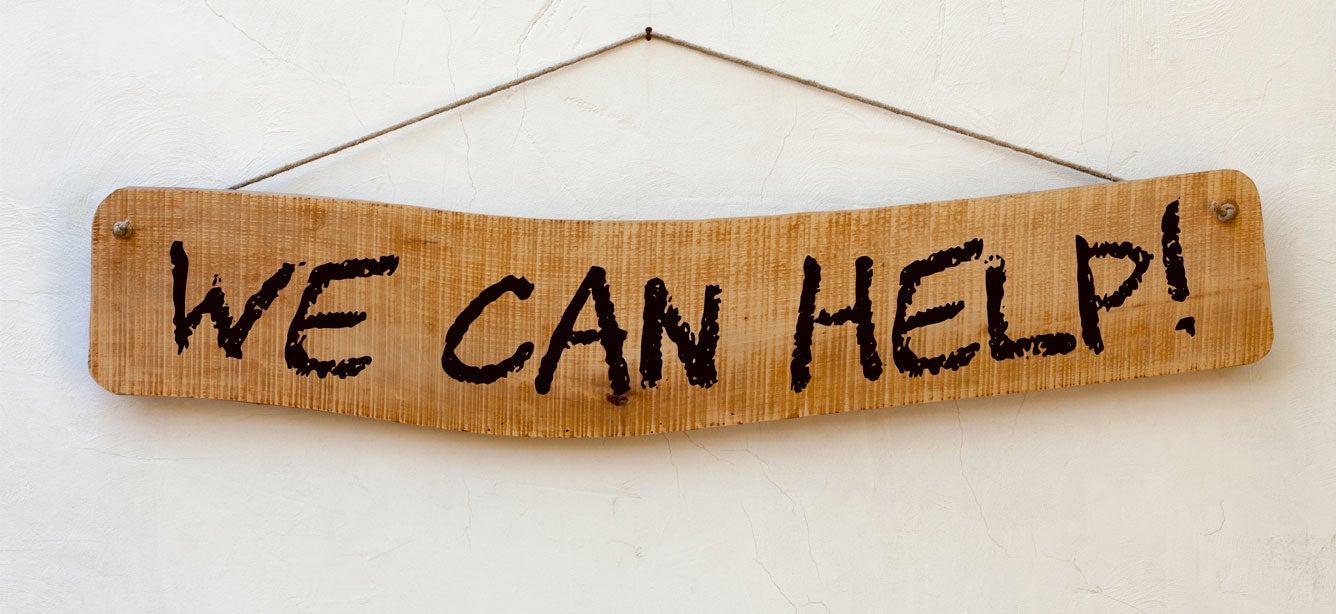
To seek help with the Healthy Aging Programs Integrated Database (HAPID®), make data requests, report a bug, or ask any data collection related question, you can contact the data management team for assistance.
If you do not yet have an account in HAPID, email hapidhelp@ncoa.org or contact your technical assistance liaison.
If you already have an account, we encourage you to submit your request for help as a ticket within the database by following the these steps.
Instructions for Seeking Technical Assistance in HAPID
- Log in to your account in the Healthy Aging Programs Database.
- Click on the Support tab on the menu bar.
- Complete the fields to best describe the nature of the problem.
- The contact name is auto-populated to your registered username.
- Identify the Case Type (bug report, data entry, reporting, etc).
- Select the related program category (Falls, CDSME, or N/A).
- Enter a brief subject.
- Add a description of the issue.
- Attach a file or document, if you have it.
- Click Submit.
- Track the status of your cases, under the ‘Cases’ tab, by Case number, and see its status. Clicking on the Case number provides a summary of the case submitted, any email exchange, and see which staff member was assigned your case.
Submitting a ticket through the database ensures your issue is tracked and resolved in a timely manner.
If you don't have an existing account in the Healthy Aging Programs Integrated Database, visit About HAPID and contact hapidhelp@ncoa.org with questions.





