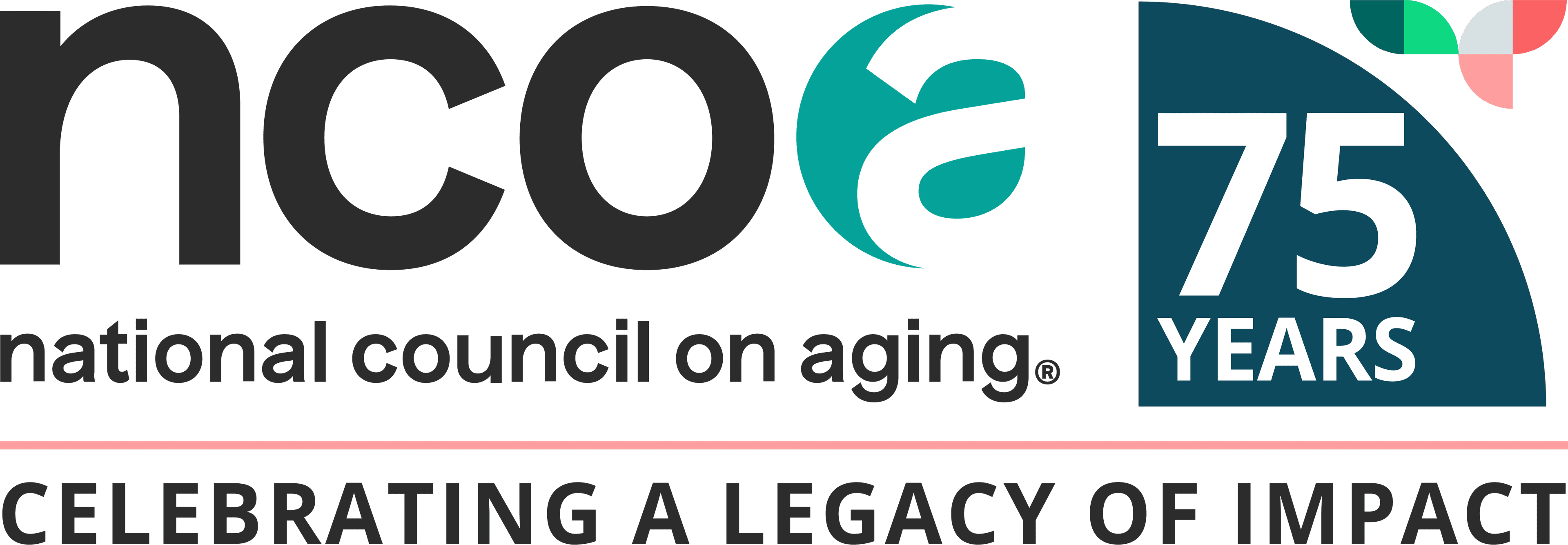Since the dawn of the internet, we’ve been warned about computer viruses and the damage they can do—from deleting important files to completely crashing our machines. That’s why technical support scams are so common, so sneaky, and so effective. Criminals use our ingrained fear to separate us from our hard-earned money.
No one is immune from tech support scams. Still, we know that scammers tend to target older adults more frequently because they believe—rightly or wrongly—that older adults have more money to steal and because many older adults live alone. This makes it easier for criminals to manipulate their emotions and uncertainties around rapidly evolving technology. But there are ways to fight back.
What are tech support scams?
Tech support scams involve unsolicited offers to fix a “problem” with your computer, mobile device, or software. Typically, one or more people pretend to work for a legitimate company that you’ve heard of, like Microsoft. These tech support scammers will attempt to engage you through a website, by email or text, or over the phone.
While their intentions may seem pure, the impersonators behind these scams have one goal in mind: getting access to your computer and your personal information. Once they have it, they will steal your money. In the end, you could lose a lot of it.
How big is this problem and how does it impact older adults?
Do you wonder, “How much money do tech support scams make?” Or, “How many people fall for tech support scams?” You’re not alone. And the answers are eye-opening.
According to a 2023 report from the FBI Internet Crime Complaint Center (IC3), the problem is big—and getting bigger. Among people ager 60 and over, tech support fraud was the top reported crime in 2023.1
According to the same report:
- The IC3 received 17,696 complaints from tech support scam victims in this age group across all 57 U.S. states and territories.
- Total losses were more than $3.4 billion—an 11% increase from 2022.
- The average per-complaint loss was nearly $34,000. Nearly 6,000 older adults lost more than $100,000 each.
It’s important to know that there are very real people behind these numbers. And cybercrime can happen to anyone. In 2024, a retired lawyer in Virginia lost nearly his entire nest egg to scammers pretending to work for the fraud department of his 401(K) institution. The scammers told the man that cybercriminals had stolen his login credentials and his savings. In fact, they themselves had locked him out of his online accounts and were extorting him under the guise of restoring his access—and his money. All in all, the criminals stole $740,000—funds the man may never see again.
How do technical support scams work?
Different tech support scams may employ different techniques. But one thing is the same: they all use scary language and other high-pressure tactics to get you to act right away.”
Here are three red flags of tech support scams that target older adults:
- Websites: You may see a pop-up window saying that your computer is infected with a virus. This “ad” may tell you to call tech support immediately using the number displayed. These pop-ups are redirected from legitimate websites, which is why they are especially hard to identify as fake. When you call the number, the “tech support” representative (an impersonator) may ask you to allow remote access to your computer. They also may ask you to pay a fee for computer repairs, or to provide personal information which they can use later to steal your money or identity.
- Emails or text messages: Unfortunately, email systems are generally not secure. This makes it easy for scammers to create fraudulent messages. Just like website pop-ups, tech support scam emails look like they come from credible, recognizable companies. These messages can contain malicious links or attachments that send you tech support “alerts” when you click on them or open them. These fake alerts can actually freeze up your screen or keyboard to make you believe something is wrong with your machine.
- Phone calls: More and more often, criminals run tech support phone scams out of professional call centers. Scammers carefully choose vulnerable targets—like older adults or people with disabilities—and use proven scripts to drum up fear and anxiety in those they call. Someone posing as a tech expert may claim your computer has a virus or another dangerous issue that you must fix right away. They may request remote access to your system, which can allow them to install malware or steal your information. The scammer may even pretend to repair the supposed issues on your computer—and then demand a fee. Usually they will ask for payment methods that are hard to trace, such as money transfer, gift card, or even cryptocurrency.
How do I stop tech support scams?
If you’re wondering how to avoid tech support scams, there are a number of things you can do. In general, it’s a good idea to:
- Be wary: Handle all unexpected, inbound communications with caution. Most reputable companies won’t contact you through unsolicited phone calls, emails, or online messages. What’s more, real tech support departments will never ask you to pay with gift cards or a bank transfer.
- Be assertive: If a caller insists there’s an urgent problem with your computer, don’t be alarmed. More important, don’t be afraid to say “no”—and then hang up. There’s no computer problem that can’t wait to be addressed. If a caller claims to be from a reputable company, verify that company’s phone number and call the number directly.
- Be protective of your personal information: Never give out your personal or financial information by email or by phone. If you’re shopping online, use credit cards instead of your bank information or debit card. Most credit card companies will not hold you liable for fraud, which makes them a safer way to buy.
Most importantly, trust your instincts. If you receive a website pop-up, email, text message, or phone call that doesn’t feel right, don’t hesitate to ignore it or end the conversation.
It’s not rude to hang up the phone on unsolicited callers, especially those who make you uneasy.
There are technical best practices to keep in mind as well:
- Keep your computer current: Update your web browser and operating system regularly. If your computer is more than a few years old, replace it if you can. Older systems may not have—or be able to support—software with the latest security updates. This makes it easier for hackers to get in.
- Install trusted antivirus software to protect you and your computer. There are a number of legitimate options available for free online.
- Don’t click on any links in website pop-ups or emails. To visit a website, type the web address (URL) directly into the browser window yourself.
- Set up your cell phone to block unknown callers (contact your phone carrier to find out how).
- Verify the security certificates of websites by clicking the small padlock icon in the left corner of your browser’s address bar. Below, you can see step-by-step instructions on how to do this for any website you visit.
STEP 1: Click on the padlock icon in the left corner of your browser
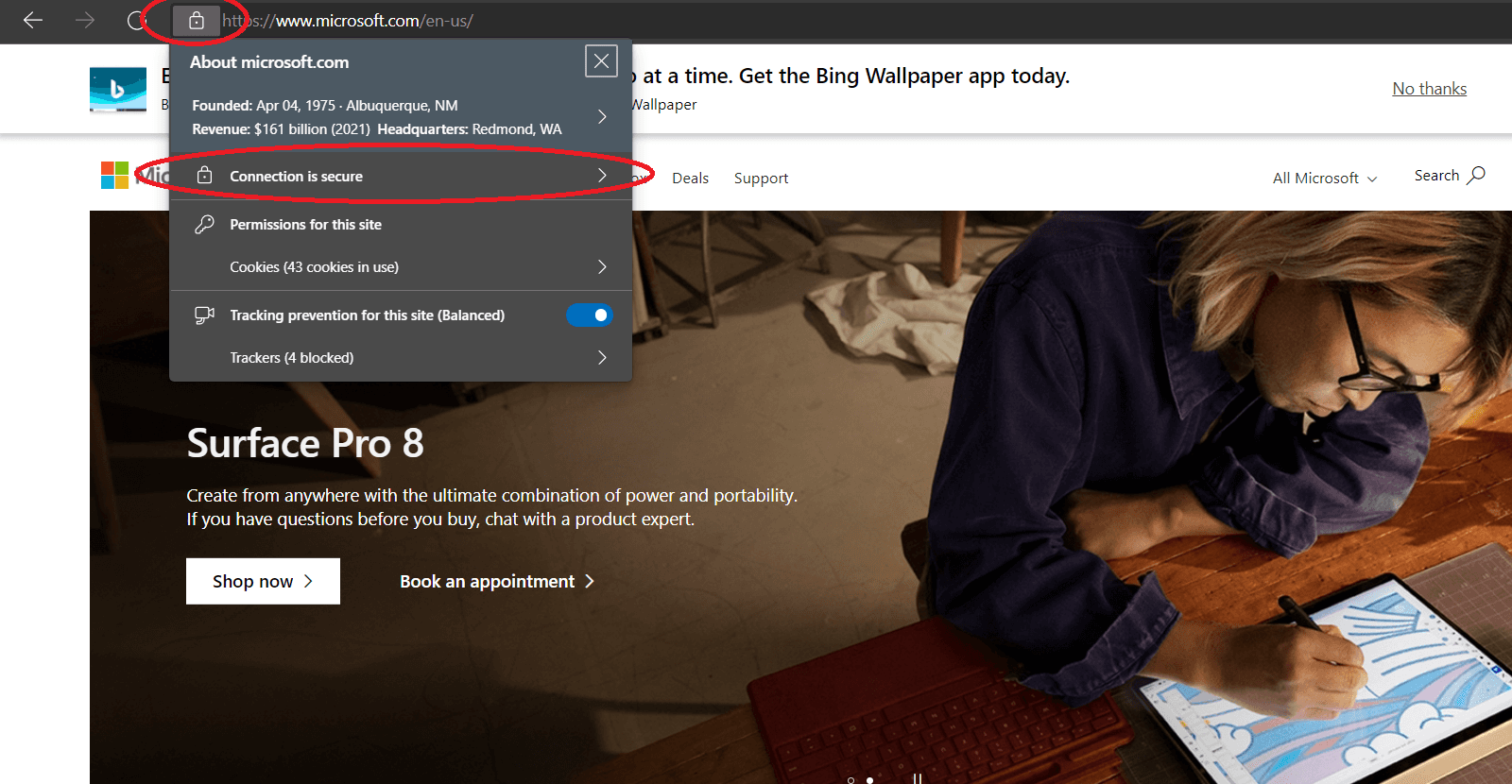
STEP 2: Make sure your connection is secure.
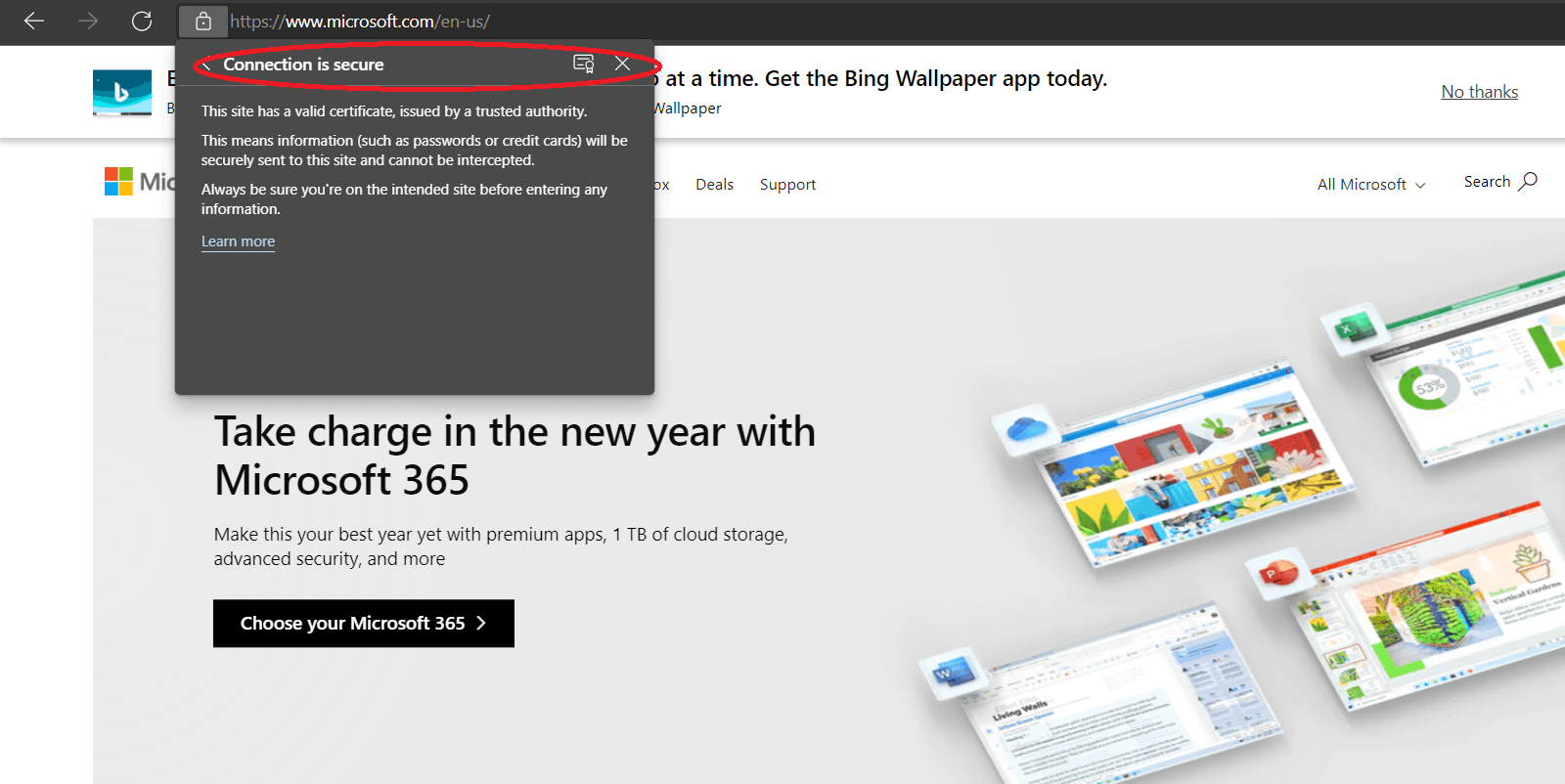
Step 3: Verify/authenticate the certificate of the website that you're visiting.
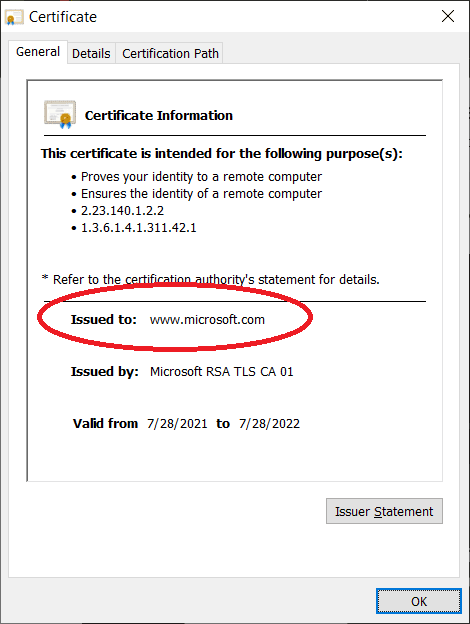
- Make sure the URL (website address) begins with “HTTPS.” An HTTPS connection is protected by special security technology. It means that any information you send through the website is kept confidential.
What should I do if I've been scammed online?
If you suspect you’re the victim of a tech support scam, don’t panic. Remember, this can happen to anyone. Take a deep breath and follow these steps:
- Hang up the phone immediately or shut down your computer.
- Call someone you trust and let them know what happened.
- Contact your financial institution if scammers got hold of your information.
- Get in touch with a legitimate technical support company or service and ask for help.
- File a complaint with the FBI and/or report the scam online to the Federal Trade Commission (FTC). Reporting your experience can help prevent this fraud from happening to someone else.