The Best Pulse Oximeters for Home Use in 2026
We researched the best pulse oximeters for home use. The Oxiline Pulse XS Pro is our top pick.

- We selected the Oxiline Pulse XS Pro as the Best Overall Pulse Oximeter due to its simple design, user-friendly interface, and helpful app.
- The pulse oximeters on this list cost between $23–$298. All of them are available without a prescription.
- Pulse oximeters help adults, especially those with chronic lung or heart conditions, track their blood oxygen levels safely at home.
- We tested six top pulse oximeters to identify the most accurate and user-friendly options, with a focus on quick setup, display clarity, and reliability.
To support our mission of helping everyone age well, we research, test, and recommend products and services, like home health monitoring devices, that you can trust. We’ve spent more than 50 hours conducting in-depth and hands-on research and testing. Here’s what we did to find the best pulse oximeters:
- Examined and mystery-shopped the top home health monitor brands and products, including pulse oximeters.
- Consulted registered nurses and board certified doctors to fully understand the importance and process of monitoring your oxygen saturation
- Personally tested pulse oximeters, comparing them in key factors such as ease of use, fit, display, accuracy, and data tracking
- Combed through verified customer reviews on the company and third-party seller websites
We’re constantly testing new home health devices to continue to share the most accurate and up-to-date recommendations. Read more about our home health device review methodology.
Oxiline Pulse XS Pro

- Mobile app for tracking results
- Clear, multicolored display
- Results in under 4 seconds
Many of us gain peace of mind by being well-informed. Digital health products designed to monitor your health at home can provide the information necessary to recognize the early warning signs of a growing health concern. These tools can be especially important when managing chronic conditions or recovering from illness. One important metric you can track at home is SpO₂, or blood oxygen saturation, which measures the amount of oxygen in your bloodstream.
If these oxygen levels drop too low, it can signal a serious problem, especially for people living with COPD, asthma, heart disease, or long-term effects of COVID-19. In these situations, a pulse oximeter provides a quick way to check oxygen levels and determine when it’s time to seek medical help. According to our survey of people who use home health monitoring devices, 57% of respondents reported buying one of these products at a doctor’s recommendation or to manage an existing condition.1

“I feel like I have a great tool to monitor my temperature and blood oxygen to monitor my sickness and let me know if I need to go to see an MD, PA, or NP. Empowered is a great word.”
—Respondent to our 2025 home health survey.1
In this guide to the best pulse oximeters, we explain the top models, highlight standout features, and help you choose a product that’s accurate, comfortable, and easy to use at home.
Our picks for the best pulse oximeters:
- Oxiline Pulse XS Pro: Best Overall
- Oxiline Pulse 9S Pro: Best Display
- Innovo iP900AP Deluxe Pulse Oximeter: Best Value
- Masimo MightySat Pulse Oximeter: Most Advanced Tracking
- Zacurate 500DL Pro Series: Best Travel Device
- Wellue Sleep U: Best for Overnight Use
Comparing the best pulse oximeters of 2026
| Comparison Features | ||||||
|---|---|---|---|---|---|---|
| Our rating | 9.9 |
9.5 |
9.4 |
9.6 |
9.2 |
9.7 |
| Best for | Overall |
Display |
Value |
Most Advanced Tracking |
Travel |
Overnight Use |
| HR Monitor (yes or no) | Yes |
Yes |
Yes |
Yes |
Yes |
Yes |
| App (yes or no) | Yes |
No |
No |
Yes |
No |
Yes |
Our reviews of the top pulse oximeters for home use
Oxiline Pulse XS Pro: Best Overall
We named the Oxiline Pulse XS Pro our Best Overall pulse oximeter for its accuracy, reliability, and ease of use. Its extra-sensitive VTEC AX sensor consistently delivers precise readings, detecting even small changes in your oxygen saturation. And the companion app helps users with long-term tracking.

- Learn more in our Oxiline review
- Colorful, easier-to-read screen
- App to track results over time
- VTEC AX Sensor for accurate readings
- Display: Multicolored, multidirectional, large text
- Battery type: Disposable
- Monitoring: SpO₂, pulse rate, plethysmograph, perfusion index
- Certifications: FDA 510(k)
Pros
- User-friendly interface
- Color-coded results
- Reminder options
- Connects to an app for data tracking and sharing
Cons
- Battery compartment is difficult to open
- Testers thought the 55-page manual was overwhelming
- No QR code for the app
Why we chose the Oxiline Pulse XS Pro as Best Overall
Among all the oximeters we tested, the Oxiline Pulse XS Pro offered the best blend of accuracy, usability, and smart features. The XS Pro’s VTEC AX sensor works to identify even the smallest changes in pulse rate and oxygen saturation.
The XS Pro’s large display separates each data point by color. The color coding is a thoughtful feature, adding extra clarity and making it easier for users to interpret their results. It monitors: SpO₂ (oxygen saturation), perfusion index (pulse strength), plethysmograph (blood flow), and heart rate. When read together, this information provides a detailed health snapshot.
We also appreciated Oxiline’s companion app, which tracks both live and historical data and plots readings as a visual trend. Users can export these results to share with their health care providers. This easy data sharing can be a major advantage for those managing chronic conditions such as COPD, where tracking oxygen saturation over time can help guide treatment adjustments.
Our testing experience with the Oxiline Pulse XS Pro
Our testers found the Oxiline Pulse XS Pro exceptionally easy to use. “You just turn it on and start using it by inserting your finger,” one tester said. Its simple plug-and-play setup makes it good for beginners and anyone less familiar with home medical devices.

The device itself, which is about the size of an iPhone charging block or an AirPod case, was comfortable during use. Testers noted it fit snugly without pinching, though a few found it slightly heavy and preferred resting their hand on a tabletop for stability. That’s actually a great position for the most accurate readings, as the hand should sit below heart level.2
Our testers also liked how the information was presented. “I like the vertical display of the screen and how each reading is in a different color, so it's easy to separate the info.” one tester said. Data sync instantly to the app, eliminating the need for manual note-taking. “The app is very intuitive and doesn't have a bunch of information, which I liked,” one tester said. “The user interface was clean, easy to navigate, and helpful to see my readings all logged without manually writing them down.”

One main drawback testers noted was the difficult-to-open battery compartment, which can be especially frustrating for those with arthritis or limited dexterity. Those users may want to look at the Zacurate device, which comes with batteries already installed. Our testers also weren’t impressed with the lengthy 55-page instruction manual, finding it overwhelming.
The Oxiline customer experience
- Warranty and trial period: Oxiline offers a 30-day return policy and a lifetime warranty.
- Financing: No
- Customer service: If you need additional assistance, you can visit the Oxiline customer support page to fill out an online contact form, call, or send an email.
- Phone: 1-833-694-5463, Monday through Friday from 9 a.m. to 5 p.m. ET
- Email: support@oxiline.shop
Oxiline Pulse 9S Pro: Best Display
We chose the Oxiline Pulse 9S Pro as our Best Display pulse oximeter as its crisp screen with clear text makes readings fast and low-effort. The screen view even rotates so you can view it easily from any angle. And because the 9S Pro doesn't use an app, it costs about $30 less than the XS Pro. If you don't want to connect your pulse oximeter with your smartphone, you'll benefit from the 9S Pro's simple, clear design.

- Learn more in our Oxiline review
- Clear, bold display
- Color-coded results
- VTEC sensors for more accurate testing
- Display: Multicolored, multidirectional, large text
- Battery type: Disposable
- Monitoring: SpO₂, pulse rate, plethysmograph, perfusion index
- Certifications: FDA 510(k)
Pros
- Easy-to-read display
- Small, sleek design
- Can set an alarm for consistent use
Cons
- No app for automatic tracking
- Slightly more expensive than other app-less brands
Why we chose the Oxiline Pulse 9S Pro as Best Display
We like the Oxiline Pulse 9S Pro's color-coded display that clearly presents your data. Each measurement is clearly labeled, so users always know exactly what they’re looking at. Like the XS Pro, it uses Oxiline’s VTEC sensor technology and color-coded metrics to deliver more accurate, easy-to-interpret results. We also appreciated the 9S Pro’s slimmer profile. It's just 36mm thick compared to the XS Pro’s 39mm, which is about the length of a AAA battery.
If you want Oxiline’s ease of use but don’t need app connectivity, the Pulse 9S Pro offers the same accuracy and user-friendly design as the XS Pro at a lower price.
Our testing experience with the Oxiline Pulse 9S Pro
When we tested the Oxiline Pulse 9S Pro, our team found it to be compact, efficient, and beginner-friendly. “Overall, this sleek and small design is easy to use and works well,” one tester said. Across our testing, every pulse oximeter—including the 9S Pro—was simple to operate right out of the box.

Once powered on, taking a reading was straightforward: “There is zero difficulty with taking a reading,” one tester said. “It took about 5 seconds and was easy.”
The 9S Pro’s display is slightly larger than the next model down (1.2” versus the Pulse 7S Pro’s 1”) but a bit smaller than the XS Pro’s 1.5” screen. We loved how the color-coded results made readings quick to interpret. “The numbers are easily read and the display has different color-coordinated text for each reading,” one tester said.

The main difference between the 9S Pro and the XS Pro is that the 9S lacks an app for automatic data logging. Users who prefer to track their results over time will need to record them manually. If you want hands-free data management, the XS Pro might be a better fit. But for clear, reliable readings without extra tech, the 9S Pro is a great option.
The Oxiline customer experience
- Warranty and trial period: Oxiline offers a 30-day return policy and a lifetime warranty.
- Financing: No
- Customer service: If you need additional assistance, you can visit the Oxiline customer support page to fill out an online contact form, call, or send an email.
- Phone: 1-833-694-5463, Monday through Friday from 9 a.m. to 5 p.m. ET
- Email: support@oxiline.shop
Innovo iP900AP Deluxe Pulse Oximeter: Best Value
We chose the Innovo iP900AP Deluxe as our Best Value pulse oximeter because it’s the most affordable model on our list that’s designed for medical use. (While the Zacurate is cheaper, it’s labeled for recreational use only.) The Innovo includes features like a perfusion index reading, which can help people with circulation issues, such as those related to diabetes. We like that this device is comfortable, reliable, and easy to use, while also having a more affordable price.

- Affordable
- Offers similar features to other brands
- User-friendly
- Display: Multicolored
- Battery type: Disposable
- Monitoring: SpO₂, pulse rate, plethysmograph, perfusion index
- Certifications: FDA-cleared
Pros
- Simple, user-friendly design
- Included card has safe SpO₂ range info
- Affordable
Cons
- PI reading is small
- No app
- Long-term results must be tracked manually
Why we chose the Innovo iP900AP Deluxe as Best Value
We found the Innovo iP900AP Deluxe delivers the best balance of quality and affordability at just $37. It offers many of the same core features as higher-end models like the Oxiline 9S Pro ($79), but at a fraction of the cost. Along with its lower price, we were also impressed with its simple setup and clear display.
The Innovo IP900AP Deluxe also features an extra-wide finger bed, making it comfortable enough to wear for several minutes at a time while still fitting securely.
Our testing experience with the Innovo iP900AP Deluxe
Our testers found the Innovo iP900AP Deluxe to be simple and easy to use, especially for beginners. “This item seems like your typical pulse oximeter without too many bells and whistles,” one tester said. “[It’s] very intuitive and easy to travel with.”
Another tester agreed. “I like how easy it is to read the screen, and the results only took 5 seconds to get an accurate reading,” the tester said. “When it came to reading the results, it had a quick facts card included that showed normal ranges for SpO₂ and pulse rate.” The included “quick facts” card is a thoughtful touch for users who may not be familiar with healthy oxygen or pulse benchmarks.

Testers also noted that the Innovo was comfortable to wear for up to five minutes, which is helpful for monitoring oxygen fluctuations over time. Plus, the device is one of the smallest on our list. It measures about two inches by one inch, so it’s also easy to pack or carry while traveling. “Anyone looking for an entry-level pulse oximeter that wants to take this on the go would like it,” one tester said. “I think the device worked well and was comfortable on my finger. The screen was easy to read and I felt like it was intuitive to use.”

Like the Oxiline 9S Pro, the Innovo doesn’t include an app, so you’ll need to track your results manually. A few testers also mentioned that the perfusion index numbers were small and somewhat hard to read. If that’s a concern, the Oxiline 9S Pro’s larger, color-coded display may be a better alternative.
The Innovo customer experience
- Warranty and trial period: 30-day return window and 1-year warranty
- Financing: No
- Customer service: Innovo encourages customers to reach out with feedback and questions via email.
- Email: cs@innovogroups.com
Masimo MightySat: Most Advanced Tracking
We chose the Masimo MightySat as our Most Advanced Tracking pulse oximeter for its impressive app and medical-grade precision. The app offers advanced tools, such as trend charts, past readings, reminder settings, and sound alerts for easy tracking of your oxygen and pulse data. The Masimo MightySat was also the first pulse oximeter to earn FDA clearance for home use.

- Advanced app with multiple tracking abilities
- Comfortable and easy to use
- FDA-cleared
- Display: Multicolored, large text
- Battery type: Disposable
- Monitoring: SpO₂, pulse rate, plethysmograph, perfusion index, respiration rate, pleth variability
- Certifications: FDA-cleared
Pros
- Advanced app
- Easy to use
- Comfortable
Cons
- Most expensive device on the list
- Can’t buy directly from the manufacturer
- The manual is overwhelming
Why we chose the Masimo MightySat as Most Advanced Tracking
Of all the pulse oximeters we tested, the Masimo MightySat offered the most comprehensive tracking and data analysis features. Like the Oxiline XS Pro, it allows you to store and export your readings over time, but it goes further with options like customizable sound alerts and built-in reminders.
The MightySat also measures two additional metrics beyond standard readings: respiration rate and pleth variability index (PVi). Respiration rate measures how many breaths you take per minute. This data can be an early indicator of potential health issues when your oxygen intake drops too low or rises too high. The PVi shows changes in blood volume. Tracking changes in blood volume can help health care professionals decide if you're dehydrated and need an IV. These features are especially helpful for those with complex conditions or managing medical care at home.

“The biggest benefit of my home health monitoring is that it helps me track my health easily and catch any potential issues early.”
–Respondent to our home health monitoring devices survey1
Our testing experience with the Masimo MightySat
Masimo MightySat has the best tracking features of the pulse oximeters we tested. Our testers were impressed that the data from the device syncs automatically to the app, making it easy to review and share results. “Once on the app, it's super basic and easy to navigate,” one tester said. “I was able to find all of the settings and options with ease in the dropdown menu, and the first screen is all of your statistics.”
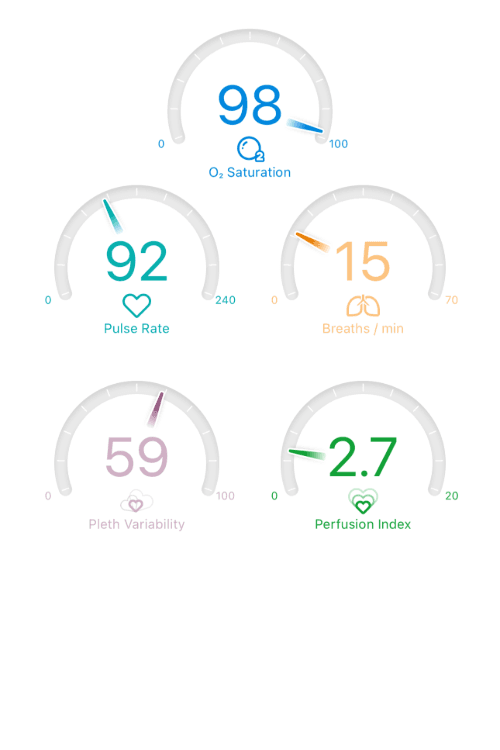
Our testers also praised the app’s additional features, which extend far beyond basic readings. “On the app you can access a lot of useful information that is not on the device itself,” one tester said. “Here you can see recent sessions and past readings. You can turn on sound effects to alert the user of specific marks on their pulse rate. You can play a sound when they go out of the parameters of the target threshold. You can set low and high values for each parameter to better keep track of [it].”

We think the Masimo MightySat is best suited for users who are comfortable with technology and want detailed insight into their health trends. Those who prefer a simpler device may find the MightySat’s many features overwhelming. Our testers also noted that the manual was lengthy but lacked depth, and since the device isn’t sold directly through Masimo, buyers must purchase from third-party retailers like Lofta, so pricing and warranty terms may vary.
The Masimo customer experience
- Warranty and trial period: 60-day return period if unused, no warranty (from Lofta)
- Financing: Yes (Affirm through Lofta)
- Customer service: Note, you’ll need to purchase this device through a third party, as Masimo does not sell it directly.
- Phone: 949-297-7000
- Email: customerorders@masimo.com
Zacurate 500DL Pro Series: Best for Travel
We chose the Zacurate 500DL Pro Series as our Best Travel pulse oximeter because it’s the smallest and lightest model we tested. It's about the size of a pack of gum, and it comes with both a lanyard and a carrying case for on-the-go convenience. If you're looking for a simple, portable pulse oximeter that fits easily into your pocket, purse, or travel bag, the Zacurate 500DL Pro Series is our top choice.

- Smallest device on the list
- Simple, straightforward readings
- Affordable
- Display: Large text
- Battery type: Disposable
- Monitoring: SpO₂, pulse rate
- Certifications: None
Pros
- Small and easy to transport
- Comes with a carrying case and lanyard
- Most affordable device on the list
Cons
- No app
- Only takes two readings (SpO₂ and PR)
- Not designed for medical use
Why we chose the Zacurate 500DL Pro Series as Best Travel
Among all the pulse oximeters we tested, the Zacurate 500DL Pro Series was the most compact and lightweight. Its travel-friendly design makes it ideal for people who need to save space while packing or want to check their oxygen levels while on the move. It fits easily into a pants pocket—something bulkier models couldn’t manage—and it’s one of only two oximeters on our list (along with the Masimo) that comes with both a carrying case and a lanyard.
Priced at just $23, it’s also the most affordable option on our list, offering excellent value for anyone seeking a simple, reliable tool for quick readings during physical activity. The Zacurate site states the 500DL Pro series is manufactured according to the CE and FDA standards set for pulse oximeters, but it does not claim a certification. This device is designed for use during physical activity rather than for continuous, everyday health monitoring.
Our testing experience with the Zacurate 500DL Pro Series
Our testers appreciated how the Zacurate’s compact size and included accessories made it especially convenient for travel or daily use. “I like the case that the item came with and the feel of the material of the item,” one tester said. “It is small enough to carry around, and the necklace attachment would be good for people who need to take readings throughout the day.”

Like the other devices on this list, our testers found the Zacurate quick and simple to set up. “The manual is really easy to read,” one tester said. “The one thing that stood out to me as helpful is it had a little diagram of how to insert your finger and explained what the device is doing to get your readings.”
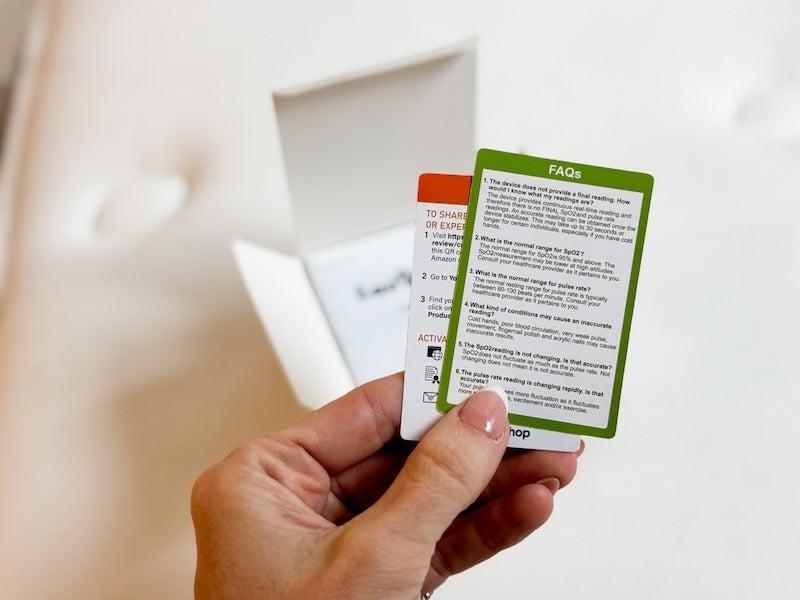
If you’re looking for a lightweight, grab-and-go pulse oximeter for travel or sports, the Zacurate 500DL Pro Series is a great fit. But if you want a device to use for ongoing health monitoring, the Zacurate Medical Series or Innovo iP900AP Deluxe would be a better option. For more advanced tracking, the Masimo is a strong alternative.
The Zacurate customer experience
- Warranty and trial period: 1-year warranty and 30-day trial period
- Financing: No
- Customer service: If you need additional assistance, you can visit the Zacurate customer support page to fill out an online contact form.
- Email: cs@beyondmedshop.com
Wellue SleepU: Best for Overnight Use
We chose the Wellue SleepU as our Best for Overnight Use pulse oximeter because it’s the only one on our list designed to monitor oxygen levels while you sleep. Its comfortable wristband design keeps the sensor secure throughout the night, and its vibrating alarm alerts you if your oxygen levels drop, while being quiet enough not to disturb a sleeping partner. If you have sleep apnea or are otherwise interested in overnight oxygen tracking, the SleepU may be a good fit for your needs.
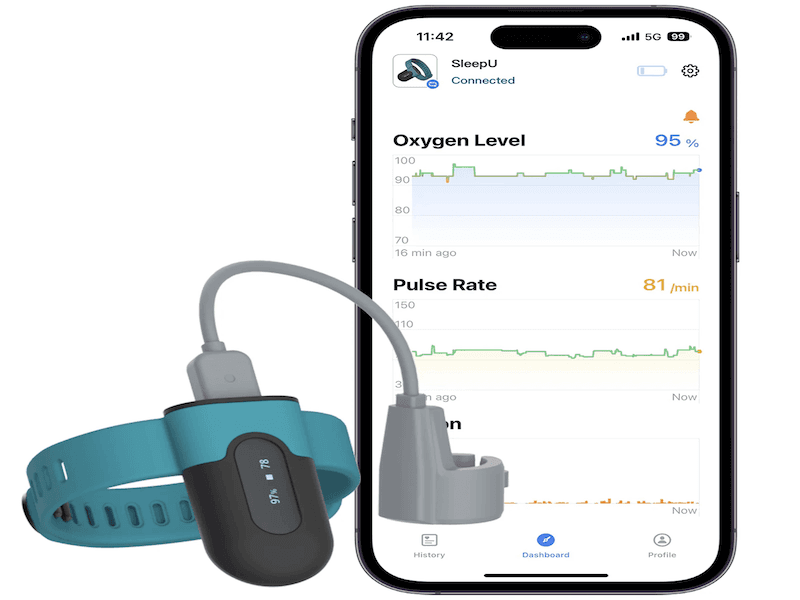
- Designed specifically for overnight use
- Comfortable and easy to wear
- Will buzz if it detects an oxygen level issue
- Display: Large text
- Battery type: Rechargeable
- Monitoring: SpO₂, pulse rate
- Certifications: None
Pros
- Tracks oxygen levels while you sleep
- Will buzz if an oxygen level issue is detected
- Comfortable
Cons
- Not for use during the day
- Sometimes had to be readjusted for readings
- Testers thought app was “bare bones”
Why we chose the Wellue SleepU as Best for Overnight Use
The Wellue SleepU stood out as the only device we tested that is designed specifically for overnight oxygen monitoring. Unlike fingertip models that take one-time readings, the SleepU continuously tracks oxygen levels for up to 16 hours. The fingertip sensor is connected to an adjustable wristband that keeps the device stable while you sleep, helping it get more accurate data throughout the night.
The SleepU also features a gentle vibration alarm that activates if your oxygen levels fall below a certain threshold. The collected data can be viewed as graphs and exported to share with your doctor.
Our testing experience with the Wellue SleepU
Our testers found the Sleep U comfortable enough for all night use. They noted that it stayed in place without pinching or slipping during the night. The adjustable wristband made it easy to find the right fit for different wrist sizes. But some testers found the device occasionally stopped recording if the sensor shifted, which could be frustrating if you need to adjust it while sleeping.

Like the Zacurate, the Wellue SleepU measures only SpO₂ and pulse rate. But SleepU logs these metrics continuously throughout the night. Testers also valued how simple it was to access and export the data. One tester said, “I personally thought this product was comfortable to wear, and I can see how you can use it throughout the night. It was the bare bones of a product, but for sleep monitoring, it's a good choice.”
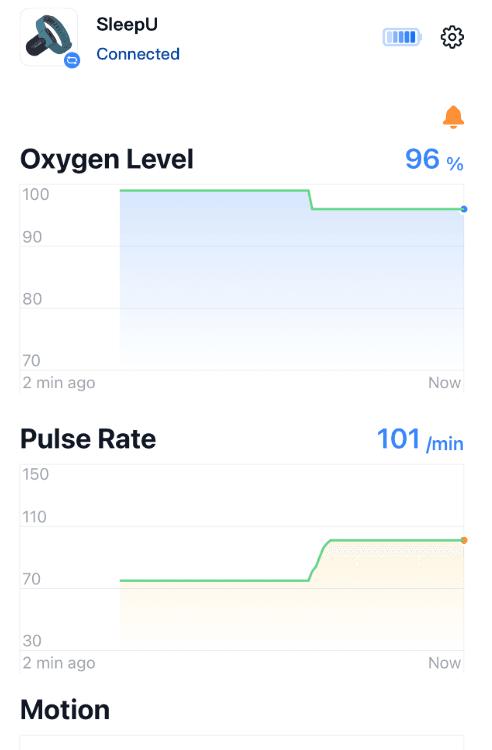
The Wellue SleepU is not FDA 510(k)-certified or FDA-cleared.4 It’s considered a wellness device rather than a medical-grade pulse oximeter. For those with diagnosed medical conditions, like sleep apnea, the SleepU should be used as a tool to gather data. It is not a substitute for a prescribed medical device.
Despite this, our testers found the Wellue SleepU to deliver consistent, reliable readings and appreciated its comfort and convenience for overnight use. If your main goal is to track your nighttime oxygen trends rather than daytime monitoring, the SleepU offers valuable insights in an easy-to-wear format.
The Wellue customer experience
- Warranty and trial period: One-year warranty and 30-day trial period
- Financing: No
- Customer service: If you need additional assistance, you can visit the Wellue customer support page to fill out an online contact form.
- Email: support@getwellue.com
How do pulse oximeters work?
Pulse oximeters work by using red and infrared light to monitor the oxygen saturation of your blood. The device itself is small, painless, and clips onto the tip of your finger. The amount of oxygen in your blood affects how much of the light is absorbed. The pulse oximeter measures this amount, called the SpO₂, as well as your heartbeat. It then displays those results as a percentage. Most healthy people have a SpO of 95-100%. If you have a chronic illness like COPD, asthma, or live at a higher altitude, your SpO₂ may be lower.5

“For those with chronic illnesses, home monitoring can also provide peace of mind and transform health management from reactive to proactive. To note, these devices don’t replace medical care but they act as a complement to care to give patients and doctors clearer insights between visits, improving patient satisfaction and quality of life.”
– Michael Genovese, MD, Chief Medical Advisor at Ascendant New York
How to use a pulse oximeter
Using a pulse oximeter is typically a straightforward process—you clip the device to your fingertip and wait for it to display the results. But there are some key things to keep in mind to ensure the results are as accurate as possible. These include:
- Removing any jewelry or nail polish from your testing finger
- Keep your hand relaxed and below the level of your heart
- Keep the device on until it’s been able to fully read your SpO₂
Understanding your pulse oximeter readings
Understanding your pulse oximeter readings can provide you and your medical team with valuable insights into your health. A healthy person at sea level would expect to have a reading between 95–100%. If you live at a higher altitude or have a chronic illness like COPD, you may have a lower reading. But if your reading ever drops below 92%, you should call your health care provider. Readings this low can be a sign of serious conditions like hypoxia, in which not enough oxygen reaches your blood, or hypoxemia, in which not enough oxygen reaches your tissues. Readings below 88% usually signal that you need to receive immediate medical care.6, 7
It’s important to remember that your specific SpO₂ range is influenced by where you live, especially the altitude, and what chronic illnesses you may have. Your doctor can provide you with a personalized range to aim for when taking your SpO₂ readings.
How to choose a pulse oximeter
Choosing the right pulse oximeter depends on several factors, including your intended use and the reason you need it. For instance, if you need a device that tracks readings over time, consider the Oxiline XS Pro, which comes with an app that logs results. Or, if you have sleep apnea, consider the Wellue SleepU, which is designed for overnight wear. Your doctor can help you decide the most important features for your specific health goals.
Overall, we recommend choosing a pulse oximeter that’s either FDA 510(k) cleared or FDA-approved. This is because these labels indicate that the devices have been independently vetted and tested to ensure they accurately and consistently take SpO₂ readings. Some over-the-counter brands aren’t tested at all, so you risk wasting money and time on a device that might not work as reliably.

“When managing chronic illness, home health devices empower patients to take a more active role in their care, whether those actions be tracking blood pressure, glucose levels, monitoring oxygen, or heart rhythms. Regular use of these tools can improve patient adherence to treatment, reduce emergency room visits, and help physicians adjust patient treatment.”
– Dr. Michael Genovese, Chief Medical Advisor at Ascendant New York
Key Features
When choosing a pulse oximeter for home use, you’ll want to consider two different types of features. First, ensure you choose a device that tracks the vital signs most relevant to your needs. Those can include:
- SpO₂ readings: Monitors the oxygen saturation in your blood. This gauges how effectively the body is moving and using oxygen. When your oxygen saturation is too low, your cells may lose the ability to perform their vital functions.
- Heart rate: Measures your heart rate in beats per minute. Your heart rate is a key indicator of your cardiovascular health. Abnormal heart rates can signal a potential heart condition, like an arrhythmia where the heart beats irregularly.
- Perfusion index (PI): Measures the strength of your pulse (safe ranges are between .02% and 20%). The PI indicates the health of your blood circulation and can be a key tool in early detection of health concerns like blood clots or arterial disease.8
- Respiratory rate (RR) monitoring: Measures the number of breaths you take per minute. This is a vital sign that assesses overall health. A normal respiratory rate is 12–16 breaths per minute.9
You’ll also want to consider a pulse oximeter’s usability. These devices can have several key features that make them valuable for home health care management, including:
- Real-time sync: Uploads your results as they occur, usually to an app
- Data storage: Saves your results to an accessible app
- Export: Allows you to download and share your results, like with your doctor
- Display visibility: Bold, clear, easier-to-read numbers and results
- Finger sizes: Works for a variety of finger sizes
- One-button use: Makes it easier to take your own readings, especially with dexterity issues
How much do pulse oximeters cost?
The pulse oximeters on this list range in price from $23–$300. When choosing how much to pay for a pulse oximeter, consider what features are most important to you and whether you believe they are worth the cost. If you're looking for a robust app with easy data storage and sharing, it may be worth spending more on a pulse oximeter that comes with those features, such as the Masimo MightySat. Or if you just want something straightforward that doesn’t have too many bells or whistles, then you can opt for the Innovo. Typically, the more features a pulse oximeter has, the more expensive it will be.
Comparing costs of pulse oximeters
| Comparison Features | Oxiline Pulse XS Pro  |
Oxiline Pulse 9S Pro  |
Innovo iP900AP Deluxe  |
Masimo MightySat  |
Zacurate 500DL Pro Series  |
Wellue Sleep U 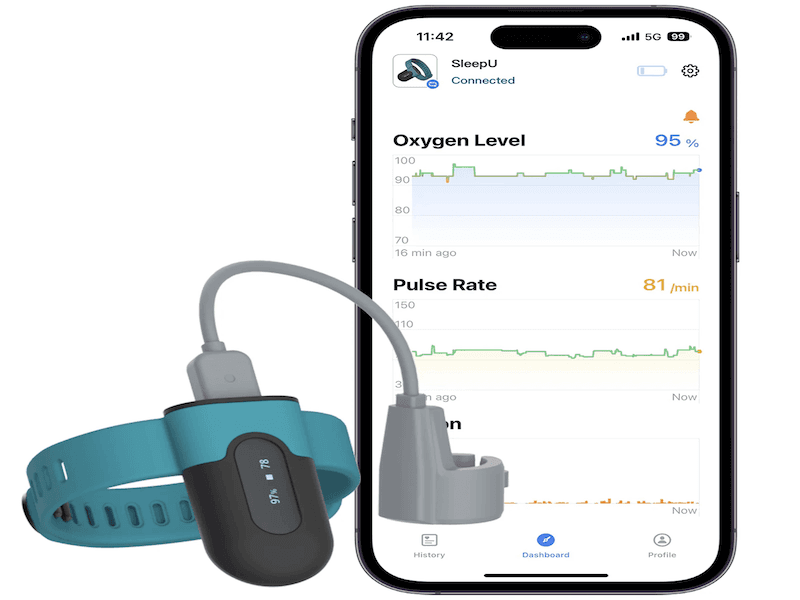 |
|---|---|---|---|---|---|---|
| Price | $119 |
$79 |
$37 |
$298 |
$23 |
$169 |
| Return window | 30 days |
30 days |
30 days |
60 days if unused and unopened |
30 days |
30 days |
| Warranty | Lifetime |
Lifetime |
1-year |
None |
1-year |
1-year |
Who should use a pulse oximeter?
People should use a pulse oximeter if they need to know their blood oxygen levels. If you have a chronic illness or participate in activities like high-altitude hiking, it’s important to have accurate SpO₂ level readings to make sure you’re in a healthy range. If the readings dip below a specific range and you’re experiencing symptoms of hypoexima, you may need to stop and rest. If those low readings and symptoms persist, you’ll know to seek out medical attention.
Some people who might need to use a pulse oximeter include:
- People with chronic illnesses like asthma or COPD
- People recovering from COVID-19
- Caregivers for older adults who are responsible for monitoring health measurements
- Endurance athletes or people participating in high-altitude sports
- People with sleep apnea
How skin color affects pulse oximeters
Recently, studies have shown that a pulse oximeter’s results can be affected by skin color because darker skin tones absorb a different amount of infrared light than lighter skin tones, resulting in potentially less accurate readings for those with darker skin tones, such as those of Asian, Black, and Hispanic descent. Over time, this has resulted in a disparity of care for non-white populations.10
Other factors that can impact pulse oximeter readings
Some other factors that can impact pulse oximeter readings include:
- Wearing nail polish
- Cold hands
- Health conditions that cause impaired circulation
- Holding your hand above your heart while measuring
- Calluses or thicker skin on your testing finger
Frequently asked questions
What is a normal SpO₂ reading?
A normal SpO₂ reading is between 95% and 100%.
Are pulse oximeters accurate?
Yes, pulse oximeters can be accurate, especially if they have been tested or vetted by the FDA.
When should pulse oximeters be used?
Pulse oximeters should be used whenever you have a concern about your oxygen levels.
Can I use a pulse oximeter while sleeping?
Yes, some pulse oximeters are designed for use while sleeping. You’ll want to make sure the brand you’re using is designed for overnight use.
What finger is best to use in a pulse oximeter?
The index finger or the thumb is best for pulse oximeters.
Questions? Email us at reviewsteam@ncoa.org.