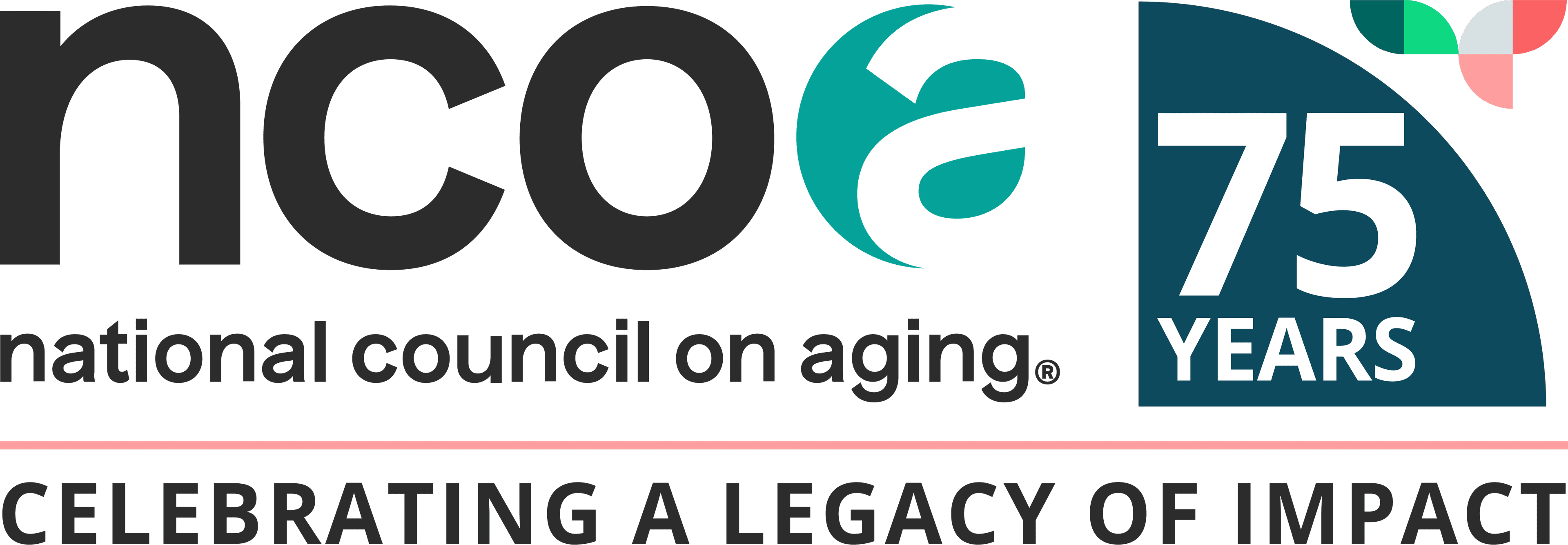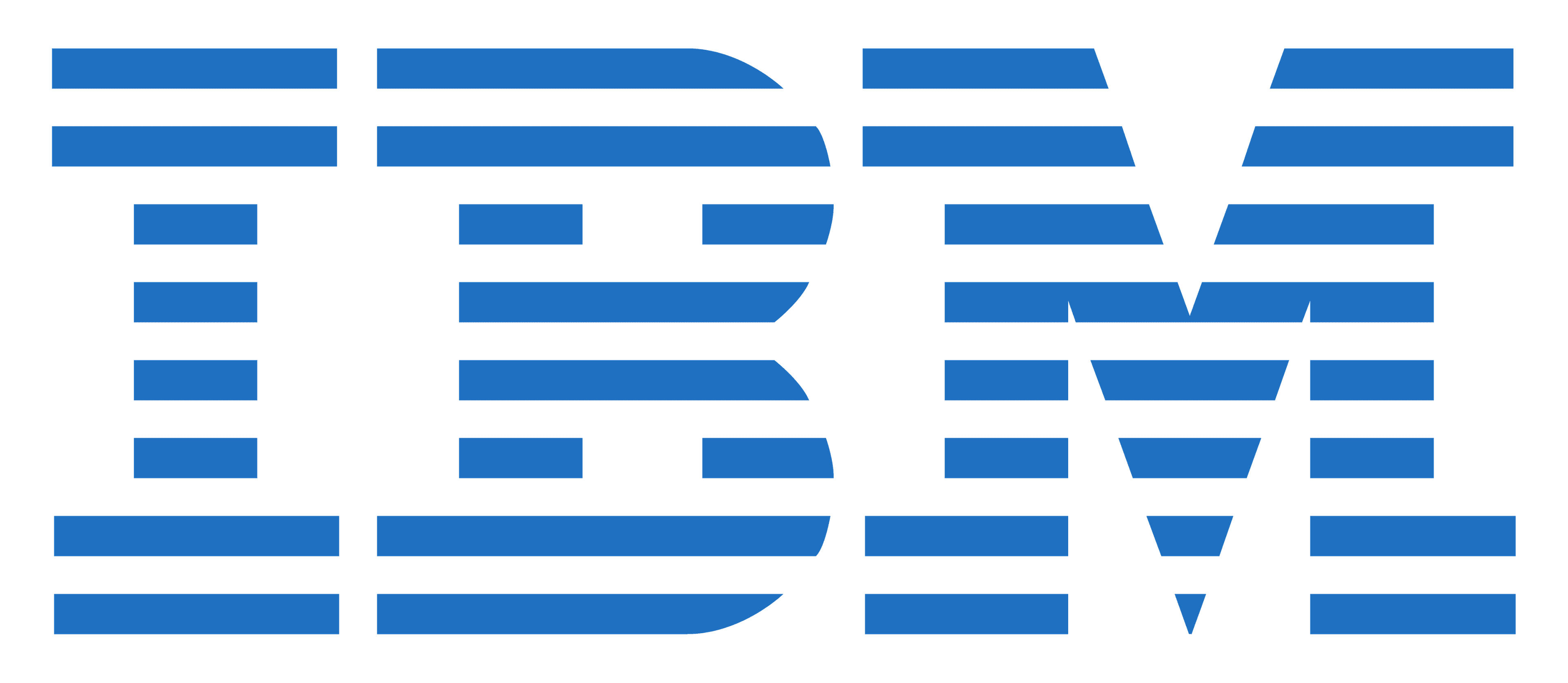Between Zoom meetups and online vaccination scheduling, the COVID-19 pandemic highlighted the need for older adults to embrace modern technology. Many seniors find that technology enhances their life. It helps them stay connected to family and friends, reduces feelings of isolation, keeps their brain active and sharp, and makes everyday tasks (like banking or shopping) more convenient.
For those looking for a job, using technology is even more vital since it’s used at all stages of the job search. The internet, thanks to its efficiency, has become a mainstream job search tool. You can complete several online applications in the time it would take you to fill one out in person. Some employers are even conducting virtual (video or phone) interviews to speed up the hiring process even more. And, once you’ve done the interview, communication tools like email can help you stay connected to hiring managers until a decision is made.
In today’s market, having technical proficiency will also set you apart to employers who rely on digital tools to run their business.
Yet despite the fact that the population of tech users age 65+ has grown in the past decade, some older adults still face barriers to technology use. One of these is technophobia.
What is technophobia?
In simplest terms, technophobia is an overwhelming fear of new technology. Older adults are especially prone to technophobia, since they grew up without 21st century innovations like cell phones, email, and internet. This fear goes beyond a reluctance to learn new technologies. According to the Cleveland Clinic, people with technophobia may:
- Resist using technology of any kind, even cell phones
- Become preoccupied with thoughts of technology
- Worry about being forced to use technology
- Criticize new or upgraded technologies
- Refuse to update software on a device
How can I overcome my fear of technology and build technical confidence?
Adapting to new technologies may feel daunting—and it won’t happen overnight. The key to reducing your anxiety is to ease yourself into it. Below are some practical tips on how to overcome technophobia and reap the benefits of digital advancements.
- Break it down and set realistic goals: Remember that you don't have to master everything there is to know all at once. Don’t rush; it’s better to set small, manageable goals. A good rule of thumb is to focus on just one device, program, or task at a time—such as learning how to create and save a new document in Microsoft Word.
- Focus on what’s useful to you: While some technologies may catch your interest, ask yourself, is this tool or skill going to provide value to me? Stick to what will help you reach your goals—whether it's to find a job, communicate with distant family members, or reduce your trips to the store.
- Buy simpler digital products: The hype around fancy gadgets can be difficult to resist. But you’ll be better served by going with basic-model, user-friendly devices. These scaled-down versions will allow you to experience the benefits of the technology without getting overwhelmed by extra bells and whistles. Start simple and work your way up to more complex gadgets as you build your digital tolerance.
- Be patient with yourself: Mastering new technologies has a learning curve, and it’s not always smooth sailing. You’re bound to hit roadblocks and get frustrated along the way. However, aim to keep a positive mindset—and have faith in yourself! Everyone has to start somewhere. You can do this.
- Take a class: If you’d prefer to learn in person, check with your local library, place of worship, senior center, community college, or employment center. Many of these places regularly offer no-cost or low-cost classes on basic computing. This setting will give you hands-on experience and is also a great way to meet new people.
- Teach yourself: Overcoming a fear of technology often starts with simple curiosity. If you have a new tablet, smartphone, or computer, don't shy away from exploring it and seeing where it takes you. You can also take free, self-paced courses onilne to get you started. Today's devices tend to be much more intuitive and user-friendly than they were years ago. So don’t underestimate yourself! You'll likely be able to figure out a lot on your own just by “playing around.”
- Turn to YouTube: YouTube is gaining popularity among older adults, with usage increasing from 38% to 49% between 2019 and 2021.1 That’s great news, since there are many free tutorials available on YouTube that can help you build your technology mastery. The beauty of a video is that you can fast-forward, rewind, and rewatch it as much as you need to. You can find tutorials on YouTube and other sites by typing “how to {insert skill here]” into the search engine prompt (for instance: “How to use Microsoft PowerPoint”). YouTube offers tutorials to help you:
- Ask someone for help: If you have a tech-loving spouse or grandchild, or a neighbor who always has the latest high-tech gadgets, don't be afraid to ask them questions or request their assistance when you get stuck. Learning the basics from someone you know can make the experience less intimidating.
- Build on your success: Celebrate the small "wins” in your quest to overcome your fear of technology—you should be proud of yourself! Once you become skilled in one area, give yourself permission to learn something else. As you build your technology skills bit by bit, your confidence will grow.
Get set up for job success with SCSEP and NCOA's Job Skills CheckUp
Searching for a new job? Or returning to work after a break? NCOA recently launched its new employment tool, Job Skills CheckUp, to help older adults get tips on how to succeed as a mature worker. All you have to do is tell us about your goals, describe your current employment situation, and the Job Skills CheckUp will create a personalized plan to help you find job openings, build a professional network, prepare for job interviews, and more.
In the Senior Community Service Employment Program (SCSEP), qualified older adults can receive on-the-job training and job placement that can lead to a new sense of purpose and a brighter outlook on life. Just ask Bernadette, who joined the program in 2017.
During her SCSEP training, she conquered her fears to learn new technology—including sending her very first email. Bernadette is now the Director at the Dallas Active Adult Center, where she serves and inspires others in her community every day.
To participate in SCSEP, you must be at least age 55 and have low income. Find your local SCSEP office to find out how to apply.
Source
1. Share of those 65 and older who are tech users has grown in the past decade, Pew Research Center (2022). Found on the internet at https://www.pewresearch.org/fact-tank/2022/01/13/share-of-those-65-and-older-who-are-tech-users-has-grown-in-the-past-decade/