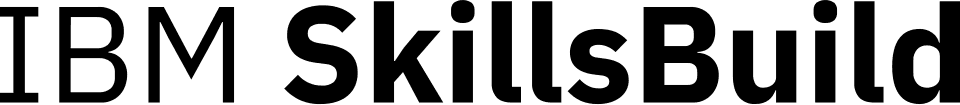3 Tech Tips to Prepare You for a Successful Job Search
8 min read

As an older adult going back to work, you may feel a mix of excitement and anticipation. You’ve dusted off your resume, brushed up on your interview skills, and explored ways to find job leads. But before you dive into today’s job market, you want to ensure you have the technology tools to support your journey. In this article, you’ll learn why it’s important to have a dedicated email account, LinkedIn profile, and cell phone—and what to do if you don’t.
Email: an essential tool for communication with job prospects
Despite the popularity of text messaging, email is still a common way for people to communicate. This is especially true in the working world. No matter what avenue you use to find a job, chances are you'll need email, whether it's to send your resume and cover letter or follow up after the interview.
New to email? Don’t worry—it’s fast and easy to set up your first account. If you already have a personal email account, you should still create a separate one dedicated to your job search. This can help you stay organized and also allows you to create an email address that reflects your professional persona. Your job-search email account should only be accessible by you (no other household members).
Below are some tips to get you started in setting up an email account:
- There are several trusted, web-based email services that are 100% free, such as Gmail, Microsoft Outlook, and Yahoo. These sites have user-friendly interfaces that walk you through the process of setting up an account.
- Choose your new email username (handle) with care, and make sure it's business appropriate. Your email address, usually featured at the top of your resume, may be one of the first things a potential employer notices. Avoid nicknames or plays on words and stick to the basics: your full name. For example: Alice.Jones@gmail.com is a much better choice than catlover56@gmail.com. An employer should be able to instantly know who you are by looking at your email address.
- Create a professional email signature that will appear automatically at the bottom of every message you send. The signature should include your:
- Full name
- Email address
- Phone number(s)
- LinkedIn profile URL (if you have one—more on that later)
- Any professional social media handles, if you have them
- Any relevant professional licenses or certifications
- When sending email messages, format them like a business letter. Be sure to use a font that's easy to read, such as Arial or Geneva. And always proofread a message (or have a friend or family member read it) before sending.
- Be sure your email notifications are set up to alert you when you receive a new message. This can be done in the Settings/Preferences section of your email account.
- If you have a smartphone or tablet, set up access to your email from these devices. You may be able to log into your email account from any website browser, or you may need to download a special app. Either way, having access from your portable devices will make it easy to read and respond to job-related emails wherever you are.
There are also free, online courses that can help you understand the basics of email. AT&T Connected Learning has the perfect class to get you started using email. Learn what email is, how to set up an account, how to reply to and send emails, and more.
LinkedIn: your digital calling card to professional networking and job leads
Listing a LinkedIn profile on your resume shows you’re tech-savvy and connected. This professional networking platform is a tool for promoting your “personal brand,” building your network, and making yourself visible to potential employers. In fact, some employers might glance at your LinkedIn page before they even look at your resume.
If you’re new to LinkedIn, creating a profile should be on your to-do list (start by visiting LinkedIn.com to join the platform). Even if you already have a profile, you’ll want to make sure it’s polished and up to date. Here are some LinkedIn best practices to keep in mind.
- For your profile picture, use a recent headshot that reflects how you look right now. Avoid outdated photos or those taken before you made a major change to your appearance. Also:
- Use a high-resolution photo, 400x400 pixels, to ensure a crisp image.
- Avoid cluttered, distracting backgrounds.
- Wear interview-appropriate attire, and make sure your face fills up most of the frame (at least 60%). Avoid photos where you're standing far away.
- Smile—this makes you seem more approachable.
- Make the most of the headline at the top of your profile. Use this prime real estate to show what kind of value you bring to the workplace. Add keywords pulled directly from job descriptions to tailor your headline to your target audience.
- Add a summary—don't leave this field blank. This is an opportunity to tell your unique story by highlighting your most relevant job experiences and skills. Another smart practice is to use first-person language to create a more personal feel.
- Build up your LinkedIn recommendations, which are testimonials from others (like a former supervisor) that showcase why you're a great employee. You can get recommendations just by asking your LinkedIn connections. Also, giving recommendations to other people often inspires them to reciprocate.
- List your skills on your profile (LinkedIn will ask you to choose from a list). This will help you stand out to employers when they're skimming your page. Choose only skills relevant to the type of job you're applying for.
- Add any licenses and other credentials you have. This is an easy, impactful way to highlight your skills and accomplishments. Go to your profile, click "Add profile section," scroll to Recommended, and select "Licenses & certifications."
For example, if you complete the IBM SkillsBuild AI Literacy course, you'll get a digital credential to add to your profile that shows employers you've mastered artificial intelligence (AI) fundamentals. - Grow your professional network by requesting LinkedIn connections from people you know in a work capacity as well as those you meet with during your job search.
- Share content with your network. Sharing helpful content on LInkedIn is a simple way to stay active and visible. When you share an article or add a thoughtful comment to someone else's post, you show your experience and perspective. Start by reviewing your feed and engaging with posts that interest you or relate to your employment background.
Cell phone: Your key to connecting with employers
A cell phone (or smartphone) isn't just a convenience; it's become a must-have tool for job seekers today. For security reasons, a phone that receives text messages is often necessary to set up an email account. What's more, having a mobile phone makes it easier to call employers, receive calls from employers, and even conduct virtual interviews.
If you have a smartphone (which combines a cell phone and internet-enabled computer into one device), you can use it to check email, browse job listings, and apply for jobs. According to Glassdoor, mobile job searches are becoming increasingly commonplace, with many companies creating mobile-friendly application processes. If you're unsure how to use a mobile device, you can take a free, self-paced course. AT&T Connected Learning has two courses: Using a mobile device (for an Android and also for an iPhone).
Don’t have a cell phone due to costs? The government-sponsored Lifeline program offers some older adults monthly discounts on mobile phone service. Visit the Lifeline website to learn more. In addition, many cell phone service providers have affordable plans for older adults that don't require activation fees or a long-term contract. Be sure to compare providers and plans to find the best deal for you.
Resources for a successful job search
Whether you’re reentering the workforce or looking to switch jobs, there are resources available to help position you for success:
- IBM SkillsBuild: Want to strengthen your career and technology skills? Check out free, online courses you can take at your own pace. These include Career Management Essentials and courses on building your Professional Skills and Digital Literacy. Once you finish a course, you get a digital credential you can add to your resume to impress employers.
- Job Skills CheckUp: NCOA’s online employment tool helps older adults get tips on how to succeed as a mature worker. Just answer a few questions, and Job Skills CheckUp will create a personalized plan to help you find job openings, build a professional network, prepare for job interviews, and more.
- SCSEP: The Senior Community Service Employment Program (SCSEP) provides qualified older adults age 55+ with on-the-job training and job placement. Sometimes that little bit of help can make all the difference. Milton Luter, age 70, is a shining example. When he came to SCSEP, he had no internet access or even a computer. But after enrolling in the program, he was given a laptop PC as well as training to refresh his job search skills. Today, Milton is back in the saddle, working part-time as an associate cook for a university.
Note about SCSEP: This program is going through some changes because federal funding has been delayed or adjusted. SCSEP is still available and active in many communities, but availability and funding vary by location.
Applying now can help you open doors as funding changes and new openings arise. To learn more about program availability in your area and apply for assistance, find your local SCSEP office.