Jabra earns our top pick for Bluetooth hearing aids due to high-quality, natural sound and a 100-day risk-free trial. The easy-to-use mobile app allows you to customize settings, and professional hearing support is available with the premium package.
Bluetooth Hearing Aids: A Comprehensive Guide for 2024
Popular Bluetooth hearing aids
Key Takeaways
- Bluetooth hearing aids connect wirelessly to other compatible Bluetooth devices, although streaming capabilities depend on the brand and model of the hearing aid.
- This type of technology unlocks many hearing aid features, like connecting to a smartphone app to control sound or pairing to a television to listen to your shows.
- Expect to pay between $699–$7,500 per pair for hearing aids with Bluetooth capabilities.
- Our top recommendation is Jabra because of its high quality, affordability, and premium customer service package.
Hearing aids have come a long way in treating hearing loss. Dating back to the 17th century, the ear trumpet is considered one of the first tools to help those with hearing loss. Today, we have highly technological devices that process sound signals to meet your specific hearing profile. This includes Bluetooth technology, which can wirelessly connect to other devices and deliver music to your ears—literally.
Bluetooth hearing aids used to be a luxury only available with prescription devices, which can cost thousands of dollars. But in October 2022, the Food and Drug Administration (FDA) established ground rules for companies to sell hearing aids over-the-counter (OTC). You can now find Bluetooth technology in both prescription and OTC hearing aids, with prices starting at less than $1,000 per pair.
Read on to discover how hearing aids with Bluetooth work and what features they offer, and talk to a hearing care professional to see if they’re right for you.
The best Bluetooth hearing aids of 2024
- Jabra Enhance: Editor’s pick
- Lexie: Most user-friendly
- Phonak: Best for severe hearing loss
Comparison of the best Bluetooth hearing aids, as of July 2024
|
Jabra Enhance
Visit Site
|
Lexie
Visit Site
|
Phonak
Visit Site
|
|
|---|---|---|---|
| Range | $995–$1,995 | N/A | $2,600–$6,500 |
| Battery | Rechargeable | Rechargeable and disposable | Rechargeable |
| Product Image |  |
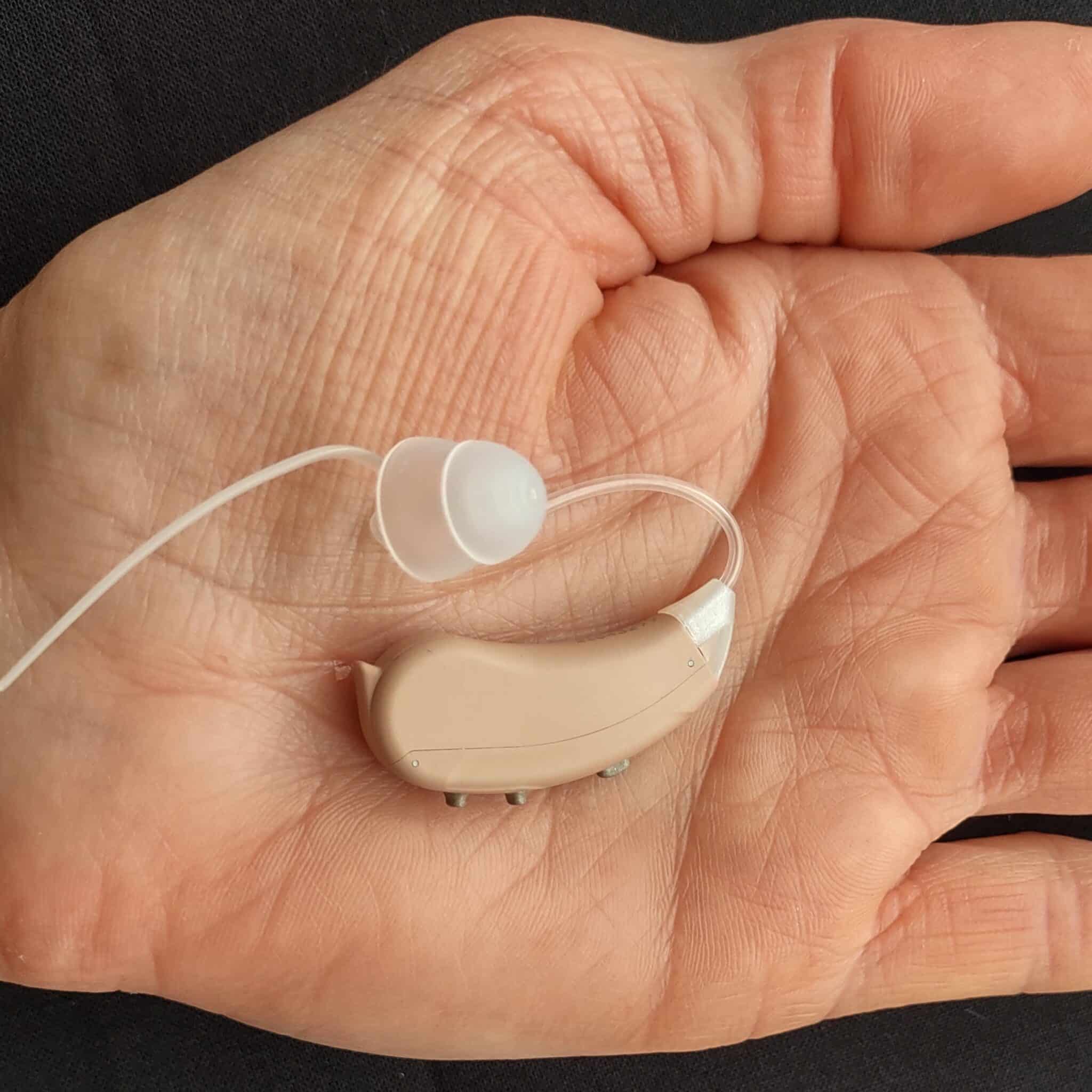 |
 |
| Warranty | 3 years (Enhance Select 50R, 300, and 500) | 1 year | Depends on retailer |
| Financing | Yes | Yes | Depends on retailer |
Jabra Enhance Editor’s Pick
Lexie Most User-Friendly
Phonak Best for Severe Hearing Loss
What are Bluetooth hearing aids?
Bluetooth hearing aids wirelessly communicate with other Bluetooth-enabled devices by exchanging radio frequencies to deliver audio to your ears. They can connect to your smartphone, laptop, television, or intermediary device ⓘIntermediary devices are optional accessories that facilitate the connection between compatible hearing aids and Bluetooth-enabled devices to allow audio streaming. (often available through prescription or OTC hearing aid retailers), so you can conveniently control audio, listen to music, or take phone calls.
All Bluetooth devices have hardware inside to transmit the signal. This hardware takes up space inside the body of your hearing aid, so it’s difficult to find small styles with Bluetooth capabilities. One of the most discreet hearing aids on the market that still offers Bluetooth connectivity is the Starkey Evolv AI completely-in-canal (CIC) style hearing aid, which has an antenna on the outside of the hearing aid, so there’s space for the hardware on the inside of the device. Unfortunately, manufacturers haven’t found a clever Bluetooth solution for invisible-in-the-canal (IIC) hearing aids yet.

Pros and cons of Bluetooth hearing aids
How do Bluetooth Hearing Aids Work?
While not all Bluetooth hearing aids have the same capabilities (like streaming audio), all Bluetooth hearing aids can connect wirelessly to compatible devices like smartphones.
Bluetooth connectivity
When a hearing aid has Bluetooth connectivity, it means it can connect to other devices that transmit Bluetooth signals. According to Trisha Muth, AuD, an audiologist from Bay Area Audiology in Bel Air, Maryland, “[Bluetooth] allows for your cell phone to be used as a remote control for your hearing aids, with many allowing for control over the volume, programs, and even some fine-tuning adjustments to be made by the hearing aid user as seen fit.”
Bluetooth streaming
Hearing aids with Bluetooth streaming accept audio signals directly from other Bluetooth devices. “It allows for any sound, video, game, etc., that is being played on the cellphone to be heard through the hearing aids. Think of it like hearing aids and built-in headphones all in one,” explained Muth. This applies to compatible tablets and televisions, too.
You’ll also experience the benefits of streaming when you make phone calls, with voices streaming to both hearing aids, making it easier to hear the person on the other line. When you make a call, the wireless connection eliminates the need to hold the phone up to your ear, which can cause whistling feedback while wearing hearing aids. Although most brands call this functionality “hands-free calling,” it’s not truly hands-free since you still have to hold the phone’s microphone to your mouth. Sonova, the manufacturer of Phonak hearing aids, is the only company offering true hands-free calling, with the hearing aid microphone picking up your voice instead.
Smartphone compatibility
Bluetooth hearing aids are able to connect directly to many smartphones, but not all. To best support hearing aid connectivity, your smartphone must have up-to-date software and hardware under these general requirements, although they may differ by hearing aid brand:
- iPhone: iPhone 5 and newer with the iOS 7 operating system and newer
- Android: OS version 8 and newer, although it depends on your specific hearing aid model’s software
It’s a good idea to check compatibility requirements as you shop to make sure your phone and hearing aids will work together. As a rule of thumb, ensure your phone has the most updated operating system to avoid connectivity problems.
Types of Bluetooth streaming hearing aids
Even though your hearing aids can pair to your phone, you may not have streaming capability. Bluetooth streaming is an evolving feature, and technology limitations still exist.
Streaming compatibility depends on the generation of your phone and hearing aid brand and model. Below are different types of Bluetooth streaming, each requiring a different set of parameters to function.
Made for iPhone (MFi) hearing aids
Although Bluetooth hearing aids can connect to all iPhones if they meet the requirements listed above, some hearing aids are specifically designed to connect to Apple devices and offer additional features. In 2013, ReSound announced the first MFi hearing aid, featuring Bluetooth low energy (LE) connectivity, which allows streaming and hands-free calling from compatible Apple devices without significant battery drainage. MFi hearing aids are increasingly common, as most major brands carry compatible models—some of which can last 40–50 hours before needing to recharge, depending on how often you stream audio.
Once you pair your hearing aids to your iPhone by finding your devices in the iPhone settings, you can access volume controls, audio presets, and streaming preferences in your settings. You can find the dashboard view as pictured below by going to Settings > Accessibility > Hearing > Hearing Devices, and then tapping on your hearing aids.
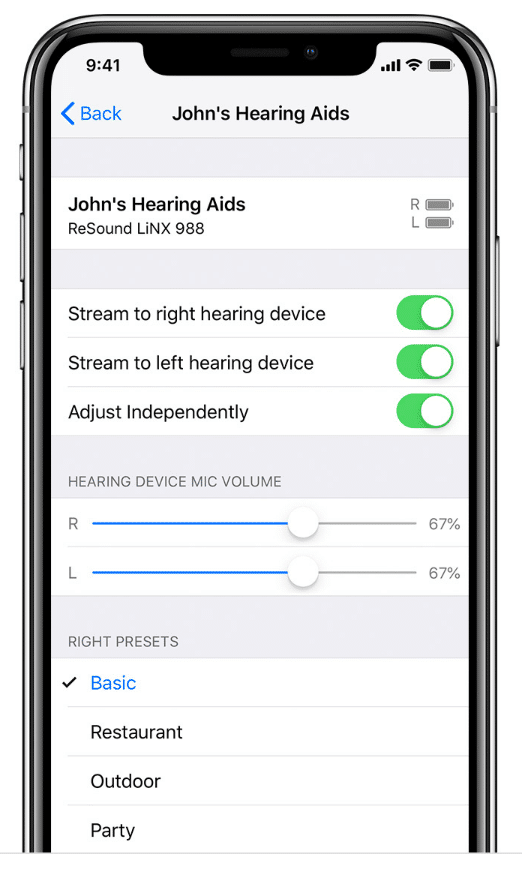
Accessing this dashboard takes quite a few steps, so consider setting up an accessibility shortcut instead. This allows you to quickly access volume controls and audio settings by either pressing your home button or right side button three times.
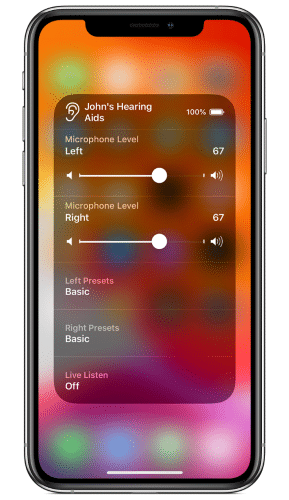
MFi hearing aids also offer a feature called Live Listen, which transforms your iPhone or iPad into a microphone. You can hold your Apple device or place it on a table in front of you to help you pick up voices during conversations, like while eating with a friend at a busy restaurant. Other hearing aids require you to purchase a separate accessory for this functionality, like the ReSound Multi Mic accessory, which costs roughly $600 on top of your hearing aid purchase.

You must have an iPhone 5 and IOS 15.3.1 or iPadOS 15.3.1 and newer to stream with MFi hearing aids.
Android-compatible hearing aids
In 2019, six years after Apple, Google announced Bluetooth hearing aid compatibility in some Android devices, called the Audio Streaming for Hearing Aids (ASHA) protocol. This protocol, or set of communication rules using radio frequency, allows participating Android devices to stream audio to hearing aids through Bluetooth LE connectivity, following the same highly powerful yet energy-conserving technology efforts as Apple.
“Some hearing aids are more compatible with iPhone versus Android, so be sure to discuss which cell phone you use to make sure your hearing aids will be compatible with your current phone,” said Muth. For example, the OTC Jabra Enhance Plus hearing aid model (sold online or at Best Buy for $799 per pair) is not compatible with any Android phone. Since the introduction of ASHA, more hearing aids are compatible with Android, but be sure to ask before you purchase.
It’s recommended you have Android OS 10 or higher to stream with ASHA-compatible hearing aids, but this can vary by hearing aid brand.
Universal streaming hearing aids
Between the announcement dates of MFi and ASHA, Sonova unveiled the first universal streaming solution for all Bluetooth devices in 2017. The Sonova Wireless One Radio Digital (SWORD) allows any Bluetooth-enabled cellphone, including some older flip phones, to connect to hearing aids for music and call streaming. [1] Sonova Unveils Revolutionary New Wireless Chip Unlocking the Potential of Universal Direct Connectivity. Aug. 17, 2017. Found on the internet at https://www.sonova.com/en/sonova-unveils-revolutionary-new-wireless-chip-unlocking-potential-universal-di
Unlike MFi and ASHA, SWORD is compatible with both Bluetooth Classic (the primary Bluetooth protocol used in older phones) and BLE. But SWORD is only available in Sonova hearing aid brands like Phonak and Unitron.
Sonova’s most recent innovation is the Processing Real-time Intelligent Sound Management (PRISM) chip. First introduced in the Phonak Paradise model, this upgraded technology allows more powerful sound processing and universal wireless streaming from compatible cellphones with less power consumption to conserve battery life. [2] Sonova Introduces Paradise Technology Platform, a New Paradigm in Hearing Aid Sound Quality. Aug. 18, 2020. Found on the internet at https://www.sonova.com/en/sonova-introduces-paradise-technology-platform-new-paradigm-hearing-aid-sound-quality Both models last up to 16 hours with a few hours of streaming, but if battery life with streaming is a priority, consider other brands, like the new Starkey Genesis AI. Its receiver-in-canal (RIC) style offers up to 45 hours of battery life with streaming—considerably longer than most other brands on the market.
Intermediary streaming devices
If your Bluetooth hearing aid does not offer streaming functionality, or if you have an older smartphone, an intermediary device may be a good solution. Also known as streamers, these optional accessories facilitate the connection between your hearing aids and your smartphone to allow clearer audio to reach your ears.
For example, Oticon offers the ConnectClip accessory, which pairs with your hearing aids and your smartphone to allow hands-free calls and music streaming. It also has a remote microphone functionality similar to MFi’s Live Listen feature, so you can pick up ambient audio (background noise) for clearer understanding. Price varies depending on the retailer, but you can expect to pay between $200–$400 for this type of accessory.
Although many modern televisions connect directly to Bluetooth hearing aids, some do not. Most hearing aid brands offer television streamers instead, which plug into your television and send audio directly to your ears. These devices cost between $200–$700, depending on the retailer, and may be a worthwhile purchase if you’d like to hear your favorite shows without increasing the television volume.
Four highly rated Bluetooth hearing aids to consider
Most of the best hearing aid brands in the industry offer Bluetooth capabilities. Our Reviews Team researched and tested many hearing aid devices, including each model’s Bluetooth connectivity and ease of use.
Below are four brands we recommend. During our in-house testing, each brand’s hearing devices easily paired to our phones on the first try and are available for both Apple and Android devices.
Jabra Enhance Select, Audicus, and Lexie hearing aids are among the only OTC devices that support streaming, with Lexie being the lowest-priced option by at least $200 per pair. Phonak has the same price point as most prescription hearing aids and offers a unique Bluetooth function with the PRISM chip not offered by other brands.
- Jabra Enhance: This OTC hearing aid earned “Editor’s Pick” from our Reviews Team for its great customer service, three years of remote care from the brand’s audiology team, and affordable pricing, from $799–$1,995 per pair.
- Audicus: Our Reviews team chose this brand as the best Bluetooth option in our best affordable hearing aids roundup. This OTC brand is priced between $1,398–$2,998 per pair and offers Bluetooth streaming along with rechargeability.
- Lexie: We chose Lexie as the “Most User-Friendly” hearing aid brand on the market because it offers three OTC self-fitting ⓘ models. This means you can make your own fine-tuning adjustments over the Lexie app. And if you choose the Lexie B2 model, you can enjoy streaming from compatible iPhones.
- Phonak: A unique prescription option, this brand is priced higher than the others at $2,400–$6,545 per pair. It offers two models with universal streaming, which are great options if you have an older phone that’s not compatible with other hearing aid brands. It’s also the only brand with true hands-free calling.
How much do Bluetooth hearing aids cost?
Among the best hearing aids on the market, those with Bluetooth connectivity cost between $699–$7,500 per pair. In general, hearing aids cost between $99–$7,500 per pair, but Bluetooth hearing aids are on the higher end of this range.
If you’re looking for affordable OTC options with Bluetooth streaming, consider Jabra Enhance Select ($1,195–$1,995 per pair) and Audicus ($1,398–$2,998 per pair). Most prescription options, like Phonak or Oticon, offer Bluetooth streaming but are priced from $2,000–$7,500 per pair.
How Bluetooth hearing aids are changing people’s lives
According to a 2018 study, hearing aids improve psychological well-being for most users by making it easier to hear everyday sounds and communicate with others. [3] Brodie A, et al. The Impact of Rehabilitation on Quality of Life After Hearing Loss: A Systematic Review. European Archives of Oto-Rhino-Laryngology. October 2018. Found on the internet at https://link.springer.com/article/10.1007/s00405-018-5100-7 Technological advancements like Bluetooth offer more ways to improve hearing and gain a better sense of control by placing sound adjustments and settings in a smartphone app and streaming audio directly from other Bluetooth devices.
Raul Hernandez, the father of a Reviews Team member and a hearing aid user in Las Vegas, Nevada, noted that his priority wasn’t high-end technology when he was shopping for hearing aids for the first time. “I had to overcome a certain stigma with the devices. I thought they made me look old until I realized that wearing them was just like wearing glasses. They were helpful for my ears just as glasses were helpful for my eyes. And who cares what people think?” said Hernandez.
Hernandez is on his second pair of hearing aids after wearing his last pair for three years. His audiologist recommended Miracle-Ear by Amplifon, which he feels are a technological upgrade and an added convenience thanks to the Bluetooth capabilities that allow him to hear phone calls and listen to music—he says it doesn’t always sound perfect but still allows him to enjoy it.

We asked if he’s had Bluetooth connectivity issues with his hearing aids and he said he rarely does. While this is good news, our 2022 survey of 328 hearing aid users revealed that 53% reported trouble pairing their devices to their phones. [4] NCOA Adviser Hearing Aid Survey. 328 respondents. Conducted using Pollfish. Launched March 2022.
Hernandez is hopeful his next pair will have even more improved technology and sound quality. “I’ve had my pair for more than six years, so it’s time for an upgrade,” he said. “I’d love another pair of Bluetooth hearing aids, but with better sound when I stream my music. It looks like technology has advanced, so I’m excited to see what’s on the market, especially now that there are OTC options that are affordable. My insurance doesn’t cover them.”
How to connect your Bluetooth hearing aids to your smartphone and other devices
Connecting your Bluetooth hearing aids to your smartphone can be tricky. Generally, iPhones and Androids have their own pairing instructions due to the differences in software and interfaces.
It’s important to note that your hearing aids may require special steps in pairing, so consult your owner’s manual for specific instructions. If you’re having difficulty, ask for help from friends or family members.
Connect to your iPhone
Follow the steps below to connect your Bluetooth hearing aids to your iPhone:
- Turn your iPhone’s Bluetooth settings on. Go to Settings > Bluetooth, then toggle the switch to “on” so that it’s green.
- Use the specific instructions in your hearing aid manual to prepare your devices for pairing. You may need to restart the hearing aids or open and close the battery door.
- Wait for your hearing aids to appear under “Other Devices” in your iPhone settings.
- Select your hearing aids and wait for them to pair. Then, they will appear under “My Devices.”



If you have MFi hearing aids, your hearing aids will appear under Settings > Accessibility > Hearing Devices > MFi Devices. You can connect each hearing aid by tapping the pair button on each one.

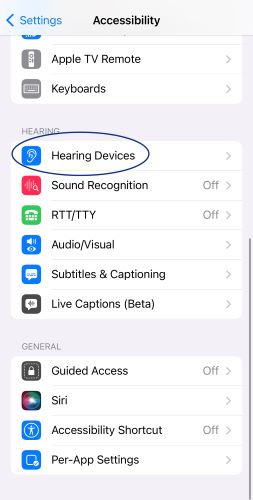
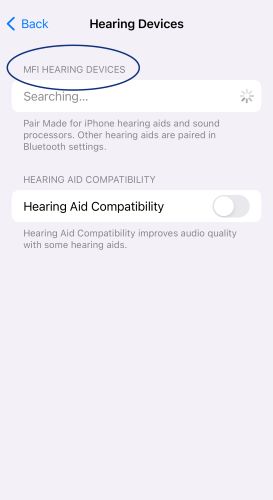
Connect to your Android
Follow the steps below to connect your Bluetooth hearing aids to your Android phone:
- Go to Settings > Connected devices > Pair new device
- Once your hearing aids appear under “Available Devices,” select them. Find your hearing aids and pair each one separately following the instructions in your owner’s manual.
- Once both are paired, the status will change to “Active, left and right.”
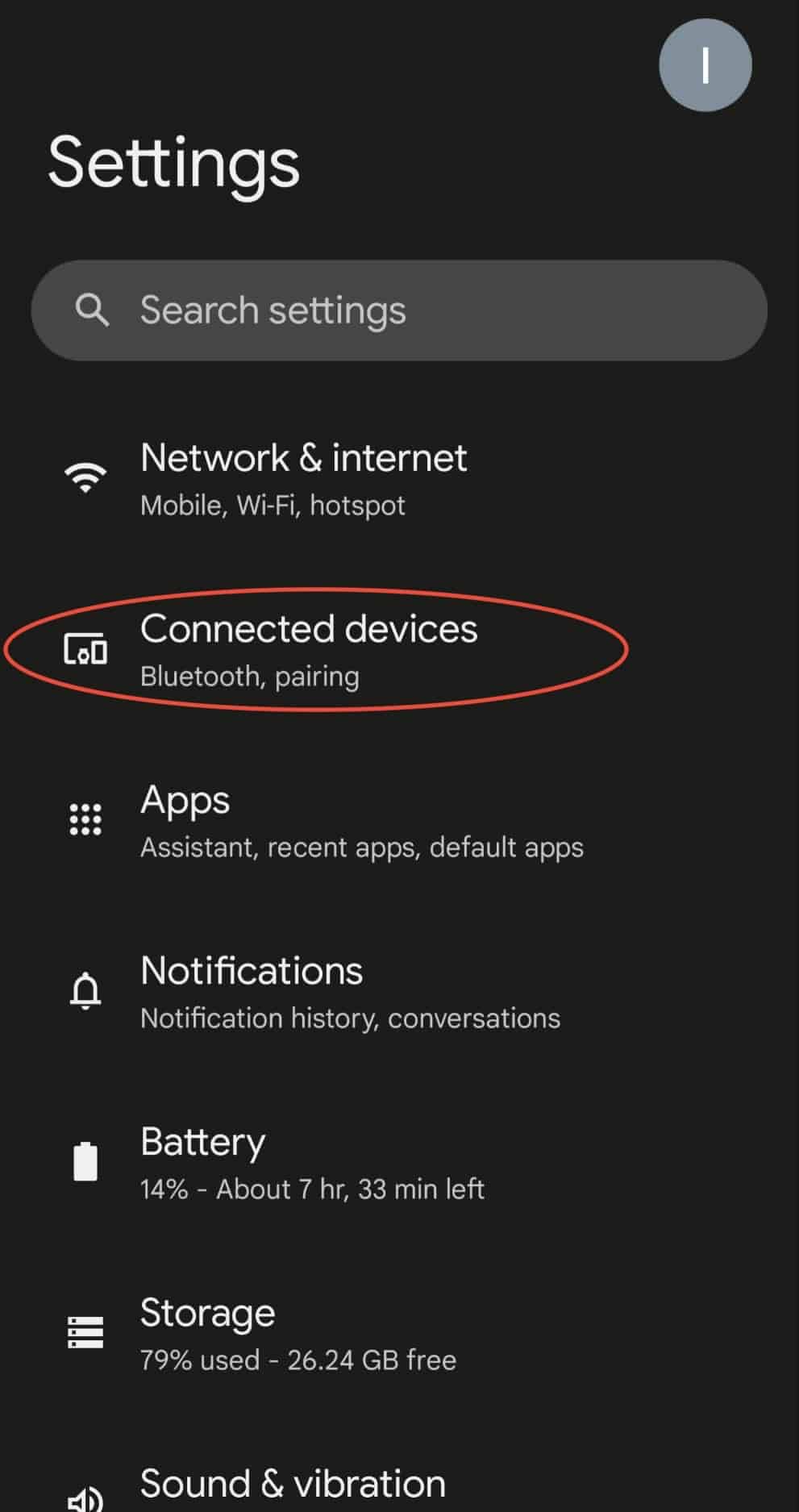
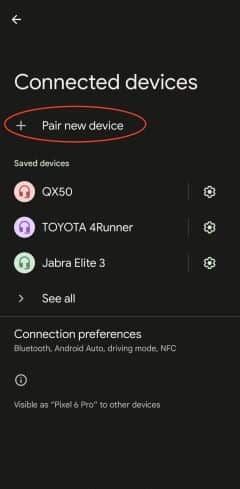

If you have ASHA-compatible hearing aids, you could also pair them to your phone through Settings > Accessibility > Hearing Aids > Continue > Pair new device. Once your hearing aids are in pairing mode (as specified in the owner’s manual), connect each one individually just as you would in the steps above.
Connect to other devices
Your hearing aids may be compatible with other devices, like some modern televisions. You can connect directly to your Bluetooth-compatible television by following the pairing instructions, which may differ between brands. Usually, you can find the pairing mode by using your television remote control to go into the TV settings and then selecting Bluetooth settings, where you should see a list of Bluetooth devices in your home. From there, you can select your hearing aids.
What if I can’t connect?
If you’re unable to connect your hearing aids with your phone, you should first check to see if they’re compatible with your phone’s operating system. You may need to check your phone’s software to make sure it’s up to date. You can do so by going to Settings > General > About and then looking for the operating system version. If you have an older phone model, consider an additional device that allows streaming.
If your phone and software are compatible but you’re still having trouble pairing devices, it’s time to troubleshoot.
- Check your batteries: Are your hearing aids fully charged? Do your disposable batteries need a replacement?
- Restart your phone: Your Bluetooth technology may need to reset.
- Update your app: If your hearing aids aren’t connecting to the app, it might need an update, just like your phone’s operating system. Check your Apple or Google Play store for any available updates, or just uninstall and reinstall the app to get the newest version.
If your hearing aids are paired properly, but the audio isn’t streaming, you could be streaming from the wrong device. Bluetooth hearing aids can pair to multiple devices, and you can switch between them using your smartphone. Check which device you’re streaming from by going to Settings > Bluetooth.
Advancements in Bluetooth hearing aids technology
Classic Bluetooth connectivity entered the hearing aid industry in 2005 with Starkey. Bluetooth hearing aids introduced new features like audio streaming, but most people who wore Bluetooth hearing aids still had to carry separate streamers to bridge audio between hearing aids and other Bluetooth devices. And since it required so much power, classic Bluetooth technology drained the hearing aid battery. This meant users got less listening time during the day. [5] Pachal P. Bluetooth Hearing Aids Are Ready for Prime Time. Bluetooth Blog. Feb. 25, 2020. Found on the internet at https://www.bluetooth.com/blog/bluetooth-hearing-aids-are-ready-for-prime-time/
In 2011, Bluetooth announced its new Bluetooth low energy (BLE) protocol, which allowed smartphones to stream directly to hearing aids without significantly draining the battery and without an intermediary streamer. ReSound entered the space a few years later, in cooperation with Apple’s MFi technology, followed by Android, which established its Audio Streaming for Hearing Aids (ASHA) protocol with the same BLE capability.
Bluetooth technology continues to advance beyond the confines of audio streaming to include functionality with the potential to save lives. Starkey hearing aids are a great example of features made possible by Bluetooth.
The Evolv AI and Genesis AI models have built-in fall detection sensors that are able to communicate with the linked Starkey app. If the sensors detect the type of quick acceleration that indicates a fall, your smartphone will send a notification to a chosen contact. Older adults who want to age in place safely and independently may find peace of mind in this feature, especially if they have a higher risk of falling due to injury or trouble balancing. Visit NCOA’s Falls Free CheckUp to screen your risk of falls.
Bottom line
Bluetooth hearing aids wirelessly connect to other compatible Bluetooth devices, allowing you to adjust sound preferences from your smartphone or stream audio from your television. Because this technology opens doors to more perks, like the Starkey fall detection and health tracking features, you’ll pay between $699–$7,500 per pair, depending on the brand and retailer. Bluetooth hearing aids with streaming capabilities are priced higher in this range, starting at around $2,000 per pair.
Some users prefer Bluetooth hearing aids with streaming capabilities despite the higher price. You can hear phone calls clearly and enjoy your favorite music, although the technology still isn’t perfect.
But Bluetooth technology continues to evolve—Bluetooth hearing aids now take less power to operate, which means you can use their features more often without rapidly draining your hearing aids’ batteries. You can also find them in smaller CIC-style hearing aids where it was once impossible to fit the hardware. Bluetooth technology can even help you find your hearing aids if you misplace them. With many brands, you can use your app’s “Find My Hearing Aids” feature to locate where you last used them.
Bluetooth hearing aids aren’t for everyone. Some may prefer simple functionality that doesn’t require pairing and smartphone apps. “Just because high-end hearing aids exist, does not mean everyone needs them,” said Muth. “For example, just because someone learning to play golf purchases a high-end set of golf clubs, it won’t guarantee a spot on the PGA tour. It takes practice, follow-up, and perseverance to make strides in the game. The same goes for your hearing.”
Frequently asked questions
Yes. Bluetooth hearing aids work by wirelessly connecting to other Bluetooth devices, so you have access to sound adjustments and streaming from compatible smartphones and tablets.
According to our 13 Best Hearing Aids article, Jabra Enhance, Audicus, Phonak, Widex, ReSound, Starkey, and Oticon are reputable brands that offer Bluetooth hearing aids with streaming functionality. Make sure to consult your hearing care specialist to decide which hearing aid is best for you.
Hearing aids cost between $99–$7,500 per pair, but Bluetooth hearing aids sit at the higher end of this range. Among the best hearing aids on the market, those that offer Bluetooth connectivity cost between $699–$7,500 per pair.
Many brands offer Bluetooth hearing aid models. Some OTC brands include Lexie and Sony, while the best prescription brands include Phonak and Starkey.
Bluetooth is a good feature for hearing aids because it offers more features to the user, like sound adjustments and music streaming. You must feel comfortable using your smartphone for full functionality, as you may need to pair your hearing aids and access your phone’s settings to make sound adjustments or switch streaming devices.
While Bluetooth hearing aids do come with benefits, there are also some downsides. To start, you may experience connectivity issues with Bluetooth hearing aids, which could lead to issues with streaming, only hearing music or calls in one ear, or the bouncing of sound from one ear to another. Additionally, Bluetooth tends to drain the battery faster, which may require charging your devices more frequently than you’d like.
Current Bluetooth technology requires space, so it is typically not found in the smallest styles of hearing aids, like CIC and IIC, yet. Finally, since others around you cannot hear what you’re listening to (music or TV), your Bluetooth hearing aids may cause communication issues.
Have questions about this review? Email us at reviewsteam@ncoa.org.
Sources
- Sonova Unveils Revolutionary New Wireless Chip Unlocking the Potential of Universal Direct Connectivity. Aug. 17, 2017. Found on the internet at https://www.sonova.com/en/sonova-unveils-revolutionary-new-wireless-chip-unlocking-potential-universal-direct-connectivity
- Sonova Introduces Paradise Technology Platform, a New Paradigm in Hearing Aid Sound Quality. Aug. 18, 2020. Found on the internet at https://www.sonova.com/en/sonova-introduces-paradise-technology-platform-new-paradigm-hearing-aid-sound-quality
- Brodie A, et al. The Impact of Rehabilitation on Quality of Life After Hearing Loss: A Systematic Review. European Archives of Oto-Rhino-Laryngology. October 2018. Found on the internet at https://link.springer.com/article/10.1007/s00405-018-5100-7
- NCOA Adviser Hearing Aid Survey. 328 respondents. Conducted using Pollfish. Launched March 2022.
- Pachal P. Bluetooth Hearing Aids Are Ready for Prime Time. Bluetooth Blog. Feb. 25, 2020. Found on the internet at https://www.bluetooth.com/blog/bluetooth-hearing-aids-are-ready-for-prime-time/







