Aloe Care Health Review 2025: Tested by Experts & Reviewers
Key Takeaways
- Aloe Care Health offers an at-home and on-the-go medical alert system that connect to a 24/7 monitoring center.
- Monthly prices range from $29.99–$49.99, depending on the package you choose.
- The Smart Hub base station is designed for caregivers: It has two-way call capabilities, temperature and air quality monitoring, and built-in motion sensors.
- The Smart Hub base station is designed for caregivers: It has two-way call capabilities, so you can use your voice to call for help or contact a caregiver. It also features temperature and air quality monitoring and built-in motion sensors.
- The Aloe Care mobile app allows caregivers to monitor the user’s activity levels, indoor temperature and air quality, location if they use the mobile device, and receive alerts if the user contacts the monitoring center or triggers fall detection.
Using our voices to navigate phones, smart speakers, and other devices has become common, with phrases like “Hey Siri,” “Hey Google,” and “Alexa” sneaking into our vocabularies over the past few years.
What if you could also use your voice to call family, friends, or emergency services? Aloe Care Health offers a voice-activated medical alert system that allows you to contact a 24/7 monitoring center using your voice.
Keep reading this Aloe Care Health review to learn more about the brand’s unique devices as well as our experiencing testing them.
About Aloe Care Health
While voice activation is an impressive feature, monitoring features designed for caregivers are central to Aloe Care Health medical alert systems.
The company was founded in 2018 by three caregivers frustrated with traditional medical alert systems.
“Our families were all struggling with ways to stay connected with the older adults in our lives without being intrusive, to help, and to work collaboratively on solutions,” said Ray Spoljaric, CEO and co-founder of Aloe Care Health.
“Make no mistake, helping our folks was—and is—a privilege that we all embrace with full hearts. But it can also be demanding and logistically complicated, especially when caregiving from a distance.”
Spoljaric and his co-founders wanted to create a medical alert system that supported independent aging and remote caregiving. He believes the brand’s caregiver communication and check-in features are big differentiators from other medical alert systems.
Why you can trust our expert review
We spent more than 2,500 hours conducting in-depth research on medical alert systems. During our process, we:
- Researched and tested each system independently
- Consulted with licensed professional caregivers and doctors who specialize in caring for older adults
- Mystery shopped 13 medical alert system brands
- Surveyed medical alert system users
- Read hundreds of verified customer reviews from trusted third parties, such as Better Business Bureau (BBB) and TrustPilot
Read more about our medical alert systems review methodology.
Why Aloe Care Health is one of our top picks
We mystery shopped and tested Aloe Care Health during our hands-on testing of medical alert systems. Aloe Care Health is featured in our best medical alert systems review due to its monitoring features and caregiver-focused app.
Caregivers can call the person in their care through the Smart Hub base station, as well as monitor their activity, check on the air temperature and quality, and update other caregivers through the Aloe Care app.
We recommend the Aloe Care Health Smart Hub for hands-on and remote caregivers, but it may not be the best option for more independent users who don’t need intensive monitoring.
Pros and cons of Aloe Care Health
Aloe Care Health Smart Hub

- Monthly fee: $29.99 (Essentials); $39.99 (Essentials Plus); $49.99 (Total Care)
- Device type: At-home
- Device range: 200 ft
- Device dimensions: 6 inches in diameter
- Device weight: 2 pounds (lbs)
- Connection type: AT&T cellular, Wi-Fi
- Battery life: Four hours (back-up battery)
With its voice-activation feature, two-way call capabilities, and built-in sensors, the Smart Hub is a unique base station compared to most at-home medical alert systems.
You can contact the monitoring center three ways with the Smart Hub:
- Saying “Emergency” multiple times within range of the Hub
- Using your Care button (help button bracelet or necklace) up to 200 feet from the Hub
- Pressing the large, dark gray button on top of the Hub
Our team likes the voice option to call the monitoring center, especially if you forget to wear your Care button or can’t reach the Smart Hub during an emergency.
“For older adults with mobility issues, using their voice can be a more accessible option than reaching and pressing a button,” said Sean Marchese, a registered nurse with more than 20 years of patient care experience.
To contact the monitoring center, you’ll say “Emergency” two to four times. The Smart Hub will reply, “We think you asked for help. For assistance, say ‘Emergency’ or say ‘Cancel’ to stop.”
We wish the connection range between the Hub and Care button was longer—200 feet is the shortest range of the top medical alert systems we tested. But, we do appreciate its two-way call feature that allows you to make and receive calls from the Smart Hub.
Whether your daughter is calling for a long catch-up or your neighbor wants to say a quick “hello,” you can have a comfortable, hands-free conversation without having to hold your phone.
On top of two-way calling, the Smart Hub also includes built-in motion detection (up to 25 feet), temperature, and air quality sensors. Learn more about these monitoring features in the Aloe Care app section below.
The Smart Hub is ready to use as soon as you receive it. When we plugged in the base station, it performed a test connection to the monitoring center and confirmed it was connected.
The Smart Hub is included in the following packages:
- Essentials
- Essentials Plus
- Total Care
Aloe Care Health Mobile Companion Go

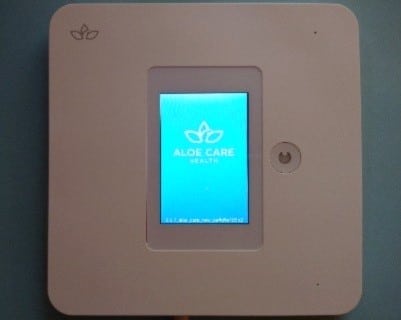

- Monthly fee: $49.99 (Total Care)
- Device type: At-home
- Device range: In-room
- Device dimensions:
- In-home fall sensor: 7” L x 7” H
- Motion sensors: 2.5” L x 2.5” H
- Device weight:
- In-home fall sensor: 6 oz
- Motion sensors: 4 oz (with batteries)
- Connection type: AT&T cellular (motion sensors), Wi-Fi (fall sensor)
- Battery life: N/A
Removing obstacles and installing grab bars are excellent steps to help prevent falls in the bathroom. While a fall detection device doesn’t prevent falls, getting immediate assistance after a fall can decrease the likelihood of injuries that result from lying on the floor for more than an hour after a fall (called a “long lie”).
Research shows long lie injuries may include muscle damage, pneumonia, pressure sores, dehydration, or hypothermia.1
The Aloe Care Health fall sensor is a touchscreen fall detection device that mounts to your bathroom wall. Since it uses a built-in sensor to detect falls, you won’t have to wear a medical alert necklace or bracelet while enjoying your shower or bath.
The fall sensor includes four adhesive strips and doesn’t require hardware to mount it to the wall. After mounting the fall sensor and plugging it into an outlet, the touchscreen walks you through the steps to “map” your bathroom.
You’re instructed to sit on your toilet lid so the fall sensor can note your seated head height while mapping the room. Once the room is mapped, the device can sense if you are standing, seated, or laying down.
If you have fallen in your bathroom and have been on the floor for more than a minute, a voice prompts you to stand within one minute to cancel the call to the monitoring center. If the fall sensor doesn’t detect that you’ve stood up within the minute, it will contact the monitoring center and a staff member will speak with you directly from the sensor’s two-way speaker.
The fall sensor is an innovative device, but there are multiple requirements that may not be conducive to smaller bathrooms. Keep in mind the fall sensor must:
- Plug into an outlet
- Have constant Wi-Fi connection
- Scan the entire bathroom
- Not be blocked by a shelf, door, or another object
Aloe Care Health also offers motion sensors to help monitor a person’s activity in central areas in the home. They also monitor room temperature.
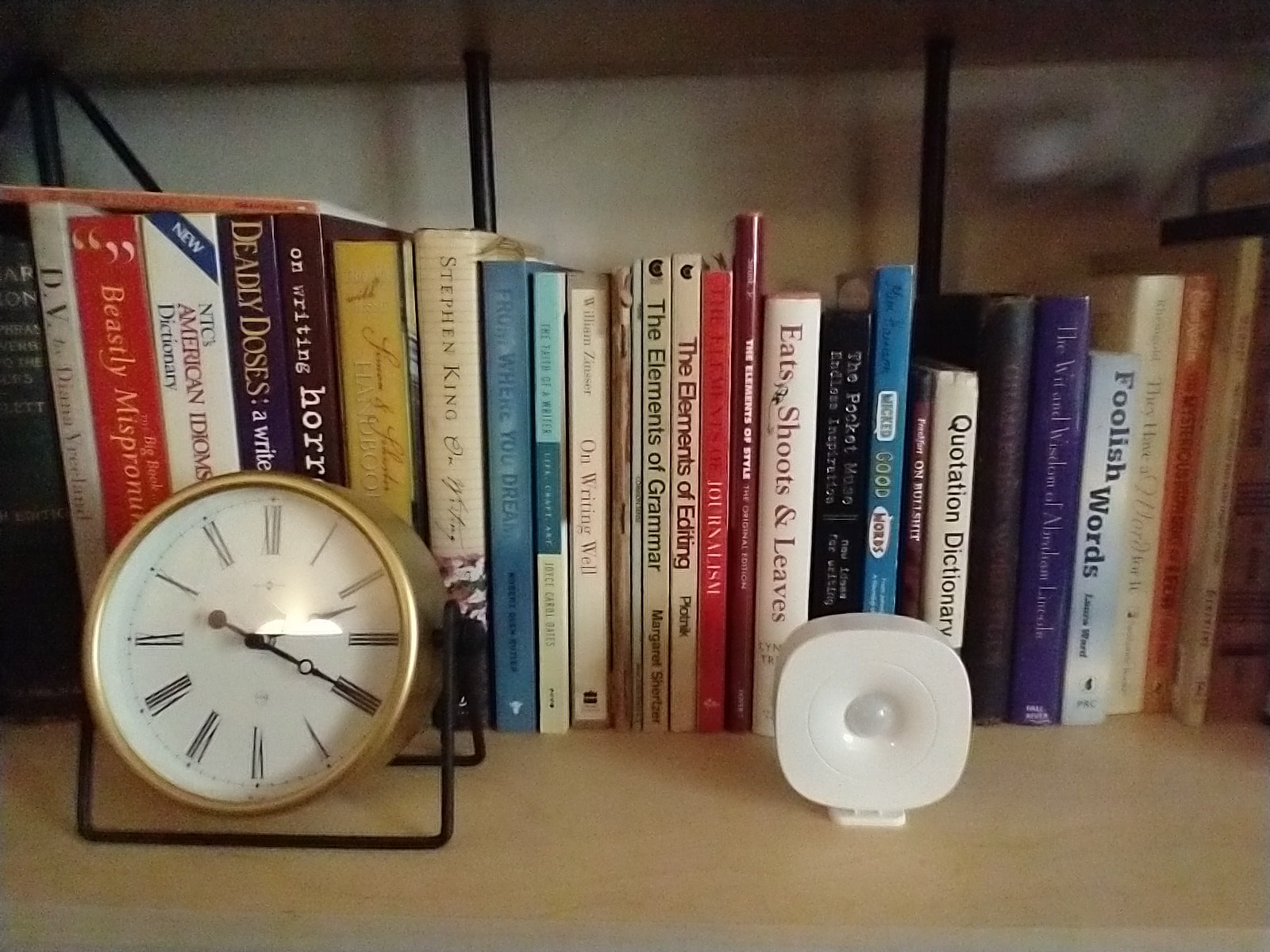
The sensors come in a pair with the Total Care package or can be added to the Essentials or Essential Plus package for a $49.99 one-time fee. Aloe Care Health advises that you place the sensors in a different room than your Smart Hub or fall sensor.
The sensors are small and can be mounted to a wall or placed on a flat surface. Like the fall sensor, Aloe Care Health provides adhesive material. The motion sensors come with their own setup guide that includes step-by-step instructions to pair them with the Smart Hub. This is done through the Aloe Care app.
One drawback is the sensors are not rechargeable and run on two AA batteries. We like that Aloe Care Health provides a pair of AA batteries with your motion sensors, but you’re responsible for replacing them after the batteries die.
We confirmed with a customer service representative that the original AA batteries should last about a year. When the batteries die, the motion sensors are listed as “offline” on the Aloe Care app, but you won’t receive a low battery notification as you would for the Smart Hub and Mobile Companion Go.
Because there is no low battery warning, we suggest keeping extra AA batteries on hand so the motion sensors don’t remain offline for long. If you are a caregiver, confirm with the person in your care that they always have at least two extra AA batteries.
The fall sensors and motion sensors are included in the Total Care package
How to purchase an Aloe Care Health medical alert system
You can purchase an Aloe Care Health package on the brand’s website or over the phone. If you choose to order your package online, you’ll create an account before completing your purchase.

Your account will include the name and contact information of the person helping you set up your medical alert system. Even if you plan to set up your system on your own, we recommend inputting your primary emergency contact here since this is a required field.
You’ll also have the option to add “Care Circle” contacts when creating your Aloe Care Health account. These can be caregivers, family members, and friends that you would like to access your information via the Aloe Care app.
Aloe Care Health app
The Aloe Care app is the caregiver hub for your Care Circle. At first, we had trouble connecting to the app since we were the main user. We learned from customer service that the primary caregiver needs to activate the app with a code.
Once we received our activation code, we were able to easily set up the app. We like all the at-a-glance information you can see immediately on the homescreen, such as the indoor temperature, mobile system location, and the medical alert system’s connection status.
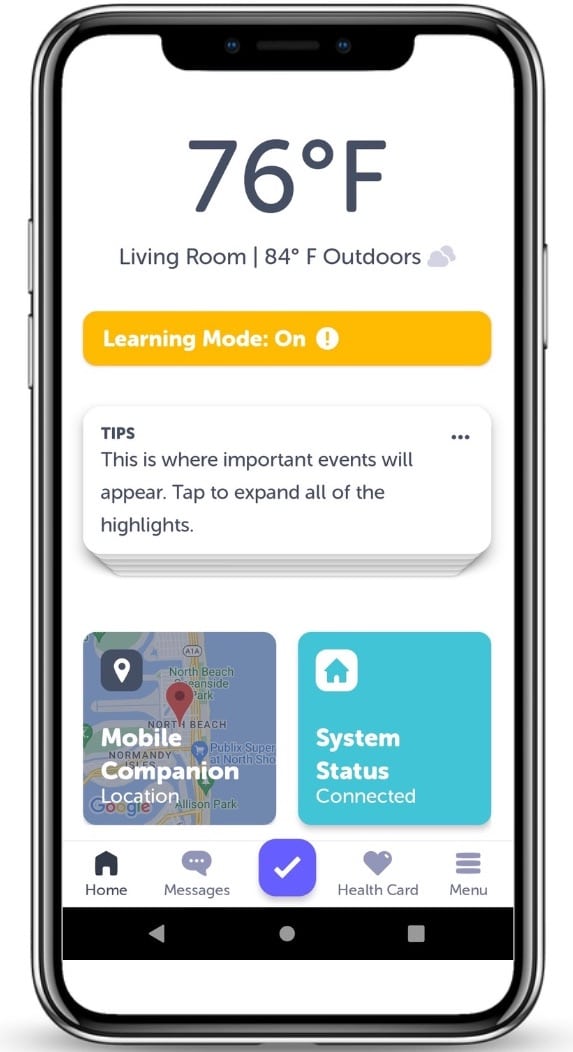
The app allows you to check for activity where the sensors are located. The Smart Hub is assigned to a room, and if you have the two motion sensors included with the Total Care package, they should be placed in another location, such as the bedroom.
Motion sensors can help caregivers—especially remote caregivers—monitor your normal activity without constantly checking in.
For example, if a caregiver knows the person in their care enjoys a cup of coffee on the living room couch every morning, they may be concerned when it’s almost noon and the app hasn’t reported activity in the living room.

Note that if you have pets, motion sensors may pick up their movements, which can send a false signal to caregivers. When we tested the Smart Hub, the app logged our furry friends’ movements as activity—even when no one was home.
When checking in on someon’s activity levels, you can also monitor their home environment. The Smart Hub monitors carbon dioxide (CO2) and volatile organic compounds (VOC) levels and sends indoor air quality and temperature data directly to the app for caregivers to view in real time.
Caregivers will receive an alert if CO2 or VOC levels are at a dangerous level or if the indoor room temperature reaches 85 degrees or higher.
During an emergency, monitoring center staff can view critical health and home access information to pass to emergency dispatchers. Caregivers can input and update this information using the Health Card feature in the app.
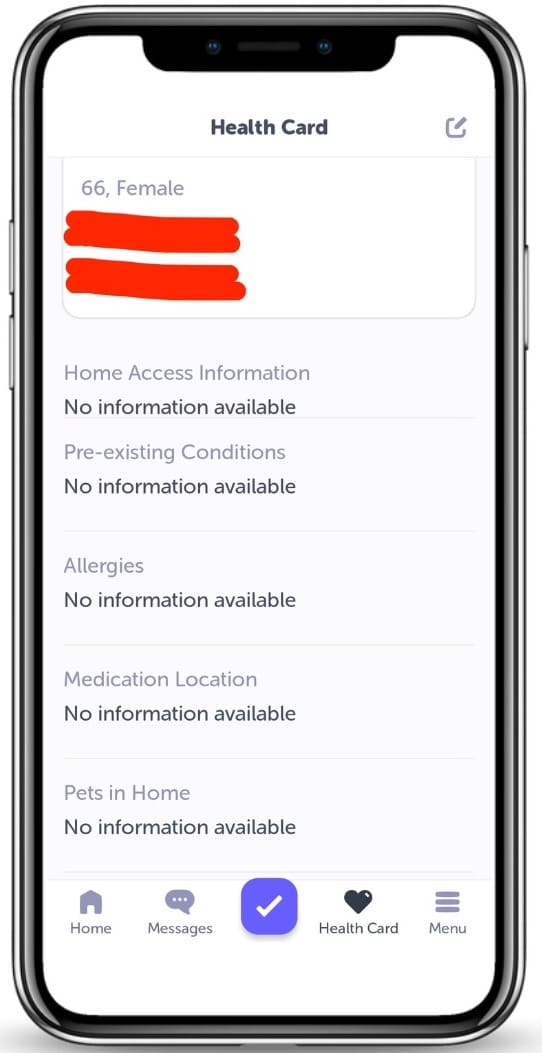
Aloe Care Health accessories
Unlike some medical alert systems, Aloe Care Health only offers a few accessory options with its packages.
- Entry sensors: You can purchase two entry sensors for a $49.99 one-time fee with any package that includes the Smart Hub (Essentials, Essentials Plus, Total Care). Entry sensors are designed for doors, cabinets, or windows. Caregivers can track sensor activity via the Aloe Care app.
- Lockbox: A lockbox ⓘTypically attached to the outside of your home, a medical alert lockbox is a common add-on accessory that stores a house key, giving emergency responders access to the home. is included for free with every Aloe Care Health package.
Aloe Care Health customer service and satisfaction
You can reach a customer service representative by phone (888-256-3227), online chat, email, or through the Aloe Care app.
Online live chat and phone availability:
- 9 a.m. to 9 p.m. ET, Monday through Friday
- 10 a.m. to 7 p.m. ET, Saturday through Sunday
We had an excellent experience with the Aloe Care Health customer service team—every interaction was friendly and helpful. When we had an issue during the setup process, customer service helped us quickly and extended an apology.
Whenever we called customer service, a representative addressed them by name and immediately gave their name before asking if they needed help. We appreciated this consistent personal touch.
The representatives always answered our questions knowledgeably and reminded us they were available for any help we needed.
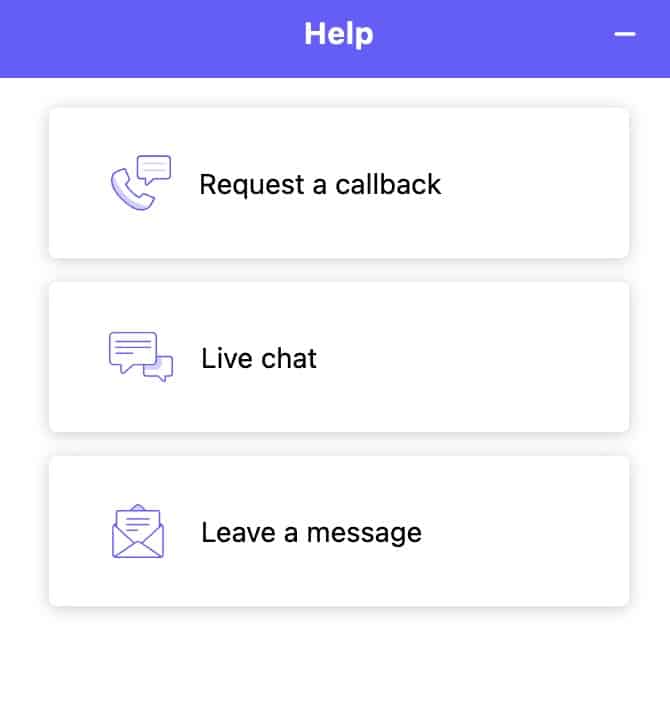
We were also impressed with customer service’s follow-up. We had requested help setting up the Aloe Care app, but missed the call from the company a few minutes later. Since we had figured out how to set up the app, we didn’t call customer service back. Customer service called us again the next day to check that we had resolved our issue.
We like that the customer service team keeps up with its customers and checks that they have the resources and answers they need.
How Aloe Care Health compares
Aloe Care Health medical alert systems offer some unique features, but have their drawbacks, too.
Specifically, Aloe Care Health has a short at-home range (200 feet), a high starting monthly cost ($29.99), and only one connection option (AT&T cellular). For more information on how Aloe Care Health compares to other top medical alert systems on the market, consult Table 1 below.
Aloe Care Health vs. Other brands
| Aloe Care Health | MobileHelp | Medical Guardian | Bay Alarm Medical | Medical Alert | GetSafe | |
|---|---|---|---|---|---|---|
| Starting monthly cost | $29.99 | $19.95 | $29.95 | $24.95 | $19.95 | $29.95 |
| At-home range (feet) | 200 | 600–1,400 | 1,300–1,400 | 1,000 | 800 | Several yards (voice activation) |
| Connection type | AT&T cellular | Landline, AT&T cellular | Landline, AT&T or Verizon cellular | Landline, AT&T, or Verizon cellular | Landline, AT&T cellular | AT&T cellular |
| Fall detection (per month) | Free | $11 | $10 | $10 | $10 | $10 |
| Response time (seconds) | 1–25 | 1–15 | 1–15 | 1–15 | 15–25 | 25–35 |
| On-the-go options | Yes | Yes | Yes | Yes | Yes | No |
| On-the-go battery life | 5 days | 3 days | 5 days | 6 days | 5 days | 5 years (wearable help button) |
| Location tracking | Yes | Yes | Yes | Yes | Yes | Yes |
| Water-resistant | Yes | Yes | Yes | Yes | Yes | Yes |
Aloe Care Health customer reviews
Aloe Care Health does not have many online third-party reviews available and is not listed with the Better Business Bureau (BBB).
The brand is rated 4.7 out of 5 stars on Google Reviews based on 13 reviews. Almost all reviews were positive, and many praised the customer service team as very helpful and responsive. Multiple reviewers mentioned the Aloe Care app and how they use it every day to check on their loved ones.
“We have been using the AloeCare basic system for about a month to monitor my mother’s movements and well being. This system is working very well for our needs. I am able to check in with her through the app and my brothers and sisters can see when the last check in call was made as well as the most recent movement.”
DAVID, VERIFIED CUSTOMER REVIEW (GOOGLE REVIEWS)
“My mother-in-law has had Aloe Care in her home for two years now. One day last winter, we all received an air quality notification on our phones because the Aloe Care smart hub detected a high level of CO2 in her home. The gas company came to her home and identified a problem with her gas logs that would have become extremely dangerous if not repaired.”
JEANIE, VERIFIED CUSTOMER REVIEW (GOOGLE REVIEWS)
“I got the Aloe Care system recently after my father fell in his driveway. I live in NJ and he lives in FL, so I always worried about how to monitor him while so far away. We got the alert system for him once he was discharged from the hospital and we both love it! I was able to set it up for him on the app which was great. It’s comforting knowing that if anything happens, he is covered not only by button, but by voice and fall sensor too. Plus, he loves that he doesn’t have to get up from the couch to answer the phone anymore! Now, we just talk using the main Aloe Care hub!”
ANNETTE, VERIFIED CUSTOMER REVIEW (GOOGLE REVIEWS)
Aloe Care Health has one negative Google review as of this writing. The reviewer seemed to have issues setting up their account, which led to Aloe Care Health not responding to an emergency call.
The company responded to the review and apologized for the setup issues the reviewer had experienced. Aloe Care Health also extended an invitation to discuss the issue further.
Bottom line
With its voice-activation and monitoring features, Aloe Care Health is an excellent option for hands-on caregivers and users who may need close monitoring due to health conditions or mobility issues.
The Mobile Companion Go is a better option for more independent users that don’t need activity and motion tracking. We also like that fall detection is automatically included with the mobile system for free.
The biggest drawback of Aloe Care Health is its high equipment fees, with the most expensive package including a $349.99 one-time fee. This package includes multiple monitoring equipment pieces—the Smart Hub, Mobile Companion Go, wall-mounted fall sensor, and two additional sensors—which may help justify the price for some caregivers.
Frequently asked questions
Aloe Care Health is a medical alert company that offers a voice-activated base station and an on-the-go system that connect to a 24/7 monitoring center. Aloe Care Health is excellent for out-of-town caregivers or those who want to check on their loved ones frequently. The free caregiver app lets caregivers monitor the user’s activity, call them directly on the base station, check home temperature and air quality, and more.
No. Traditional Medicare (Part A and B) does not cover medical alert systems. Certain Medicare Advantage plans (Part C) may cover some fees or the total cost of Aloe Care Health. Check coverage details with your insurance provider since Medicare Advantage coverage varies by plan.
Aloe Care Health medical alert systems cost $29.99–$49.99 per month, depending on the package. Each package has a one-time equipment fee ranging from $99.99–$349.99. Fall detection is included with almost every package and isn’t charged as an extra monthly fee. Standard shipping is free.
Our team recommends Aloe Care Health over Life Alert. While Life Alert has a farther at-home system range (800 feet) than Aloe Care Health, the brand has many significant drawbacks: It doesn’t offer fall detection, locks users into a three-year contract, has no pricing information available online, and charges high monthly fees ($49.95–$98.95). We also struggled to get clear, accurate information from a Life Alert sales representative over the phone.
Yes, Aloe Care Health is a good medical alert device. It’s one of our best medical alert system picks and received a 4.1/5 rating from our team based on its features, excellent customer service, and fast response time. Aloe Care Health doesn’t have many third-party reviews online, but it has a 4.7/5 rating on Google based on 13 reviews.
Have questions about this review? Email us at reviewsteam@ncoa.org.
Sources
- Guat Cheng Ang, et al. Approach to Falls Among the Elderly in the Community. Singapore Medical Journal. March 2020. Found on the internet at http://www.smj.org.sg/article/approach-falls-among-elderly-community
