In a survey conducted by our Reviews Team of 1,000 medical alert system users, we found that Medical Guardian was the most popular option among our respondents, with 43% of respondents reporting they use Medical Guardian, compared to 16.5% respondents reporting they use Life Alert. Of the respondents who used Life Alert, 8% said they had a poor experience, compared to 2% who said the same thing for Medical Guardian. Read our Medical Guardian review to learn more.
Life Alert Review 2024: Complete Expert Analysis
Why we don’t recommend Life Alert
Life Alert has too many drawbacks compared to better medical alert systems: a high cancellation fee, a restrictive contract, no fall detection, expensive monitoring and installation fees, and no pricing information on its website.
Our Reviews Team recommends Medical Guardian as a better alternative to Life Alert. Medical Guardian offers lower prices, more devices, optional fall detection, transparent online information, a caregiver app, and a 30-day trial period.
Read on to learn about our poor shopping experience with Life Alert and other top medical alert systems we recommend instead.
Why you can trust our expert review
Our Reviews Team spent more than 2,500 hours conducting in-depth research on medical alert systems. During our process, we:
- Engaged in ongoing independent research
- Consulted with licensed adult caregivers, doctors, and nurse practitioners who specialize in older adult care
- Mystery shopped 13 medical alert system brands
- Surveyed 1,000 medical alert system users
- Tested various medical alert systems
- Read hundreds of verified customer reviews from trusted third parties, such as Better Business Bureau (BBB) and Trustpilot
Read more about our medical alert systems review methodology.
Pros and cons of Life Alert
Video: Life Alert Review
While Life Alert is one of the best-known medical alert system brands, there are better options. In this video, Vicki Tilley, a physical therapist and geriatric clinical specialist, breaks down why the Reviews Team doesn’t recommend it. From the high cancellation fee to the restrictive contract, here’s what to know about Life Alert and why you may be better off with another brand.
Table 1 Comparison of Life Alert models
| Life Alert System | At-Home | At-Home + Wall Button* | At-Home + Wall Button + On-the-Go |
|---|---|---|---|
| Monthly fee | $49.95 | $79.90 | $98.85 |
| Activation fee | $197 | $197 | $197 |
| Device type | At-home | At-home | At-home, on-the-go |
| Device range (feet) | 800 | N/A | 800 (mobile system works anywhere with a connection) |
| Connection type | Cellular, landline | Cellular | Cellular |
| Location tracking | N/A | N/A | Yes |
| Wearability | Help button bracelet or wristband | Help button bracelet or wristband | Necklace |
| Voice activation | No | No | No |
| Water resistant or waterproof | Waterproof wearable help button | Waterproof | Waterproof |
| Caregiver alerts | Yes | Yes | Yes |
*This package can include the at-home system and wall button or the at-home system and on-the-go system
Table 2 Life Alert vs. other medical alert systems
| Score (out of 5)* | 1.52 | 4.6 | 4.3 | 4.7 | 3.7 |
| Starting monthly cost | $49.95 | $29.95 | $19.95 | $24.95 | $29.99 |
| At-home device range (feet) | 800 | 1,300–1,400 | 600–1,400 | 1,000 | 300–600 |
| Connection type | Cellular, landline | Cellular, landline | Cellular, landline | Cellular, landline | Cellular, landline |
| Fall detection (cost per month) | N/A | Yes, $10 | Yes, $11 | Yes, $10 | Yes, $11 |
| Battery Life | Up to 10 years | Up to 5 days | Up to 3 days | Up to 5 days | Up to 40 hours |
| Response time (seconds) | N/A | 46–60 | 1–45 | 60+ | 50 |
| Location tracking | Yes | Yes | Yes | Yes | N/A |
| Water resistant or waterproof mobile system | Waterproof | Water resistant | Water resistant | Water resistant | Water resistant |
| Warranty | Yes | No | No | Yes | Yes |
Recommended Life Alert alternatives
Life Alert review: shopping experience
Our Reviews Team called customer service to learn more about pricing and services for this Life Alert review. This is the only way to begin shopping for a Life Alert system since its website doesn’t have pricing information and you can’t purchase your package online.
As soon as we mentioned we had questions about Life Alert products during our phone call, we were asked if we’d like a brochure mailed to our home. Our Reviews Team made it clear we didn’t want to wait to receive answers from a product brochure, so we were transferred to a “product specialist,” or sales representative.
During our first call, the product specialist was friendly, empathetic, and knowledgeable. They asked us a few questions to better understand the situation and to help us shop for the right system. The representative walked us through each Life Alert medical alert system and its function, as well as costs and service fees.
While this call was helpful and provided a majority of the information in this article, it lasted more than 30 minutes.

Our Reviews Team called Life Alert customer service a second time to verify the information we received in our initial call. This time, the sales representative refused to answer our direct questions about product range, costs, or prices. They told us, “This is not how we do things.”
The representative said they could only give us information if we went through a 45-minute information session on a “specific loved one.”
We called a third time to try and get answers but were transferred to the billing department, service department, and, finally, the marketing department. Our Reviews Team left a message with the marketing department and hasn’t received a response as of this writing.
Our Reviews Team had poor experiences during calls with Life Alert when contacting the company in the past as well. We’ve spoken with sales representatives who were pushy, pressured us to buy, or did not directly address questions about prices or contracts.
Navigating the Life Alert website
The Life Alert website is outdated, cluttered, and confusing to navigate. The navigation bar at the top of the website includes general phrases like Why Life Alert Is The Best and Avoid A Retirement Home that don’t tell visitors the type of pages they lead to.
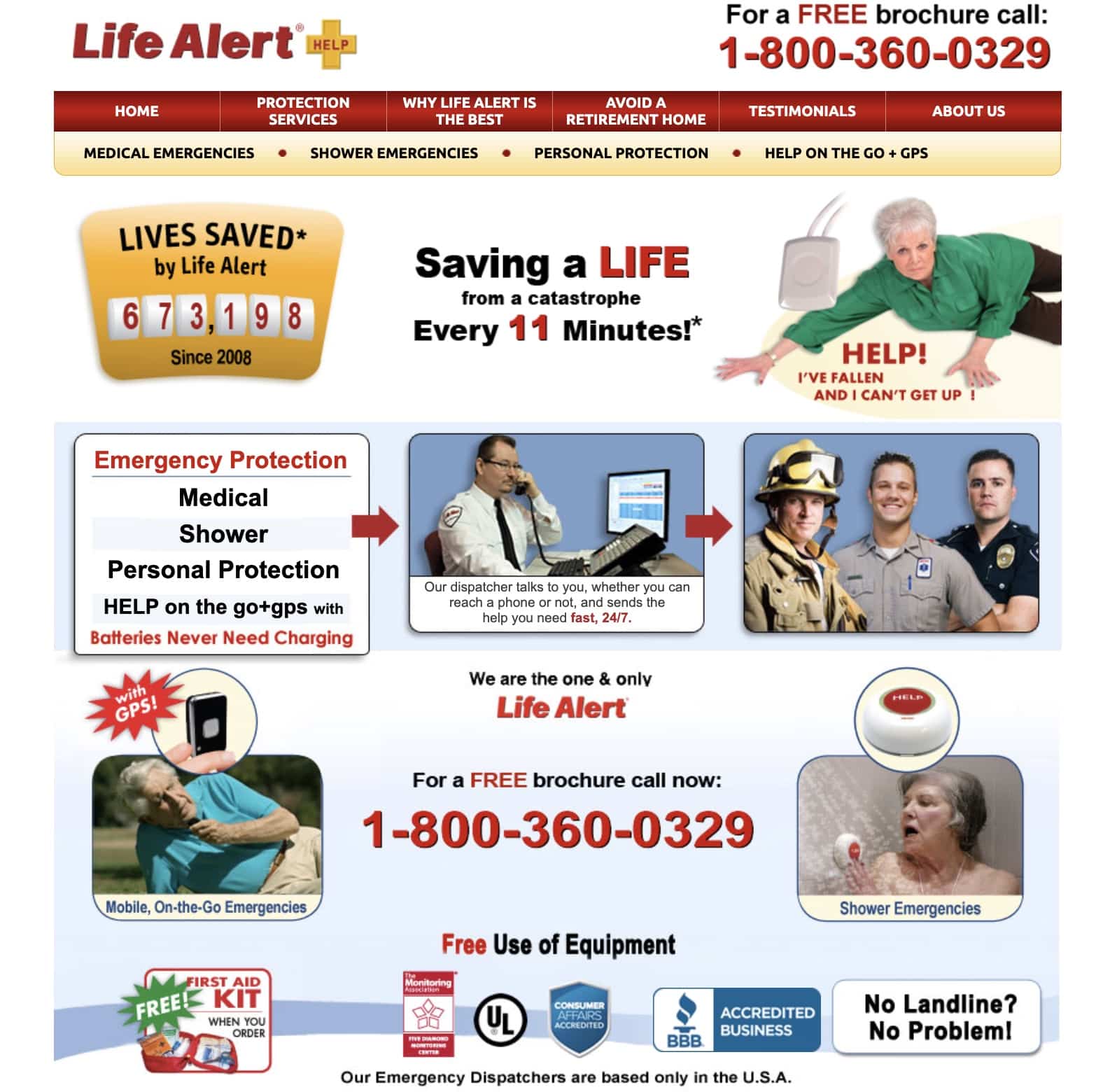
If you’re visiting the website on your phone, the navigation menu is completely different from what you’ll see on a desktop. Our Reviews Team likes that the mobile menu has more specific navigation labels, like Medical Emergencies, How It Works, and About Life Alert, but we’d like to see the more helpful mobile menus on the desktop site.


There is no pricing or subscription information displayed on the Life Alert website. Even specific product pages, such as the on-the-go system page, do not have pricing information.
How to pay
You can only purchase your Life Alert package over the phone, which often requires listening to a 30- to 45-minute sales pitch. An option to purchase your system online is not available.
Life Alert accepts payments in the form of cash, credit card, or check.
Contract and cancellation penalty
When our Reviews Team asked about the brand’s strict three-year contract in the past, we were told the contract could only be terminated if the user died or a loved one could prove the user was receiving 24-hour nursing care.
During a more recent call with a Life Alert sales representative, they told us the contract was a service agreement that guarantees your monthly prices don’t increase within the first three years of service.
The representative assured us that users could get out of the contract, but they would be penalized with a fee. This penalty fee equals two months of monitoring fees. Depending on the package you choose, it would cost almost $100–$200 to cancel your Life Alert service.
Our Reviews Team could not find any supporting information about this penalty fee or policy online, in the mail-in brochure, or during other calls with the Life Alert sales team.
It’s important to note that no other medical alert system our Reviews Team has tested requires a contract.
Life Alert customer reviews
Life Alert has 4.8 out of 5 stars on Trustpilot based on 567 reviews. Positive Life Alert reviews from customers cite pleasant, helpful monitoring center staff, a knowledgeable sales team, and great customer service. Many reviewers explicitly mentioned they never felt pressured to buy when speaking with a salesperson. One reviewer called out how quickly Life Alert dispatched emergency services to her home when her mother had a stroke.
Common issues in negative reviews include caregivers receiving monthly bills after the user passed away, dealing with rude, pushy sales representatives, and overall poor customer service. The most common complaint across negative reviews on Trustpilot was difficulty getting out of the three-year contract.
Life Alert has 4.57 out of 5 stars on Better Business Bureau (BBB) based on 870 customer reviews. The company is also accredited by BBB with an A+ rating, meaning Life Alert works to respond to every customer complaint.
Positive BBB reviews praised the company’s quick response during an emergency. Some reviewers cited specific accidents where emergency services were dispatched in less than 10 minutes. Other positive reviews were more general and stated that Life Alert services helped them stay independent and feel safe in their homes.
The majority of negative Life Alert reviews cited the same issues mentioned on Trustpilot, including difficulty getting out of the contract and speaking with rude, pushy sales representatives. A handful of reviewers had issues getting out of the three-year contract when their loved one entered a 24-hour nursing facility. Some reviewers weren’t pleased with the requirement to send a death certificate to cancel their loved one’s service.
Life Alert responded to multiple BBB reviews and complaints, stating they were either untrue or had been resolved. While we appreciate that the company responds to almost all customers, some of the responses were defensive or accusatory.
Based on our Reviews Team’s experience, most medical alert companies responding to negative reviews on review sites like Trustpilot and BBB will send a customer support email address to encourage the reviewer to continue the conversation privately.
Life Alert cost vs. alternative brands
A Life Alert device costs more than all of our other top medical alert system picks. While Life Alert charges $49.95 for a starting monthly fee, Medical Guardian, MobileHelp, Bay Alarm Medical, and ADT all start at under $30 per month.
Plus, Life Alert does not offer fall detection, which we feel is an important option for older adults shopping for a medical alert device. The other brands mentioned above all offer fall detection for an additional $10–$11 per month, making the total starting costs with fall detection for those brands less than Life Alert without fall detection.
Who should consider Life Alert?
Life Alert may be a top option if you prioritize industry experience and brand recognition when shopping for a medical alert system. The brand’s three equipment types—at-home base station, wall button, and mobile system—may be an advantage if you don’t need a wide variety of options or if you like the idea of long battery life or the unique two-way speaker in the wall button.
Choosing Life Alert requires signing a three-year contract. If you’ve never used a medical alert system and are unsure if you want to commit to one without a trial period or money-back guarantee, Life Alert may not be the right option for you.
If you’re at a higher risk of falling, our Reviews team does not recommend Life Alert since fall detection is not available with any of its packages. Medical alert systems with fall detection are designed to contact a monitoring center automatically when the built-in sensor detects downward motion.
While fall detection isn’t 100% accurate, two recent studies report 80%–93% accuracy. A 2020 research survey [1] Ramachandran, Karuppiah, et al. A Survey on Recent Advances in Wearable Fall Detection Systems. BioMed Research International. Jan. 13, 2020. Found on the internet at https://www.hindawi.com/journals/bmri/2020/2167160/ reported an average accuracy rate of 93% for fall detection devices, while a 2019 review [2] Warrington, Daniel Joseph, et al. Are wearable devices effective for preventing and detecting falls: an umbrella review (a review of systematic reviews). BMC Public Health. Nov. 14, 2021. Found on the internet at https://bmcpublichealth.biomedcentral that analyzed seven systematic reviews reported an 86.4% average or greater rate for detecting falls.
Fall detection is not designed to prevent falls, but it can alert emergency services and help you get medical attention quickly after a fall. Lying on the floor for more than an hour after a fall may lead to serious health consequences, including muscle damage, pressure sores, and dehydration, according to research from Cambridge University. [3] Lord, Menz, et al. Falls in Older People: Risk Factors and Strategies for Prevention. Cambridge University Press. 2001. Found on the internet at https://www.stayonyourfeet.com.au/wp-content/uploads/2015/03/Falls-in-Older-People-Risk-Factors-and-Strat
Help assess your risk of falling by speaking with a health care professional who specializes in older adult care and taking NCOA’s Falls Free CheckUp.
Life Alert Review: Bottom line
Life Alert is a well-known medical alert company that has been in business for more than 30 years. Although it’s one of the oldest brands in the industry, after researching the company for this review, our Reviews Team doesn’t recommend Life Alert medical alert devices due to the brand’s three-year contract, high monthly fees and equipment costs, lack of transparent product and pricing information online, and absence of fall detection options.
Medical Guardian, MobileHelp, Bay Alarm Medical, and ADT are some of our Reviews Team’s top medical alert system options and are excellent alternatives to Life Alert. Starting monthly fees for all four brands are lower than the lowest-priced package from Life Alert ($49.95 per month), the equipment can be purchased online, there are more device options and features, and you aren’t locked into a contract.
Here’s a breakdown of starting monthly fees for the four alternative medical alert systems we reviewed:
- Medical Guardian starting monthly fee: $29.95
- MobileHelp starting monthly fee: $24.95
- Bay Alarm Medical starting monthly fee: $24.95
- ADT starting monthly fee: $29.99
All medical alert brands listed above offer a refund when you return your equipment within the first 30 days, so you can try out your system without being penalized if you decide not to keep it.
Frequently asked questions
During an emergency, you would press the Life Alert button to connect to a 24/7 monitoring center. Monitoring center staff will speak with you through the device speaker to assess the situation and dispatch emergency responders to your location. Life Alert offers an at-home system and on-the-go device to use outside the home, which is how most medical alert systems work.
Life Alert monthly prices range from $49.95–$98.85 with a $198 activation fee that includes shipping and a lifetime warranty. If you choose to have your equipment professionally installed there is also a $197 fee, but the company will waive this fee if you install the equipment yourself. These prices are not available on the Life Alert website—you must call the company to receive pricing information.
No. Traditional Medicare (Part A and B) does not cover medical alert system costs. Some Medicare Advantage plans (Part C) may cover partial or full Life Alert costs. Check with your insurance provider since Medicare Advantage coverage varies by state and by plan.
Medical Guardian, Bay Alarm Medical, MobileHelp, and ADT are better alternatives to Life Alert because these brands offer lower costs, no contract requirements, and transparent pricing information available online. Life Alert requires users to sign a three-year contract that can only be terminated if the user dies or a loved one can prove the user is receiving 24-hour nursing care. A sales representative told our Reviews Team that users can get out of the contract by paying a penalty fee covering two months of monitoring fees, but we were not able to verify this information online or in other calls with Life Alert.
Life Alert monthly prices and equipment fees are more expensive compared to other popular medical alert systems.
No, Life Alert does not require Wi-Fi to connect to the monitoring center. The at-home system uses cellular or landline connection, while the wall button and mobile system have a 4G LTE cellular network connection.
Medical Guardian, MobileHelp, Bay Alarm Medical, and ADT are some of the best medical alert systems recommended by our Reviews Team. The best alert system will be different for everyone, and you should consider your budget, lifestyle, caregiving needs, and other considerations when shopping for a medical alert system.
Yes. Most popular medical alert systems, including Medical Guardian, MobileHelp, Bay Alarm Medical, and ADT are less expensive than Life Alert.
- Life Alert monthly fees: $49.95–$98.85 with $198–$395 in potential additional costs
- Medical Guardian monthly fees: $29.95–44.95 with $0–$195 equipment fees
- MobileHelp monthly fees: $24.95–$49.95 with $0 equipment fees
- Bay Alarm Medical monthly fees: $24.95–$51.95 with $0–159 equipment fees
- ADT monthly fees: $29.99–$39.99 with $0 equipment fees
Have questions about this review? Email us at reviewsteam@ncoa.org.
Sources
- Ramachandran, Karuppiah, et al. A Survey on Recent Advances in Wearable Fall Detection Systems. BioMed Research International. Jan. 13, 2020. Found on the internet at https://www.hindawi.com/journals/bmri/2020/2167160/
- Warrington, Daniel Joseph, et al. Are wearable devices effective for preventing and detecting falls: an umbrella review (a review of systematic reviews). BMC Public Health. Nov. 14, 2021. Found on the internet at https://bmcpublichealth.biomedcentral.com/articles/10.1186/s12889-021-12169-7
- Lord, Menz, et al. Falls in Older People: Risk Factors and Strategies for Prevention. Cambridge University Press. 2001. Found on the internet at https://www.stayonyourfeet.com.au/wp-content/uploads/2015/03/Falls-in-Older-People-Risk-Factors-and-Strategies.pdf.












