The Best Medical Alert Systems for AARP Members in 2025
Key Takeaways
- AARP members can get a discount on Lifeline medical alert systems and invisaWear safety devices.
- An AARP membership costs $16 per year and is available to anyone 50 years or older.
- Medical Guardian, Bay Alarm Medical, and MobileHelp are other popular, affordable medical alert system options.
- Local organizations in your area may also offer medical alert system discounts.
Did you know AARP members get discounts on a range of services and products for less than $20 a year? This includes discounts on health products, like medical alert systems. If you’re currently a member or are considering joining the organization, you’ll have access to local organizations in your area, such as area agencies on aging, the Government Employees Health Association (GEHA), or your local Department of Veterans Affairs (VA) office, may also offer medical alert system discounts or coverage options.
If you’re an older adult, experience reduced mobility, live alone, or would like the security of knowing you’re always connected to immediate assistance, consider a medical alert system. Research shows that using a medical alert system and knowing help is only a button away can help provide a sense of security and independence. [1]Stokke, R. The Personal Emergency Response System as a Technology Innovation in Primary Health Care Services: An Integrative Review. Journal of Medical Internet Research. July 2016. Found on the internet at https://www.jmir.org/2016/7/e187/
Medical alert systems are important safety tools, but costs can add up quickly. Medical alert costs can start at $20 and go up to $50 per month, even without additional fees. In this article, our team compared AARP medical alert system discounts with three alternative, affordable options to help you find the right device for your budget and lifestyle.
Why you can trust our expert review
Our team spent more than 2,500 hours conducting in-depth research on medical alert systems. During our process, we:
- Engaged in ongoing independent research
- Consulted with licensed adult caregivers, doctors, and nurse practitioners who specialize in older adult care
- Mystery shopped 13 medical alert system brands
- Surveyed 1,000 medical alert system users
- Tested various medical alert systems
- Read hundreds of verified customer reviews from trusted third parties, such as Better Business Bureau (BBB) and Trustpilot
Read more about our medical alert systems review methodology.
AARP medical alert partnerships
AARP currently has a partnership with two medical alert and safety device companies: Lifeline and invisaWear. Lifeline (formerly Philips Lifeline) offers standard at-home and mobile medical alert systems, while invisaWear safety devices are available as delicate necklaces, bracelets, and keychain charms.
AARP members are eligible for the following discounts:
- Lifeline: 15% off monthly monitoring services, plus free shipping and activation
- invisaWear: 15% off all devices and 15% off optional monitoring services provided by ADT
In the past, AARP offered a discount for Lively medical alert systems, but our team confirmed with a customer representative that pricing is now the same for AARP members and nonmembers.
You can see all resources and discounts available to AARP members by visiting the Membership & Benefits page. The benefits are organized into categories, such as health, money, caregiving, travel, and more.
Scroll down the list on the left-hand side, labeled All Benefits A–Z, and select Family Caregiving to see AARP Lifeline and invisaWear discounts (see below). Click on the box to see discount details.
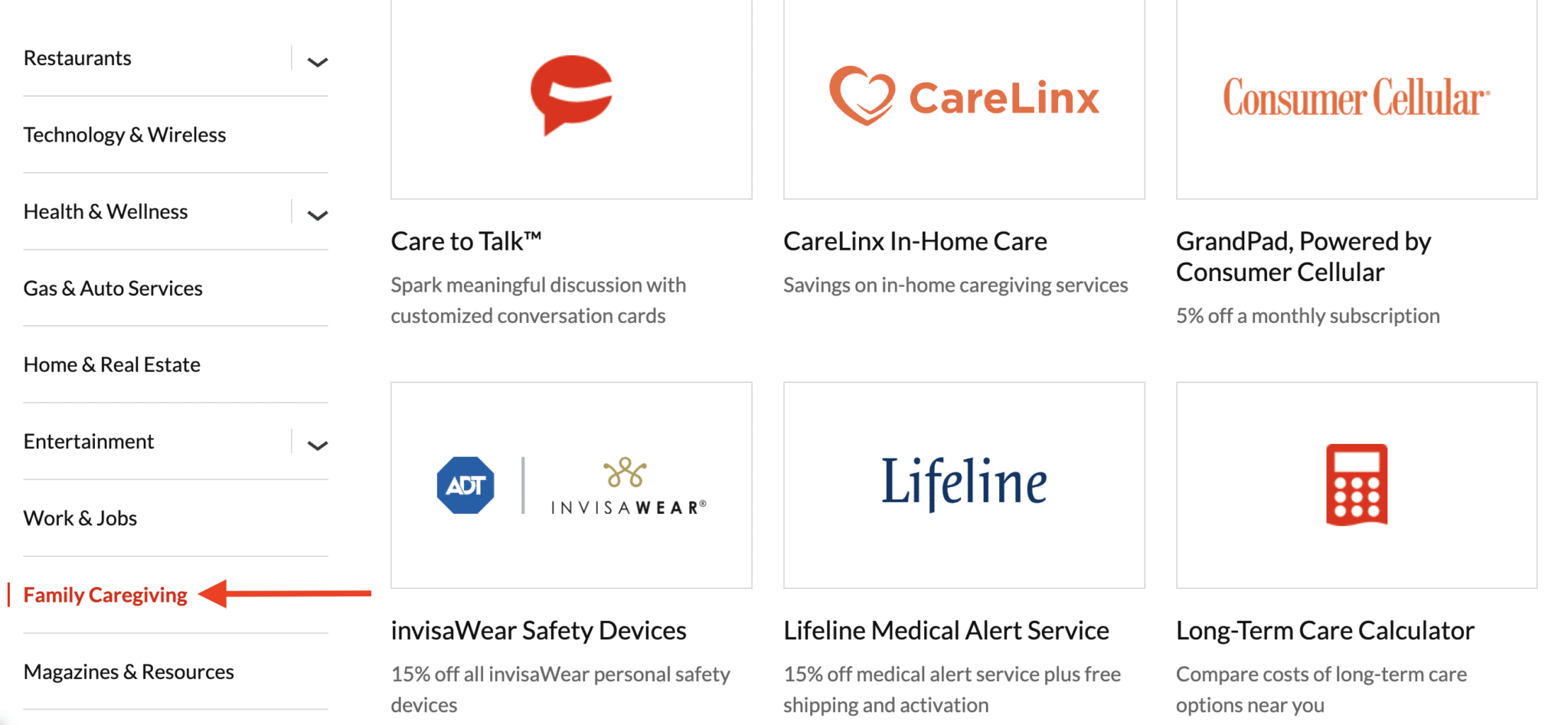
If you’re viewing the webpage on a mobile device, press Browse Categories at the top left and scroll down until you see Family Caregiving. Select this category and scroll down to view the Lifeline and invisaWear discounts.

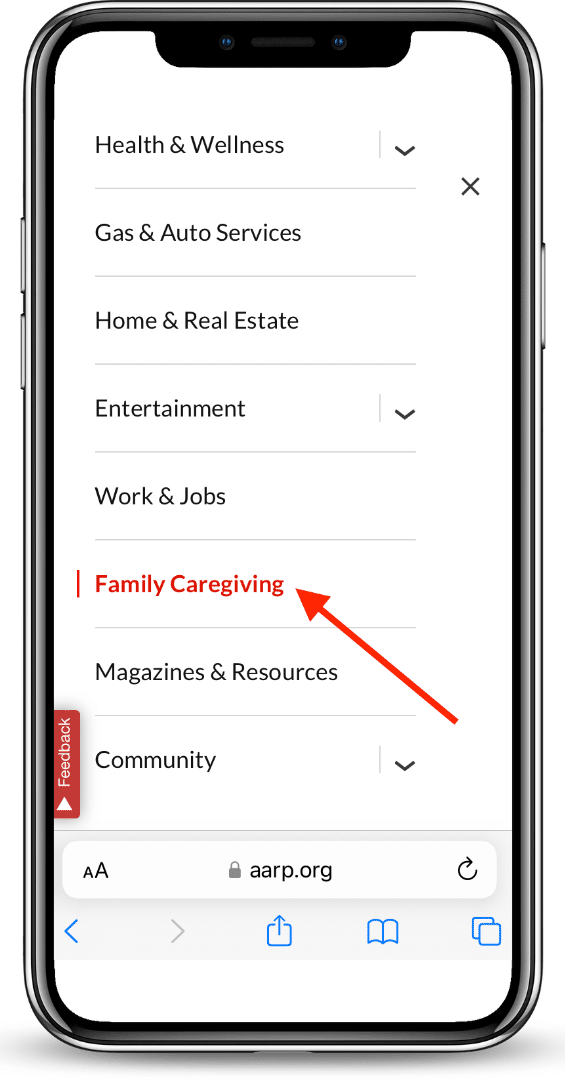
Table 1 Comparison of discounted AARP medical alert system to other medical alert systems, as of 2025
| Starting monthly cost | Quarterly cost | Annual cost | Equipment fee | Activation fee | Deals | |
|---|---|---|---|---|---|---|
| Lifeline | $29.95 | N/A | N/A | $0 | $99.95 | 15% off monthly monitoring service and free shipping and activation |
| invisaWear | $14.99 | N/A | N/A | $149–$349 | N/A | 15% off accessories and jewelry 15% off optional 24/7 monitoring services from ADT |
| Medical Guardian | $29.95 | $89.85 | $329.45 | $0–$199.95 | N/A | 16% off monthly monitoring fee with an annual subscription |
| Bay Alarm Medical | $24.95 | $74.85 | $299.40 | $0–$159 | $0–$30 | Mobile system starting at $34.95 plus fall detection for $10 per month |
| MobileHelp | $24.95 | $74.85 | $274.45 | $0 | $0 | $0 equipment fees |
Best AARP medical alert systems
Lifeline (formerly Philips Lifeline)

Lifeline medical alert system models:
- HomeSafe (at-home system with cellular or landline connection)
- On the Go (mobile system with cellular and GPS connection)
Starting monthly fee: $29.95
Available device type: At-home, on-the-go
At-home device range: Up to 800 feet
Connection type: Landline, AT&T cellular, GPS
AARP discount: AARP members receive a 15% discount on the Lifeline monthly monitoring fee, plus free shipping and activation.
Founded in 1974 as Lifeline Systems, Lifeline is one of the oldest medical alert companies. The brand offers at-home and mobile systems: HomeSafe and On the Go. The HomeSafe is a standard base station that includes a two-way speaker, help button, and either a necklace or bracelet. You can contact the 24/7 monitoring center with the necklace or bracelet up to 800 feet away from the base station.
Fall detection is available for both the HomeSafe and On the Go systems. We like that fall detection is automatically bundled into the On the Go monthly fee, but it costs an additional $15 each month to upgrade from the HomeSafe Standard (without fall detection necklace) to HomeSafe with AutoAlert (with fall detection necklace).
On average, fall detection is $10 per month for most competitors, meaning you’ll pay an extra $60 per year for Lifeline fall detection.
Medical alert systems with fall detection usually come with a necklace with a built-in sensor that detects downward motion. If the necklace detects a fall, it automatically contacts the monitoring center, even if you didn’t press the help button. Fall detection does not prevent falls, but it can help you receive immediate assistance after a fall.
While research from 2016 [2]Gjoreski, Martin, et al. How Accurately Can Your Wrist Device Recognize Daily Activities and Detect Falls? Sensors. June 2016. Found on the internet at https://www.mdpi.com/1424-8220/16/6/800 showed high fall detection accuracy when a sensor was worn on the left wrist, studies from 2014 and 2021 found fall detection to be less accurate when a device was worn around the wrist, [3]Pannurat, Natthapon, et al. Automatic Fall Monitoring: A Review. Sensors. July 2014. Found on the internet at https://www.ncbi.nlm.nih.gov/pmc/articles/PMC4166886 while hand and arm activity has been found to set off false alarms with wrist devices, [4]Javier González-Cañete, Francisco and Casilari, Eduardo. A Feasibility Study of the Use of Smartwatches in Wearable Fall Detection Systems. Sensors. March 23, 2021. Found on the internet at https://www.mdpi.com/1424-8220/21/6/2254 so a fall detection necklace may be the better option.
Keep in mind the brand’s high one-time fees when determining your medical alert system budget. Without the AARP discount waiving the activation fee ($50 or $99.95, depending on the system) and shipping fee ($29.95), you would pay $80–$130 in additional one-time fees on top of the monthly monitoring fee.
For you and your caregiver, Lifeline offers an app, called Lifeline Cares. The app is available in the Apple App Store or Google Play and can also be accessed on your web browser. Lifeline Cares allows caregivers to communicate about your mobility, comfort, memory, nutrition, social activities, and general updates. You can also use it to track your account billing information, view battery status, and see a log of calls to the monitoring center, which is useful information for caregivers.
Lifeline customer reviews
There aren’t many Lifeline customer reviews online, so it’s hard to get a good sense of customer satisfaction. The brand does have a Better Business Bureau (BBB) listing with 1.33 out of 5 stars based on 18 customer reviews. Lifeline is accredited by the BBB with an A+ rating, meaning it works to respond to every customer complaint. As of this writing, there is one positive review praising the brand’s customer service and high-quality products.
The top complaints in BBB reviews are customers having issues returning equipment, shipment delays, and equipment malfunctions. Lifeline has replied to a majority of the negative reviews.
Customer service
The customer service team at Lifeline is available by phone at 800-635-6156 or through an online form on the brand’s website.
Customer service hours are Monday through Friday from 9 a.m. to 9:30 p.m. and Saturday from 10 a.m. to 5 p.m. ET.
invisaWear

Starting monthly fee: $14.99
Device type: On-the-go
Device range: Up to 30 feet away from cell phone
Connection type: Cellular
AARP discount: AARP members receive 15% off invisaWear accessories and jewelry and 15% off optional monitoring services provided by ADT.
Unique to medical alert systems, invisaWear disguises a small panic button as a delicate necklace, bracelet, or keychain charm. While it’s not a typical medical alert system, its main function is the same: to quickly provide help with the press of a button. When you click the back of the charm twice, the invisaWear app, which is paired to the charm, will send an alert, plus your location to up to five emergency contacts.
The invisaWear jewelry pieces normally cost between $149–$349 (about $127–$297 with the AARP 15% off discount). This one-time purchase comes with your jewelry panic button and access to the invisaWear app, but does not include professional monitoring services. ADT monitoring services can be added for an additional $14.99 per month ($12.74 with the AARP discount).
This monthly subscription adds 24/7 monitoring services to your invisaWear jewelry, similar to a medical alert system. ADT monitoring center staff are available via the jewelry alert button or by calling or texting them from the invisaWear app. Staff can contact 911 to send emergency services to your location, and they’ll also send text messages to your emergency contacts to keep them updated during an emergency.
You can also contact the monitoring center if you’re feeling unsafe but may not need immediate emergency services. On top of calling or texting an ADT monitoring staff member from the invisaWear app, you can also invite them to a live video stream or follow your location using GPS tracking for a set amount of time. They’ll call emergency services if you don’t respond after the timer is up.
While the monitoring fee is lower than the starting price of many medical alert brands, the jewelry is more expensive than most brands’ one-time equipment fees. Fall detection is also not available with invisaWear jewelry.
Check out our ADT review to learn more about the company’s medical alert and monitoring services.
InvisaWear customer reviews
InvisaWear has 3.7 out of 5 stars on Trustpilot and 118 reviews. Positive reviewers praise the jewelry’s discreet and beautiful design, peace of mind when wearing it, and the reasonable price point for its monitoring and tracking features.
Negative reviews cited connection issues between the jewelry and the invisaWear app, difficulty getting in touch with customer service, as well as issues with canceling the subscription. InvisaWear replies to all negative reviews and encourages reviewers to contact the brand directly via phone or email.
On Amazon, invisaWear has 3.9 out of 5 stars based on 116 ratings. A majority of reviewers were pleased with the jewelry design and sense of security they feel when wearing it. One reviewer purchased it for her grandmother and mentioned how easy it was to set up.
Most negative reviews cited poor product quality, the expensive cost to replace the battery after one to two years, and issues connecting to the invisaWear app via Bluetooth.
Customer service
The invisaWear customer service team can be reached by email address at support@invisawear.com or through an online form on the brand’s website.
Customer service hours are Monday through Friday from 9 a.m. to 6 p.m. ET.
InvisaWear does not have a phone number listed on its website.
Best Annual Subscription Discount: Medical Guardian

Score (based on hands-on testing): 4.3/5
Starting monthly fee: $29.95
Device type: At-home, on-the-go, smartwatch
Device range:
- Up to 1,300 feet (MGClassic)
- Up to 1,400 feet (MGHome Cellular)
Connection type: Landline, AT&T, or Verizon cellular
Medical Guardian offers a significant perk for anyone signing up for an annual subscription: Get 16% off your monthly monitoring fee on top of a free month, free lockbox, and free shipping. When you choose an annual subscription, you’ll pay all costs upfront as opposed to paying month-by-month.
Fortunately, this doesn’t mean you’re automatically locked into a full-year subscription. You can cancel your Medical Guardian subscription within 30 days and receive a prorated refund for the months of service you didn’t use.
One of the biggest standouts of Medical Guardian is the far connection range for the landline (1,300 feet) and cellular at-home systems (1,400 feet). Unlike most at-home medical alert systems, you won’t have to sacrifice a significantly shorter coverage range if you need or prefer a landline connection—you can connect to the monitoring center with your help button from roughly up to three and a half football fields away from the base station.
Customize your at-home medical alert system with additional safety accessories, like voice-activated or standard wall buttons and extra necklaces or bracelets to monitor your partner or roommate. Fall detection is available for every system, excluding the MGMove Smartwatch, for an additional $10 per month.
MyGuardian is a free app or online portal available for users and caregivers. You can track the system’s battery status, connection status, billing information, and even the device’s real-time location on Google Maps. As long as you have your medical alert system with you, this allows your caregiver to always know where you are.
Read our full Medical Guardian review for a detailed overview of each model, as well as additional accessories and services available.
Best Priced Mobile System: Bay Alarm Medical

Score: 4.3/5
Starting monthly fee: $24.95
Device type: At-home, on-the-go, smartwatch
Device range: Up to 1,000 feet
Connection type: Landline, AT&T, or Verizon cellular
Most mobile medical alert devices start at almost $40 per month even before the additional fall detection fee. The Bay Alarm Medical SOS Mobile starts at $34.95 per month, with optional fall detection available for an additional $10 per month. A $99 one-time equipment fee will also apply.
With fall detection included in the price, the SOS Mobile is just less than $45 per month, which is $2.55 more than the Lifeline On the Go monthly price with the AARP discount. Both companies charge an additional $99 for equipment or setup fees, but only Lifeline changes a shipping fee ($29.95).
The SOS Mobile has all the features fit for an on-the-go system: a six-day battery life, GPS location tracking for caregivers, two wearable options (belt clip and lanyard), and it weighs less than two AA batteries.
Bay Alarm Medical offers two additional mobile systems: the SOS All-in-One and the SOS Smartwatch. Both starting monthly prices are higher than the SOS Mobile, but they include additional features. The SOS All-in-One is designed to be used as both an at-home base station and mobile system, so it comes with an interchangeable help button necklace and bracelet that pairs with the small, compact system.
The SOS Smartwatch is a touchscreen medical alert watch. When you press the help button on the side of the watch face to connect to the monitoring center, you’ll be able to speak with the monitoring center staff directly from your watch. It also has a built-in step tracker and supports fall detection for an additional $10 per month.
Bay Alarm also offers a variety of packages that bundle fall detection and multiple medical alert systems. Check out our full Bay Alarm Medical review to compare costs and features for all available packages.
Lowest Starting Monthly Fee: MobileHelp

Score: 4.1/5
Starting monthly fee: $24.95
Device type: At-home, on-the-go
Device range:
- Up to 600 feet (Wired Home and MobileHelp Touch)
- Up to 1,400 feet (MobileHelp Classic)
Connection type: Landline, AT&T cellular
At its price of $24.95 per month, the MobileHelp Classic is our team’s best medical alert system with the lowest starting price (tied only with One Call Alert, which MobileHelp owns). And because MobileHelp doesn’t charge activation or equipment fees, your starting price is actually $24.95. This at-home system connects to the monitoring center via cellular connection, and you can press the paired necklace or bracelet up to 1,400 feet away from the base station.
Read our MobileHelp review to see a detailed overview of each model, features, and available accessories.
Other organizations offering medical alert discounts
Area agencies on aging
Local area agencies on aging are city- or county-wide agencies that provide services and resources to help older adults age safely and comfortably in their communities. Enter your ZIP code in the area agency on aging directory to see available agencies in your area. Some local programs may offer a discount or partial coverage for a medical alert system.
Government Employees Health Association
The Government Employees Health Association (GEHA) offers health insurance for federal employees, retired federal employees, retired military personnel, and their dependents. The only medical alert system that qualifies for a GEHA discount is Life Alert. Both enrolled and extended family members are eligible for 10% off the monthly monitoring fee and free activation.
Major drawbacks of Life Alert are a three-year contract, no optional fall detection, high monthly fees, and no pricing information on the brand’s website. Read our full Life Alert review to learn why our team doesn’t recommend this medical alert system.
The Department of Veterans Affairs (VA)
If you are a military veteran or spouse of a veteran, you may be able to get full or partial coverage for a medical alert system through your VA benefits.
Use NCOA’s Benefits CheckUp® to search resources and programs in your area that may be available to help cover the cost of a medical alert system.
AARP membership
Today, there are more than 38 million AARP members enjoying discounts on everyday products and services, as well as free online educational resources. From benefits and discounts related to health and wellness, leisure, travel, technology, finance, auto, and more, there are perks for a variety of lifestyles and needs.
Some AARP Health and Wellness benefits our team would like to highlight include:
- AARP Hearing Center resource
- Hearing aid and accessories discounts
- Long-term care options from New York Life
- Vision health insurance plans provided by EyeMed
- Prescription discounts through CVS Pharmacy
You can register for your AARP membership online or over the phone by calling 888-687-2277.
How to use your AARP medical alert discount
Your AARP discount can be used when purchasing a Lifeline or invisaWear medical alert system online or over the phone—all you need is your AARP member number. If you buy your Lifeline medical alert system online, you must verify your AARP member number to confirm you’re eligible for the discount.
For invisaWear, you’ll enter the promo code “AARP” during online checkout to receive the discount. While the AARP website doesn’t mention that you need to confirm your AARP membership number during online checkout, we assume you’ll need to verify it at some point in the purchasing process.
Bottom line
AARP doesn’t endorse one medical alert system brand, but it does offer discounts for Lifeline (formerly Philips Lifeline) and invisaWear. Lifeline is an established medical alert brand that offers medical alert necklaces and bracelets that connect to an at-home base station or mobile system. AARP members get 15% off monthly monitoring, free activation, and free shipping.
The 800-foot base station range for Lifeline is shorter than Bay Alarm Medical (up to 1,000 feet) and Medical Guardian (1,300–1,400 feet), but it’s longer than the MobileHelp Wired Home at-home system (up to 600 feet).
InvisaWear is not your average medical alert system. The brand offers necklace, bracelet, and keychain charms that double as alert buttons. You can purchase an invisaWear device for a one-time fee, and your alert button will notify up to five emergency contacts when you press it. Or you can add ADT monitoring services for an additional monthly fee. AARP members receive 15% off jewelry and 15% off optional monthly monitoring.
Frequently asked questions
AARP doesn’t officially recommend a specific medical alert system, but AARP members can receive a discount on Lifeline medical alert services and invisaWear safety devices.
Yes, UnitedHealthcare Medicare Advantage covers Lifeline medical alert equipment and monthly service fees and may cover full or partial costs for other medical alert system brands. You don’t need to be an AARP member to enroll in a UnitedHealthcare Medicare Advantage plan.
Other Medicare Advantage plans (Part C) may cover medical alert system costs, but coverage varies by state and by plan. Check with your insurance provider to confirm if coverage for a medical alert is available with your plan.
While there’s no official AARP medical alert system, AARP members receive a discount on Lifeline medical alert systems and invisaWear alert button jewelry and monitoring services. Lifeline medical alert systems start at $29.95 per month. InvisaWear jewelry is available for a one-time purchase between $129–$299 with optional 24/7 monitoring services from ADT for $19.99 per month.
No, AARP Medicare Supplemental Insurance, a form of “Medigap” insurance, does not cover medical alert systems. This insurance plan is offered through UnitedHealthcare, and you must be an AARP member to enroll in the AARP-specific Medicare Supplemental Insurance plan.
Medicare Supplemental Insurance, also known as Medigap, is additional Medicare coverage to help pay for care and services that aren’t covered by Traditional Medicare (Part A and B). If you are enrolled in Medicare Advantage (Part C), you aren’t eligible for Medicare Supplemental Insurance.
Medical Guardian, Bay Alarm Medical, and MobileHelp are three of the top medical alert systems chosen by our team. The No. 1 medical alert system is different for everyone, so you should consider activity level, budget, caregiver needs, and other factors when choosing the best medical alert system for you or your loved one.
Choosing a medical alert system is a decision you should not take lightly. It’s important to look at different options and weigh the pros and cons. Our team researched, tested, and reviewed medical alert systems, so you can find the right one for you. Check out the 4 Best Medical Alert Systems.
Have questions about this review? Email us at reviewsteam@ncoa.org
Sources
- Stokke, R. The Personal Emergency Response System as a Technology Innovation in Primary Health Care Services: An Integrative Review. Journal of Medical Internet Research. July 2016. Found on the internet at https://www.jmir.org/2016/7/e187
- Gjoreski, Martin, et al. How Accurately Can Your Wrist Device Recognize Daily Activities and Detect Falls? Sensors. June 2016. Found on the internet at https://www.mdpi.com/1424-8220/16/6/800
- Pannurat, Natthapon, et al. Automatic Fall Monitoring: A Review. Sensors. July 2014. Found on the internet at https://www.ncbi.nlm.nih.gov/pmc/articles/PMC4166886
- Javier González-Cañete, Francisco and Casilari, Eduardo. A Feasibility Study of the Use of Smartwatches in Wearable Fall Detection Systems. Sensors. March 23, 2021. Found on the internet at https://www.mdpi.com/1424-8220/21/6/2254.








