Should You Use Apple Watch for Fall Detection in 2025? Experts Weigh In
Alternatives to the Apple Watch for Fall Detection
The Apple Watch isn’t a dedicated medical alert watch, and it may have more bells and whistles than you need. You may want to consider a watch that offers features such as superior fall detection, a longer battery life, a 24-hour monitoring center, and a lower price tag.
Apple Watch Compared to Other Fall Detection Devices
“Using the Apple Watch as a fall detector comes with several benefits,” said Sean Marchese, a registered nurse with more than 20 years of patient care experience.
“The device has functionality for monitoring several other health data, such as heart rate, exercise, and more. It has phone calling functionality and works well for connecting with family or emergency services.”
See how the Apple Watch SE and Series 8 compare to the best medical alert watches below.
Table 1 Comparison of Apple Watch with fall detection to other top medical alert watches
| Starting equipment fee | $249 | $399 | $199.95 | $255 | $199 | $159.95 |
| Starting monthly price | $0 | $0 | $39.95 | $24.95 | $59.95 | $29.95 |
| Connection type | AT&T, T-Mobile, Verizon | AT&T, T-Mobile, Verizon | AT&T or Verizon cellular; landline | AT&T or Verizon cellular; landline | Verizon | T-Mobile |
| Fall detection | Yes, included | Yes, included | Yes, $10 per month | Yes, $10 per month | Yes, included | Yes, $10 |
| Battery Life | 18–36 hours | 18–36 hours | Up to 5 days | Up to 5 days | 24 hours | Up to 48 hours |
| Water-resistant | Yes | Yes | Yes | Yes | Yes | Waterproof |
| Brand response time | NA | NA | 1–25 seconds | 1–25 seconds | 50+ seconds | 25–50 seconds |
Whether you’ve been an Apple enthusiast since its founding in 1976 or are newer to the company’s products, you may be considering an Apple Watch to help you age safely at home. After all, if the Apple Watch can detect falls and contact emergency services, isn’t it similar to fall detection devices?
Although it doesn’t include all the same features as other medical alert watches, the Apple Watch may be a good alternative for active older adults, especially those who live alone, are comfortable using technology, and already have an iPhone.
About Apple Watch with fall detection
Apple Watch with fall detection costs more than traditional medical alert devices. Still, you don’t have to pay the monthly monitoring fee required with most medical alert systems since the watch isn’t connected to a 24/7 monitoring center.
Instead, it calls the nearest 911 dispatcher when you push the Emergency SOS button or if the watch detects a fall. Most medical alert systems connect to a 24/7 monitoring center staff member who will contact emergency services, a designated caregiver, or both during an emergency.
The fact that Apple Watch only contacted 911 during an emergency was one of its biggest disadvantages compared to medical alert systems. Now, add-on services (most about $10 per month), like the Care Smart app, are available to connect the Apple Watch to a 24/7 monitoring center, similar to how medical alert systems work.
Why you can trust our expert review
Our team spent more than 2,500 hours conducting in-depth research on medical alert systems. During our process, we:
- Engaged in ongoing independent research
- Consulted with licensed adult caregivers, doctors, and nurse practitioners who specialize in older adult care
- Mystery shopped 13 medical alert system brands
- Surveyed 1,000 medical alert system users
- Tested various medical alert systems
- Read hundreds of verified customer reviews from trusted third parties, such as Better Business Bureau (BBB) and Trustpilot
Read more about our medical alert systems review methodology.
Pros and cons of Apple Watch with fall detection
Table 2 Comparison of Apple Watch models
Model | Starting cost | Case dimensions (millimeters) | Weight (grams) |
|---|---|---|---|
| Apple Watch SE | $249 | 40 x 44 | 26–33 |
| Apple Watch Series 8 | $399 | 41 x 45 | 32–52 |
Apple Watch with fall detection models review
If you’re looking for an Apple Watch that can also function as a medical alert system, the Apple Watch SE and Apple Watch Series 8 are great options in terms of cost and features. They share the following features:
- Emergency SOS button to contact 911 in an emergency
- Fall detection
- Crash Detection
- Two-way calling
- GPS location tracking
- Bluetooth connectivity
- Health monitoring (including a step tracker and heart rate monitor)
- Water resistance
With GPS ⓘGPS technology uses satellites to provide users with positioning, navigation, and timing services. and an emergency button, all Apple watches can be used as a medical alert device, but certain models offer extra features in addition to the ones listed above.
Here’s a look at each model. We compared costs and features to help you decide which one best fits your needs and budget.
1. Apple Watch SE

- Cost: Starts at $249 for GPS only; starts at $299 with GPS and cellular connection
- Dimensions:
- 40 millimeters (mm) case designed to fit 130–200 mm wrists
- 44 mm case designed to fit 140–220 mm wrists
- Weight: 26–33 grams (g) depending on style
- Battery life: Up to 18 hours
The Apple Watch SE (second generation) has a lower starting cost than the Series 8 ($249 compared to $399). Both models share the important health and safety features listed above, including SOS Emergency and fall detection.
The SE also has low power mode, a feature that extends the battery life up to 36 hours. Low power mode turns off select features, like the “always on” display, heart rate notifications, and background heart rate measurements.
The watch also includes a step counter and heart rate monitor, but it doesn’t have the more advanced health monitoring features of the Series 8. We recommend the Apple Watch SE if you want a lower starting price with more basic health monitoring features.
2. Apple Watch Series

- Cost: Starts at $399 for GPS only; starts at $499 for GPS + cellular connection
- Dimensions:
- 45 mm case designed to fit 130–200 mm wrists
- 41 mm case designed to fit 140–220 mm wrists
- Weight: 32–52 g, depending on the style
- Battery life: Up to 18 hours
The Apple Watch Series 8 has all the features of the SE—including fall detection and Emergency SOS services—plus a watch face that’s nearly 20% larger.
Unlike the Apple Watch SE, the Series 8 screen doesn’t go black when you haven’t engaged with it. This “always-on” display means you don’t have to raise your wrist or touch the watch face whenever you want to check the time or other home screen information.
On top of that, the Series 8 offers two health monitoring features not available with the SE: the Blood Oxygen app and EKG app.
The Blood Oxygen app allows you to measure your blood oxygen level on demand. This feature is a major plus if you have a health condition requiring frequent blood oxygen monitoring.
With the EKG app, you can take your heart’s electrocardiogram (EKG) to monitor its rhythm and flag any potential irregularities. Remember to check health monitoring results with your health care provider for the most accurate interpretation.
We recommend the Apple Watch Series 8 if you’re looking for more in-depth health monitoring features and a larger display screen and don’t mind a higher starting price.
How does Apple Watch with fall detection work?
Fall detection is included with all Apple Watch models newer than the Series 3. The feature is not compatible with Series 1, 2, and 3.
Fall detection automatically turns on if you indicate you are 55 years or older during setup or when you input your age in the Health app. You can always double-check if fall detection is turned on by:
- Opening the Apple Watch app on the iPhone connected to your watch
- Selecting “Emergency SOS”
- Scrolling to “Fall Detection”
- Sliding to the “On” position
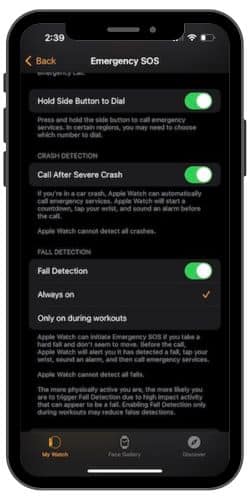
When your Apple Watch detects a hard fall while you’re wearing it, the watch will:
- Tap on your wrist
- Sound an alarm
- Display an alert on the screen
You can cancel the alarm or contact 911 by sliding the SOS Emergency Call icon on the screen.

If your watch senses you’re moving after your fall, it will wait for you to respond to the alert and won’t automatically contact 911. The watch automatically calls emergency services if you haven’t moved for about a minute after your fall.
We tested fall detection with an Apple Watch Series 8. The watch registered zero out of 11 test falls, leading us to assume Apple Watch fall detection does not detect slow, gradual falls, which are easier to replicate during testing.
Multiple Apple Watch users reported successful fall detection experiences in a Reddit forum from 2022. Almost all users described their falls as sudden, hard falls.
Since Apple Watch fall detection is designed to detect hard falls, it may not be the right safety tool for older adults who experience slower, more gradual falls.

We asked Christopher Norman, a geriatric nurse practitioner based in New York state, the difference between a “hard fall” and a “slow fall” and what that may look like for older adults.
“A slow fall would be like a controlled descent: I feel myself getting dizzy, my legs start to give out, I might take a knee, and then fall forward or to the side,” said Norman. He explained how these falls might result in a bone break or fracture, depending on the person, but a joint dislocation or sprain/strain is more likely with a slow fall.
“A hard fall would be considered something more sudden: I’m walking at a normal pace, trip over something, and fall forward,” said Norman.
He explained how an older adult’s reaction time may be delayed, so they may not put their hands out as quickly to break the fall. This can result in a more full-force collision with the ground or object, which is more likely to result in a break or fracture.
Remember, your Apple Watch can still call emergency services or a caregiver if you fall, even if fall detection isn’t activated, but it won’t be automatic. With no fall detection triggered, you lose the added protection of automatically calling emergency services, especially if you can’t call yourself.
If fall detection is a crucial feature for you or your care recipient, we recommend a medical alert necklace. While a 2016 study found a fall detection sensor placed on the left wrist was more accurate than a sensor placed on the chest, recent research cautions that quick, jerky movements of arms and hands may be more likely to cause false alarms with a watch and is not representative of a body’s mobility. [1]Gjoreski M, et al. How Accurately Can Your Wrist Device Recognize Daily Activities and Detect Falls? Sensors. June 1, 2016. Found on the internet at https://www.mdpi.com/1424-8220/16/6/800. [2]González-Cañete, Francisco Javier and Casilari, Eduardo. A Feasibility Study of the Use of Smartwatches in Wearable Fall Detection Systems. Sensors. March 2021. Found on the internet at https://www.mdpi.com/1424-8220/21/6/2254.
Use the Falls Free CheckUp to assess your falls risk and receive free falls prevention resources.
Wearing an Apple Watch with a pacemaker
Although the Apple Watch has health and heart monitoring features, which can be helpful for someone using a pacemaker or heart defibrillator, the watch contains magnets that may interfere with these devices. These magnets are commonly found in smartphones and smartwatches.
If you use a pacemaker or other implanted medical devices, the U.S. Food and Drug Administration recommends you keep your smartphone and smartwatch at least 6 inches away from your medical device. [3]Magnets in Cell Phones and Smart Watches May Affect Pacemakers and Other Implanted Medical Devices. U.S. Food & Drug Administration. May 13, 2021. Found on the internet at https://www.fda.gov/radiation-emitting-products/cell-phones/magnets-cell-phones-and-smart-watches-may-affect-pacemakers-and-other-implanted-medical-devices.
Apple has a similar warning and safety recommendation on its website.
Apple Watch with fall detection features
Apple has several apps you can use with the Apple Watch, including the apps on your iPhone. The Apple Watch allows you to customize watch faces, adjust settings and notifications, configure the home screen, install other apps, and more.
Because there are countless apps and features available for the Apple Watch, we’ve highlighted the ones comparable to the best medical alert systems:
- Battery life: The SE and Series 8 have a 14- to 18-hour battery life when charged overnight. You can extend this to 36 hours of battery life by using low power mode.
- Caregiver alerts: The Apple Watch can send a message to your selected emergency contacts when you push the Emergency SOS button. If the watch detects a hard fall and you’re unresponsive, it will automatically call 911 and send a message to your emergency contacts.
- Location tracking: You or a caregiver can pinpoint and track the location of your Apple Watch with the Find My app.


- Medical ID: You can store health information, like medical conditions, allergies, current medication, and blood type, using Medical ID in the Health app. This feature allows emergency responders to access your important medical information during an emergency—even if your Apple Watch is locked.
- Water-resistance: The two models have a WR50 water-resistance rating, so you can keep it on when showering, bathing, or swimming. We like that you can wear your watch in the shower or bathtub since research shows falls in the bathroom are more likely to cause injury compared to falls in the living room. [4]Circumstances and Outcomes of Falls Among High Risk Community-Dwelling Older Adults. Injury Epidemiology. March 2014. Found on the internet at https://injepijournal.biomedcentral.com/articles/10.1186/2197-1714-1-5.
- Heart rate monitor: You can monitor your heart rate any time of day with the Heart Rate app available for both SE and Series 8. You can also turn on alerts that notify you when your heart rate is above or below a selected beats per minute.
Norman explained access to real-time health data, like heart rate monitoring, can help empower users and keep them more engaged about their health conditions.
But he also cautioned, “Paying too much attention to an issue or being constantly reminded that a body system is being monitored can be stressful for certain types of people.”
He encouraged potential users to consult a knowledgeable health care professional before buying any device to monitor a body system.
Care Smart App
Care Smart is a service from Verizon that turns your Apple Watch into a monitored medical alert system. For $10 per month, your watch calls a 24/7 monitoring center instead of directly contacting 911 during an emergency.
You can contact the monitoring center by pressing the “Get Help” button or triggering fall detection. When you call the monitoring center, a staff member speaks directly to you from your watch and can see your watch’s location.
Depending on the situation, the staff member will call emergency services, a designated caregiver, or both. The staff member will automatically dispatch emergency services to your location if you’re unresponsive.
You’ll also create a “Trust Circle” consisting of your designated caregivers. They’ll receive emergency alerts, be able to track your watch’s location and get updates during an emergency call. Trust Circle contacts are unlimited.
How much does an Apple Watch with fall detection cost?
The cost of the Apple Watch with fall detection depends on the model, watch case, and if you choose GPS or GPS plus cellular connectivity.
- GPS: You can send and receive texts, answer phone calls, and get notifications when your Apple Watch is connected to your iPhone via Bluetooth and Wi-Fi. GPS is built-in and doesn’t rely on Bluetooth or Wi-Fi.
- GPS + Cellular: You can do everything mentioned above without being connected to your iPhone. The built-in cellular connection allows you to use your Apple Watch without having your iPhone nearby.
Models with GPS have a lower starting price than those with GPS and cellular. For example, an Apple Watch SE with GPS connectivity starts at $249, while the same model is $299 with GPS and cellular connectivity.
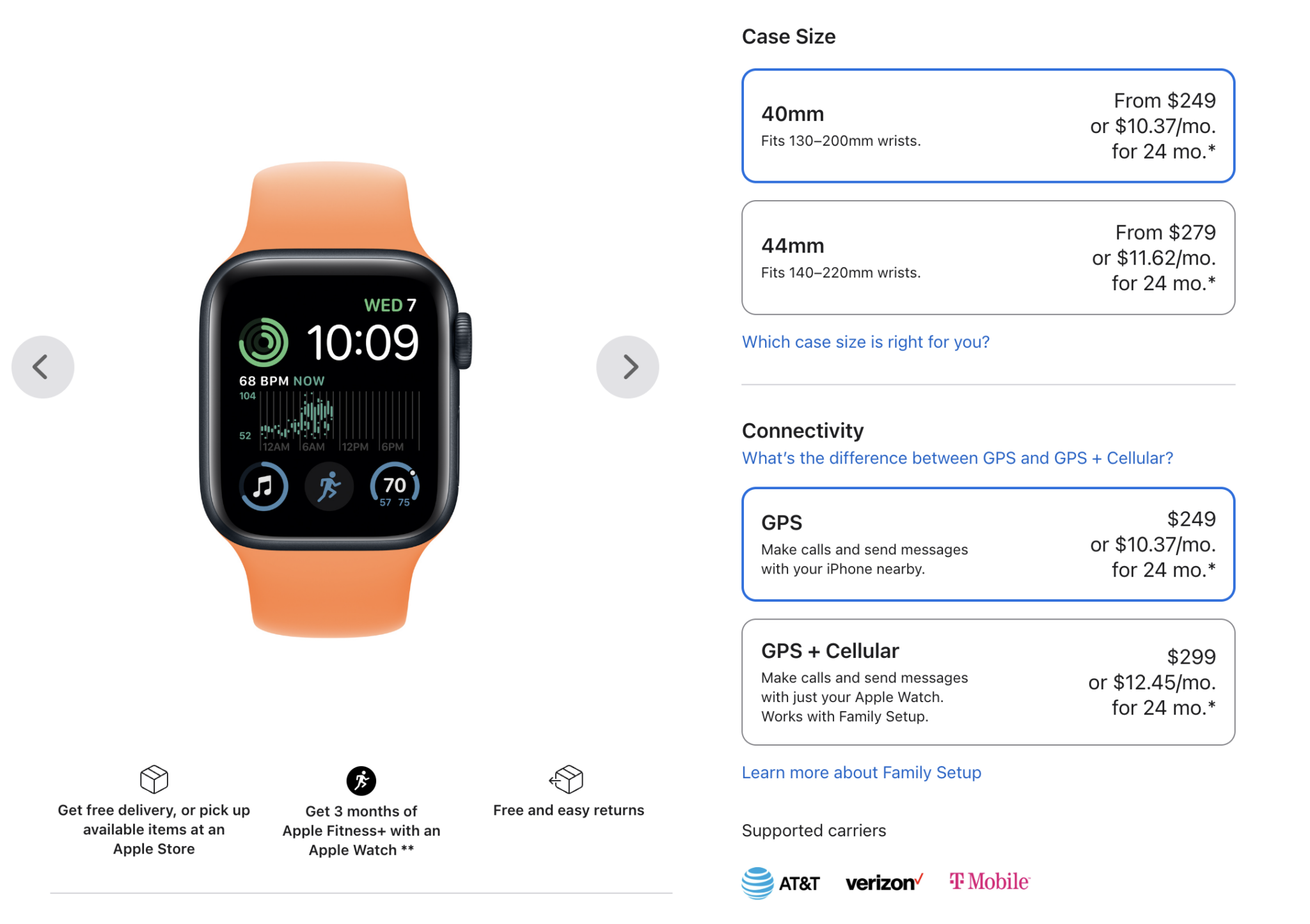
Remember, fall detection is not a cost factor for Apple Watches—it’s automatically included with Series 4 models and above.
The Apple Watch model costs in this review range from $249–$799. How does this compare to the cost of medical alert systems?
Medical alert systems generally cost $20–$45 per month for monitoring services, while some mobile systems and watches also charge an additional one-time equipment fee. This one-time equipment fee ranges from $0–$299 for popular medical alert system watches.
Apple Watch Emergency SOS and fall detection services don’t charge a monthly monitoring fee since emergency alerts go directly to 911, not a monitoring center (unless you’ve purchased the Care Smart app or another add-on monitoring service).
Apple offers monthly payment plans when you purchase your Apple Watch with an Apple Card. For example, a payment plan for an Apple Watch SE with a $249 starting price would be $10.37 per month for 24 months. This is the only payment option Apple offers, and many may not think it’s worth opening a new credit card.
Are Apple Watches covered by insurance?
Even though both can be valuable for your health and wellness, Apple Watches and medical alert systems are not covered by insurance.
While Apple Watches are not eligible for purchase with money from a flexible spending account (FSA) or health savings account (HSA), you can speak with your health care provider to see if your medical condition justifies a Letter of Medical Necessity to purchase an Apple Watch with these accounts.
For example, if you have a medical condition that causes low blood oxygen levels and requires frequent monitoring, your health care provider may write a letter stating why an Apple Watch is essential.
Keep in mind you can’t contribute your HSA funds when you’re enrolled in Medicare, but you can still access them. Your FSA funds are tied to your employer and typically have a “use it or lose it” policy by the end of the calendar year. Some employer policies allow rollover into the next year, but this varies.

Use NCOA’s BenefitsCheckUp tool to see potential cost-saving resources and programs in your area.
How to purchase an Apple Watch with fall detection
You’ll need an iPhone to set up your Apple Watch, another potentially substantial cost. Fortunately, Family Setup allows you to use your Apple Watch without needing your own iPhone. A family member or caregiver can use their iPhone to set up and control your Apple Watch.
You can purchase your Apple Watch with fall detection online at https://www.apple.com or by calling 800-MY-APPLE (800-692-7753). If you’re shopping on the Apple website, your options may feel overwhelming at first since you’re shopping by model, casing material, and watchband style.
We recommend filtering your search to display the casing material and watchband styles you’re interested in. This will help cut down on the models to choose from. Once you choose the model and style you’re interested in, you’ll select:
- Band color
- Case size
- Connectivity type
- Band size (depending on the style)
- Optional AppleCare+ coverage
Depending on your location to the closest Apple Store and the time you order your watch, you may be able to pick it up at the Apple Store the same day you order it.
We were given three delivery options during the online check-out progress:
- Pick up at the our nearest Apple Store the same day (free)
- Ship the watch from the Apple Store to our home within two hours ($9)
- Ship the watch from the Apple Store to our home to pick up three to four days after placing the order (free)
Most Apple Products come with a one-year limited warranty and up to 90 days of free technical support. The limited warranty protects against defects due to manufacturing for one year after the date of purchase. It doesn’t cover damages from accidents, natural disasters, or normal wear and tear.
If you’d like to protect your watch beyond this limited warranty, you can purchase AppleCare+ and receive:
- Apple-certified service and support coverage
- 24/7 priority access to tech support
- Unlimited accidental damage protection
- Battery service coverage
Month-to-month ($2.49–$3.99) coverage and two-year coverage ($49–$79) are available. Prices vary by model.
We confirmed with a customer representative you have 14 days from the day you receive your Apple Watch to return it for a refund.
Apple Watch with fall detection customer service and satisfaction
You can call 800-MY-APPLE (800-692-7753) to speak with a customer service representative. An automated voice will answer and route you to the appropriate department based on your answer to the question, “What can I help you with?”
After saying we were interested in learning more about the Apple Watch SE, we were transferred to the Apple Watch sales department and waited less than a minute to speak with a live sales representative.
Our representative was patient, knowledgeable, and answered all of our questions. They asked thoughtful questions to learn why we were interested in the Apple Watch and what features we wanted to learn more about. The call never felt like a sales pitch, and our representative was patient and helpful.
If you do need help setting up or troubleshooting your Apple Watch, there are multiple ways to contact Apple Support:
- Phone (800-APL-CARE) (800–275–2273)
- One-way video chat: Available 7 a.m. to 7 p.m. PT, seven days a week (not available through the watch)
- Website
- Online chat
- Free mobile app
- American Sign Language Support: Available 24/7 through SignTime
- At an Apple retail store
Apple Watch with fall detection customer reviews
Apple has 1.9 stars on Trustpilot and more than 7,000 reviews. A majority of reviews discussed the company in general and aren’t specific to Apple Watch products, so this isn’t the best representation of third-party Apple Watch customer reviews.
The Apple Watch Series SE has 4.7 stars based on more than 5,000 customer ratings on Amazon. While multiple listings for the SE model exist on Amazon, we chose this product listing rating since it has the most ratings and reviews.
Positive reviews mentioned the following:
- Great health features and monitoring
- Affordable price for the features
- Easy to pair with iPhone
- Excellent fitness and activity tracking features
“The older I get the more I rely on my Apple Watch to track all my health issues, so when I go to the doctor I have a good report of my body to present to him. I can pull my activity counts, average heartrate, run an EKG, and more. It even tells him how much I am hydrating. If I take a fall the watch detects and asks if it should call for help, it tells me when I have been watching my televised story programs too long and need to stand up and move, and also tracks how well I am sleeping. The bigger screen on this model is also helpful to my failing eyes.”
SPORTS & GEEKERY, VERIFIED CUSTOMER (REVIEW FROM AMAZON)
“I wish battery life was better. I have turned off a lot of notifications on this watch. But I like the idea of ‘fall detection’ and answering phone calls and texts from my watch”
WENDY, VERIFIED CUSTOMER (REVIEW FROM AMAZON)
Most negative reviews focus on issues customers had when ordering the Apple Watch SE from Amazon, such as shipping, broken equipment, or missing accessories. A few reviewers touched on poor battery life and watch size.
The Series 8 has 4.7 stars based on more than 6,000 Amazon customer ratings. Many positive reviews mention the health monitoring features, especially the heart rate and blood oxygen level monitors.
“Like the ECG, blood oxygen, and fall detection features. Only drawback is it has to be charged everyday.”
HELEN, VERIFIED CUSTOMER (REVIEW FROM AMAZON)
“I never wore a watch and didn’t want a bulky smart watch. After open heart surgery I thought it would be good to track my heart beat and blood oxygen. My wife convinced me to get a smart watch and I love it. I can track my sleep, count steps without carrying my phone, see my stock price, and current weather. I get notifications without having to pull out my phone. I don’t know why I waited so long.”
DAVE, VERIFIED APPLE WATCH CUSTOMER (REVIEW FROM AMAZON)
Like the Apple Watch SE, many of the Series 8 negative reviews stem from issues with packaging and ordering from Amazon. A few customers reported fall detection did not work.
“Just spent four days in hell with Apple Support because my 84-year-old mother’s brand new Apple watch failed to detect falls TWICE. Went through the settings six times with support and the Apple Store, even escalating to the ‘Health and Safety’ team, who apparently could care less. Did falling simulations 32 times, it picked up 3. That’s a > 90% failure rate. Apple falls back on ‘we don’t detect all falls.’ Yeah, but you should be able to do better than 1 in 10.
You can buy it for other reasons, but for god’s sake, don’t buy it for an elderly or infirm family member. Buy a REAL CERTIFIED MEDICAL DEVICE.”
STEVE, VERIFIED CUSTOMER (REVIEW FROM AMAZON)
Bottom line
Even without a monthly monitoring fee, an Apple Watch is significantly more expensive than most medical alert systems. Some users may justify the watch’s higher price for its smartphone capabilities, as well as its impressive health and wellness features.
Marchese, the nurse with more than two decades of patient care experience, pointed out the shortcomings of using the Apple Watch as a medical alert system: “It is not always connected to a help center and lacks automatic or one-touch controls for those who have fallen or become unresponsive,” he said. “However, apps on Apple Watch now connect the wearer to a constant monitoring system, but these also require a subscription service. The Apple Watch is a good option as a fall detector for those who have one or are planning to get one to use in some other capacity.”
If you’re looking for a more affordable option with similar features to the Apple Watch, we recommend the HandsFree Health Medical Alert Watch. For almost $100 less than the Apple Watch SE, you can enjoy two-way calling, heart rate monitoring, step tracking, and access to a voice-activated smart assistant.
Or perhaps you’re looking for a more basic medical alert watch with minimal features. If so, we recommend the Bay Alarm Medical SOS Smartwatch or Medical Guardian MGMove.
The Apple Watch is designed to detect “hard falls,” which we found to be another shortcoming of this watch. This may not be a helpful safety tool for older adults who are more likely to have slow, gradual falls. For a more customized fall detection technology that learns your movements, we recommend the UnaliWear Kanega Watch.
Frequently asked questions
Apple Watch fall detection does not detect 100% of falls, like any fall detection device. In general, fall detection devices are more accurate when worn around the neck than on the wrist. Apple stated the watch “might detect high-impact activity as a fall and trigger fall detection.”
If your Apple Watch detects a fall, it will contact either 911 or the Care Alert 24/7 monitoring center, depending if you purchased the Care Smart app from Verizon. You can cancel a false alarm from your watch face within about 60 seconds of the fall being detected.
Yes, Apple Watch fall detection is available for older adults and any user for no extra charge. Fall detection turns on automatically when users indicate they are 55 years or older when setting up their watch or in the Health app.
Apple Watch fall detection is designed to detect a hard fall, according to Apple. Some older adults may experience slower, more gradual falls that Apple Watch fall detection may not detect.
Yes, your Apple Watch can call 911 if it detects you’ve fallen. The watch taps your wrist, sounds an alarm, and shows an alert message on the watch face when it detects a fall. If you don’t cancel the alert or the watch detects that you’ve been immobile for one minute, it will automatically call emergency services.
The Care Smart app is now available for Apple Watch. For those using the app, the watch connects to a 24/7 monitoring center if it detects a fall instead of going straight to 911. Depending on the situation, monitoring center staff can dispatch emergency services or caregivers.
Yes, fall detection is an important safety feature, especially for those with a higher risk of falling. A device with fall detection can potentially contact emergency services if you’re unresponsive or immobile after a fall. Older adults, anyone prone to seizures, recovering from a surgery, or those with mobility issues should consider a medical alert system with fall detection.
The majority of respondents (60%) to our survey of 1,000 medical alert users said automatic fall detection was the top special feature they wanted in a medical alert device. [5]NCOA Medical Alert System Survey. 1,000 respondents. Conducted using Pollfish. Launched Nov. 11, 2022.
One of the only disadvantages of fall detection is the possibility of false alarms. A false alarm may be stressful for the user, especially if they’re not sure what triggered fall detection and if emergency services show up unexpectedly.
Most fall detection devices give you time between the “fall” and contacting emergency services to cancel the alarm. If you miss this cancellation window and the device contacts emergency services, stay on the line and tell the operator that you are OK and the call was a false alarm.
Have questions about this review? Email us at reviewsteam@ncoa.org.
Sources
- Gjoreski M, et al. How Accurately Can Your Wrist Device Recognize Daily Activities and Detect Falls? Sensors. June 1, 2016. Found on the internet at https://www.mdpi.com/1424-8220/16/6/800
- González-Cañete, Francisco Javier and Casilari, Eduardo. A Feasibility Study of the Use of Smartwatches in Wearable Fall Detection Systems. Sensors. March 2021. Found on the internet at https://www.mdpi.com/1424-8220/21/6/2254
- U.S. Food & Drug Administration. Magnets in Cell Phones and Smart Watches May Affect Pacemakers and Other Implanted Medical Devices. May 13, 2021. Found on the internet at https://www.fda.gov/radiation-emitting-products/cell-phones/magnets-cell-phones-and-smart-watches-may-affect-pacemakers-and-other-implanted-medical-devices
- Judy A. Stevens, et al. Circumstances and Outcomes of Falls Among High Risk Community-Dwelling Older Adults. Injury Epidemiology. March 2014. Found on the internet at https://injepijournal.biomedcentral.com/articles/10.1186/2197-1714-1-5
- NCOA Survey. 1,000 respondents. Conducted using Pollfish. Launched Nov. 11, 2022






